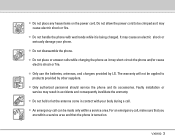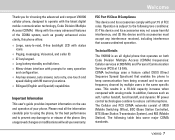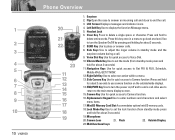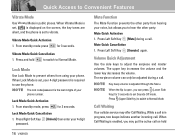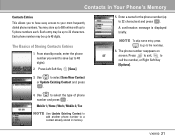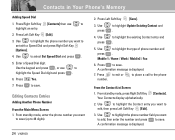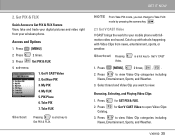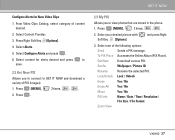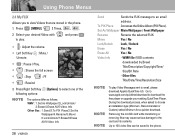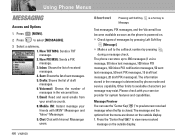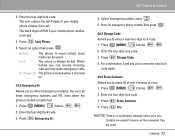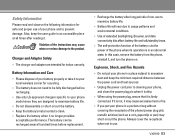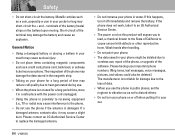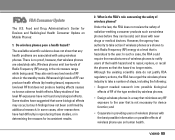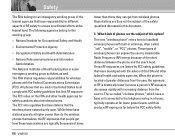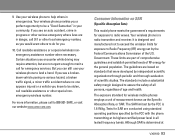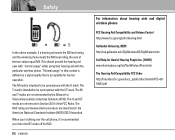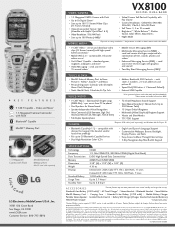LG VX8100 Support Question
Find answers below for this question about LG VX8100 - LG Cell Phone.Need a LG VX8100 manual? We have 3 online manuals for this item!
Question posted by jonierasonable on June 5th, 2021
Unlocking The Lg Vx8100
What are the characters or numbers to open the phone?
Current Answers
Answer #1: Posted by SonuKumar on June 5th, 2021 9:26 AM
https://www.manualslib.com/manual/93077/Lg-Vx8100.html
https://www.mobifreedom.net/unlocking-instructions-for-lg-vx8100
Please respond to my effort to provide you with the best possible solution by using the "Acceptable Solution" and/or the "Helpful" buttons when the answer has proven to be helpful.
Regards,
Sonu
Your search handyman for all e-support needs!!
Related LG VX8100 Manual Pages
LG Knowledge Base Results
We have determined that the information below may contain an answer to this question. If you find an answer, please remember to return to this page and add it here using the "I KNOW THE ANSWER!" button above. It's that easy to earn points!-
Pairing Bluetooth Devices LG Dare - LG Consumer Knowledge Base
...device. Click yes. The phone will then connect to the list in the Bluetooth menu, touch the device name. Ensure that the Bluetooth device being used is unlocked, touch the shortcut icon ... (VX9700)? Once the touchscreen is in order to unlock the touchscreen. How do I pair bluetooth devices to enter the Bluetooth menu. 2. A prompt should open and ask if you to enter a 4 digit ... -
What are DTMF tones? - LG Consumer Knowledge Base
... is not navigating correctly through an IVR system's options, or the cell phone does not seem to recognize the numbers being input for the higher frequencies. DTMF can this help? There are assigned. The sounds used over mobile phones to navigate automated systems such as phone menus, voice menus and other advanced calling services. How to... -
Mobile Phones: Lock Codes - LG Consumer Knowledge Base
...our cell phones, unless it is done correctly the phone will permanently block it is recommended that may delete the information from the Handset, and to Unlock the Phone ...attempts, after the phone turns on page 25 of the cell phone number. Once the Calibration is finished, the information will appear. Mobile Phones: Lock Codes I. GSM Mobile Phones: The Security Code ...
Similar Questions
Here Can I Get A Sim Card For The Lg Vx8100 Cell Phone?
(Posted by sanelli 3 years ago)
How To Unlock Locked Cell Phone Codes Lg Vx9100
(Posted by pioKill 9 years ago)
What Is The Volume Decibel Of The Lg8100 Cell Phone?
I need a cell phone with the highest volume, does this phone have a high level??
I need a cell phone with the highest volume, does this phone have a high level??
(Posted by Mbrookes48 12 years ago)