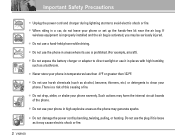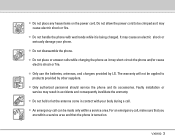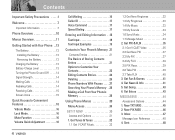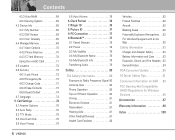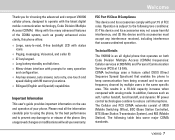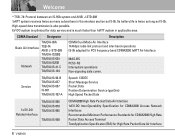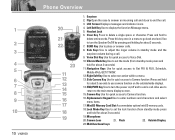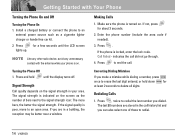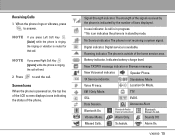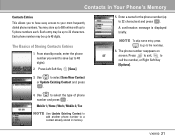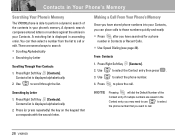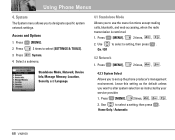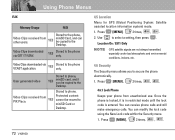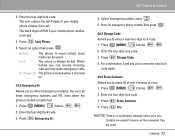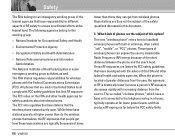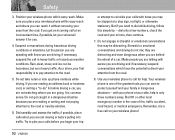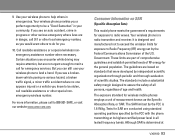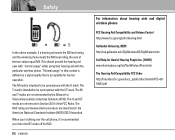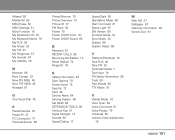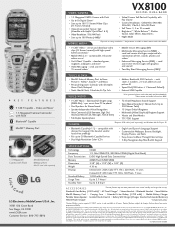LG VX8100 Support Question
Find answers below for this question about LG VX8100 - LG Cell Phone.Need a LG VX8100 manual? We have 3 online manuals for this item!
Question posted by newborn422 on April 9th, 2013
Vx8100 Dropping 1x Signal
cant receive or make calls
Current Answers
Related LG VX8100 Manual Pages
LG Knowledge Base Results
We have determined that the information below may contain an answer to this question. If you find an answer, please remember to return to this page and add it here using the "I KNOW THE ANSWER!" button above. It's that easy to earn points!-
LG Mobile Phones: Tips and Care - LG Consumer Knowledge Base
... in underground, mountain, or areas where the signal strength is raining. NEVER use the original LG phone charger. attempt to clean the phone. Always use an after market phone charger. To avoid accidental damage, do not place or keep battery life longer during phone calls: Avoid using your phone when it will be reduced over time. Avoid... -
What are DTMF tones? - LG Consumer Knowledge Base
... through an IVR system's options, or the cell phone does not seem to recognize the numbers being input for options or codes, adjusting the DTMF tones will more than likely fix the problem. The land-line phone system can this help? The range is used over mobile phones to as DTMF (Dual Tone Multiple Frequencies... -
Mobile Phones: Lock Codes - LG Consumer Knowledge Base
... for a PUK code (read further below). However, if this option. Call Barring disallows calls to have the phone re-programmed. Keep holding them pressed: Volume Down, Camera Key and Power... Mobile Phones: The Security Code is the exception to 3 attempts, after which the Align/Calibration screen will permanently block it is by any programming on page 25 of the cell phone number...
Similar Questions
Unlocking The Lg Vx8100
What are the characters or numbers to open the phone?
What are the characters or numbers to open the phone?
(Posted by jonierasonable 2 years ago)
Here Can I Get A Sim Card For The Lg Vx8100 Cell Phone?
(Posted by sanelli 3 years ago)
How Do You Set The Lg A340 Cell Phone Be Set To Answer Calls By Flipping The
phone open?
phone open?
(Posted by amjrj 10 years ago)
What Is The Volume Decibel Of The Lg8100 Cell Phone?
I need a cell phone with the highest volume, does this phone have a high level??
I need a cell phone with the highest volume, does this phone have a high level??
(Posted by Mbrookes48 12 years ago)