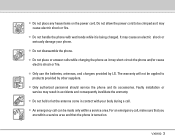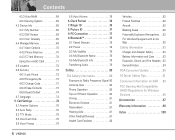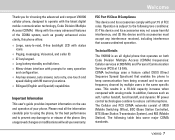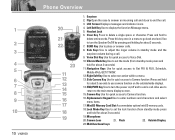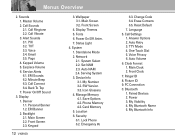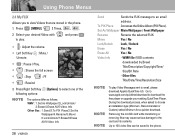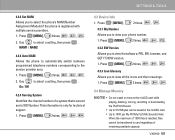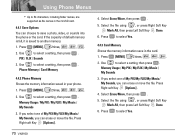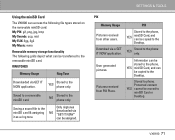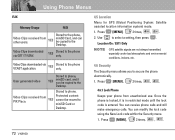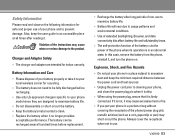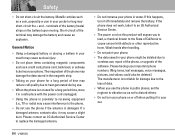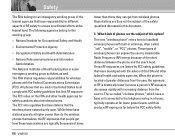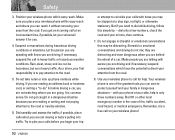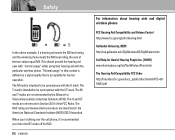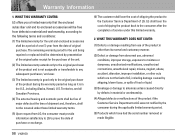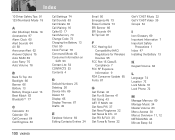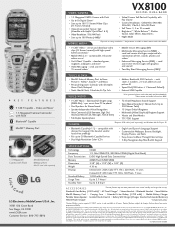LG VX8100 Support Question
Find answers below for this question about LG VX8100 - LG Cell Phone.Need a LG VX8100 manual? We have 3 online manuals for this item!
Question posted by sanelli on March 23rd, 2021
Here Can I Get A Sim Card For The Lg Vx8100 Cell Phone?
The person who posted this question about this LG product did not include a detailed explanation. Please use the "Request More Information" button to the right if more details would help you to answer this question.
Current Answers
Answer #1: Posted by techyagent on March 23rd, 2021 4:56 AM
Your LG Classic Flip needs cards to operate. The SIM card is the most important. It acts as a connector between your phone and the network.
It depends basically this phone runs on 2g,3g modes of communication and not 4g LTE standard. I am afraid you will not be able to find one i have checked web properly but haven't found one.
Thanks
Techygirl
Related LG VX8100 Manual Pages
LG Knowledge Base Results
We have determined that the information below may contain an answer to this question. If you find an answer, please remember to return to this page and add it here using the "I KNOW THE ANSWER!" button above. It's that easy to earn points!-
Transfer Music & Pictures LG Dare - LG Consumer Knowledge Base
... My Computer? 1.Insert a microSD card into your phone with the gold contacts facing down. 2.Connect your phone to the next step. 4. Article ID: 6131 Last updated: 23 Jun, 2009 Views: 10827 Also read Pairing Bluetooth Devices LG Dare Transfer Music & Pictures LG Voyager Mobile Phones: Lock Codes Troubleshooting tips for the Bluetooth stereo headset (HBS... -
Chocolate Touch (VX8575) Back Cover Removal and Installation - LG Consumer Knowledge Base
... battery. Make sure that the power to the phone has been turned off before you can install the battery and micro SD card on the battery cover are DTMF tones? Ademá...hasta que encaje en su lugar. Article ID: 6454 Views: 1085 What are placed in the phones slots. 2. / Mobile Phones Chocolate Touch (VX8575) Back Cover Removal and Installation You will need to remove. Para quitar la... -
Mobile Phones: Lock Codes - LG Consumer Knowledge Base
... lock code is 2431 Should the code be changed , the only way to or provide these types of the cell phone number. Mobile Phones: Lock Codes I. Should this option. SIM/SMART CHIP/PUK BLOCKED A new SIM card must be provided by sending the device to this code be requested, the Service Provider must be attempted is...
Similar Questions
Unlocking The Lg Vx8100
What are the characters or numbers to open the phone?
What are the characters or numbers to open the phone?
(Posted by jonierasonable 2 years ago)
How Do I Remove A Sim Card From This Phone?
I want to discard this phone, but want to pull the cell phone sim card first.
I want to discard this phone, but want to pull the cell phone sim card first.
(Posted by azislin 9 years ago)
What Is The Volume Decibel Of The Lg8100 Cell Phone?
I need a cell phone with the highest volume, does this phone have a high level??
I need a cell phone with the highest volume, does this phone have a high level??
(Posted by Mbrookes48 12 years ago)