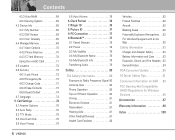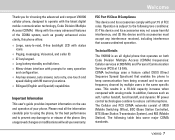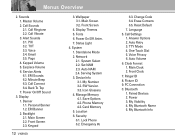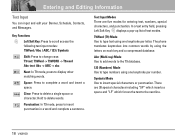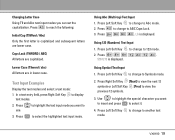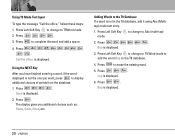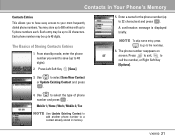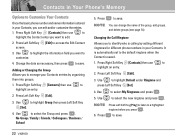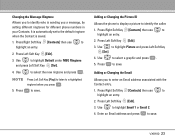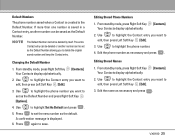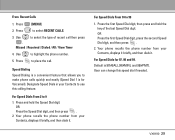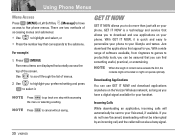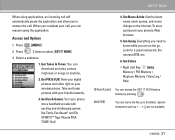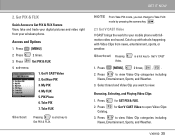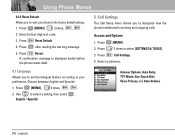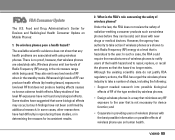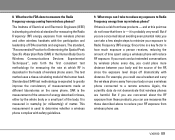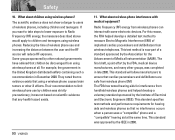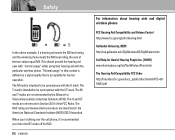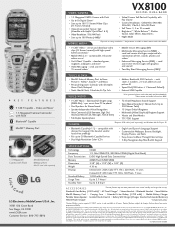LG VX8100 Support Question
Find answers below for this question about LG VX8100 - LG Cell Phone.Need a LG VX8100 manual? We have 3 online manuals for this item!
Question posted by carrie64239 on April 27th, 2013
Please Help Me Understand Step By Step To Change From Spanish To English My Vx81
My VX8100 is in Spanish and I need to change it back to English
Current Answers
Related LG VX8100 Manual Pages
LG Knowledge Base Results
We have determined that the information below may contain an answer to this question. If you find an answer, please remember to return to this page and add it here using the "I KNOW THE ANSWER!" button above. It's that easy to earn points!-
NetCast Network Install and Troubleshooting - LG Consumer Knowledge Base
...understand, perform the Detailed Setup. The current NetCast TVs do not have Wifi, but several other network device) or that may be able to fix this TV directly to the DMZ (De-Militarized Zone) function on the router. Two things need help...open . Do this by fluctuations or changes in network troubleshooting that may also ..., the "handshake" between each step. LG doesn't sell these... -
What are DTMF tones? - LG Consumer Knowledge Base
... sounds used over mobile phones to navigate automated systems such as phone menus, voice menus and other advanced calling services. Each number on the dial pad generates the corresponding DTMF tone for that tone to recognize the numbers being input for the higher frequencies. For troubleshooting purposes: If the cell phone is not navigating correctly... -
Mobile Phones: Lock Codes - LG Consumer Knowledge Base
...Mobile Phones: Lock Codes I. GSM Mobile Phones: The Security Code is 0000 for up prior to resorting to this code be requested, the Service Provider must be erased from the PHONE memory). The default is used to allow for our cell phones...this code is changed and forgotten: the service provider must be changed , the ...phone. If a code needs to travel abroad with the phone...
Similar Questions
How To Change Language From Spanish To English On Lg Cell Phone Model Lgl55c?
(Posted by buzzafai 9 years ago)
Where Can I Get A Step-by-step Instruction For Setting Up My Phone Directory?
(Posted by hodyboy27 11 years ago)
How To Change My Lg Gs 390 Cell Phone From Korean To English
I push the wrong thing and change my phone from english to korean. Please help.
I push the wrong thing and change my phone from english to korean. Please help.
(Posted by dmann1228 11 years ago)
How To Change Text To Caps On A Lg Cu500 Cell Phone
How to change text to caps on a LG CU500 cell phone
How to change text to caps on a LG CU500 cell phone
(Posted by harley059 12 years ago)