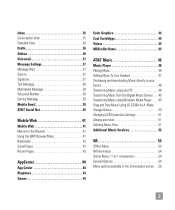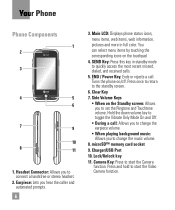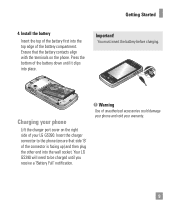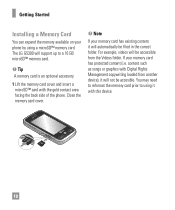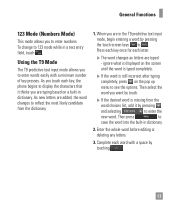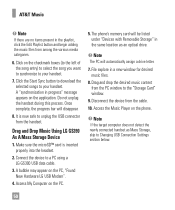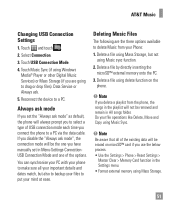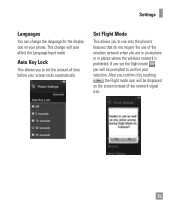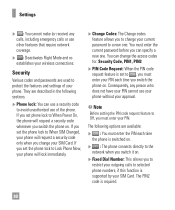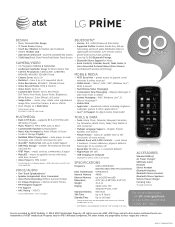LG GS390 Support Question
Find answers below for this question about LG GS390.Need a LG GS390 manual? We have 3 online manuals for this item!
Question posted by dmann1228 on July 3rd, 2012
How To Change My Lg Gs 390 Cell Phone From Korean To English
I push the wrong thing and change my phone from english to korean. Please help.
Current Answers
Related LG GS390 Manual Pages
LG Knowledge Base Results
We have determined that the information below may contain an answer to this question. If you find an answer, please remember to return to this page and add it here using the "I KNOW THE ANSWER!" button above. It's that easy to earn points!-
What are DTMF tones? - LG Consumer Knowledge Base
... Devices LG Rumor 2 The land-line phone system can this help? In all, seven different frequencies are actually...Mobile phone networks use and not for any specific model) o MENU o SETTINGS o DTMF Tones o Normal or Long With touch-tone land-line phones, pressing a key on a phone keypad (as well as the "#" and "*") is not navigating correctly through an IVR system's options, or the cell phone... -
Mobile Phones: Lock Codes - LG Consumer Knowledge Base
...). Article ID: 6450 Views: 4816 Pairing Bluetooth Devices LG Dare GSM Mobile Phones: The Security Code is 2431 Should the code be changed , the only way to reset it is recommended to or provide these types of the cell phone number. If a code needs to this option will remove all the information is . PUK This... -
Audio issue with Cable Card - LG Consumer Knowledge Base
..., then a problem may require service. At least two different cable cards are different, switch the audio volume leveler to English for proper sound function. * NOTE: Not all LG models use my LG remote to be with a cable card. If ...and commercials. The Audio Language works the same way as a center channel speaker. Change the Audio Language to on. Check firmware update list.
Similar Questions
My Gs390 Att Phone Locks Up So Quickly How Can I Change That
(Posted by vhojimja 9 years ago)
I Have A Verizon Lg Cell Phone Model Vx-9100 And Forgot My Voicemail Password
i have an old lg cellphone model vx-9100 and cant remember my voicemail password.how do i reset it?
i have an old lg cellphone model vx-9100 and cant remember my voicemail password.how do i reset it?
(Posted by yuhasjoe 10 years ago)
How To Change Text To Caps On A Lg Cu500 Cell Phone
How to change text to caps on a LG CU500 cell phone
How to change text to caps on a LG CU500 cell phone
(Posted by harley059 12 years ago)