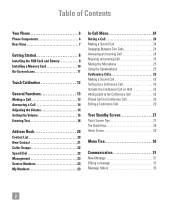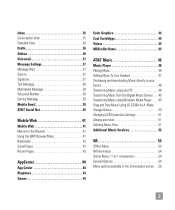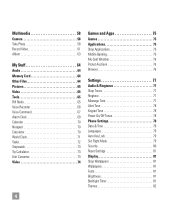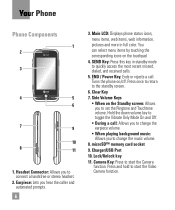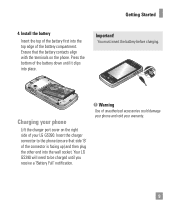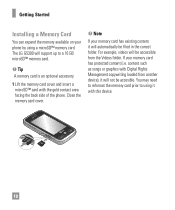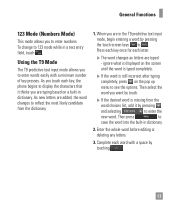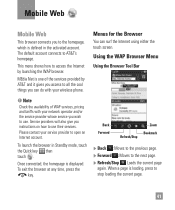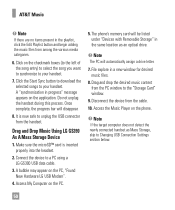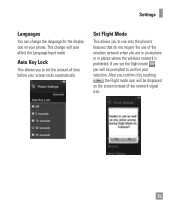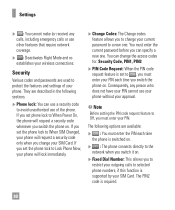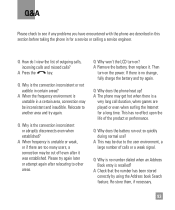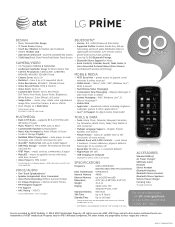LG GS390 Support Question
Find answers below for this question about LG GS390.Need a LG GS390 manual? We have 3 online manuals for this item!
Question posted by vhojimja on May 30th, 2014
My Gs390 Att Phone Locks Up So Quickly How Can I Change That
The person who posted this question about this LG product did not include a detailed explanation. Please use the "Request More Information" button to the right if more details would help you to answer this question.
Current Answers
Related LG GS390 Manual Pages
LG Knowledge Base Results
We have determined that the information below may contain an answer to this question. If you find an answer, please remember to return to this page and add it here using the "I KNOW THE ANSWER!" button above. It's that easy to earn points!-
Bluetooth Profiles - LG Consumer Knowledge Base
...processes by another Bluetooth device. microSD tm Memory Port Pairing Bluetooth Devices LG Dare Transfer Music & / Mobile Phones Bluetooth Profiles B luetooth profiles - An example would be using the handset with a compatible Bluetooth device... LG Dare Pairing Bluetooth Devices LG Rumor 2 Mobile Phones: Lock Codes Transfer Music & Headset (HSP) This profile allows the... -
Chocolate Touch (VX8575) Back Cover Removal and Installation - LG Consumer Knowledge Base
... the back cover up to remove. Pictures LG Dare LG Mobile Phones: Tips and Care Mobile Phones: Lock Codes Pairing Bluetooth Devices LG Dare Advanced Phone Book Features: Entering Wait and Pause periods Transfer Music & Hold the phone securely with your thumbs until it disengages from the phone and then slide it clicks into place. Empuje la... -
Mobile Phones: Lock Codes - LG Consumer Knowledge Base
... by the Service Provider. stands for our cell phones, unless it is changed and forgotten: the service provider must be a personal code- II. CDMA Phones Lock code This code is asked for up . GSM Mobile Phones: The Security Code is locked, to Erase Contacts and Call Registries, Lock the Handset, and do not manufacture the SIM...
Similar Questions
How To Change My Lg Gs 390 Cell Phone From Korean To English
I push the wrong thing and change my phone from english to korean. Please help.
I push the wrong thing and change my phone from english to korean. Please help.
(Posted by dmann1228 11 years ago)
Can I Use My Att Phone With Sprint
i have a lg c900 and my contract is up with att and i am upgrading to an I phone can I give the phon...
i have a lg c900 and my contract is up with att and i am upgrading to an I phone can I give the phon...
(Posted by jeremyfagundes 12 years ago)