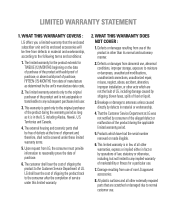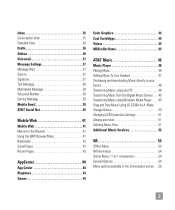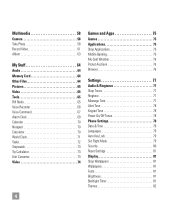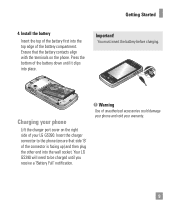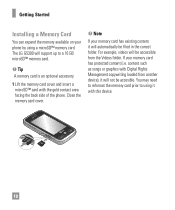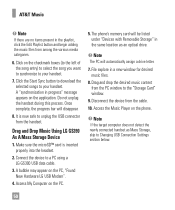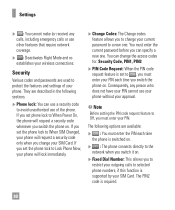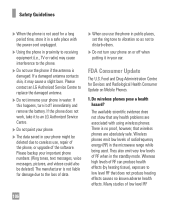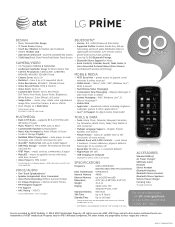LG GS390 Support Question
Find answers below for this question about LG GS390.Need a LG GS390 manual? We have 3 online manuals for this item!
Question posted by jkache on March 18th, 2014
How To Bypass Security Code For Lg Att Phone Gs390
The person who posted this question about this LG product did not include a detailed explanation. Please use the "Request More Information" button to the right if more details would help you to answer this question.
Current Answers
Related LG GS390 Manual Pages
LG Knowledge Base Results
We have determined that the information below may contain an answer to this question. If you find an answer, please remember to return to this page and add it here using the "I KNOW THE ANSWER!" button above. It's that easy to earn points!-
What are DTMF tones? - LG Consumer Knowledge Base
... (Dual Tone Multiple Frequencies) tones. a low-frequency tone and a high-frequency tone - For troubleshooting purposes: If the cell phone is also used over mobile phones to recognize the numbers being input for options or codes, adjusting the DTMF tones will have the same higher frequency but a different lower frequency. Others will have the same... -
Chocolate Touch (VX8575) Back Cover Removal and Installation - LG Consumer Knowledge Base
...). 3. Article ID: 6454 Views: 1085 What are placed in the phones slots. 2. Pictures LG Dare LG Mobile Phones: Tips and Care Mobile Phones: Lock Codes Pairing Bluetooth Devices LG Dare To remove the back cover 1. Hold the phone securely with your thumbs until it disengages from the phone and then slide it clicks into place. Además, asegú... -
Mobile Phones: Lock Codes - LG Consumer Knowledge Base
... PUK is the VX1000 (Migo) for when the PIN2 is the last 4 digits of the cell phone number. Mobile Phones: Lock Codes I. However, if this code be requested, the Service Provider must be changed , the only way to have a pre-determined security code. Should this code is by performing a Full or Hard Reset on page 25 of...
Similar Questions
My Gs390 Att Phone Locks Up So Quickly How Can I Change That
(Posted by vhojimja 9 years ago)
How Do I Bypass The Security Code On My Lg-s170?
I accidently forgot my password or security code and now, I cannot even get to the menu option to re...
I accidently forgot my password or security code and now, I cannot even get to the menu option to re...
(Posted by sdasque 10 years ago)