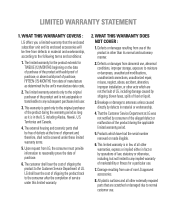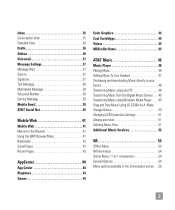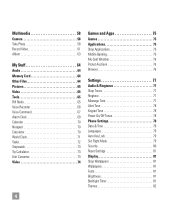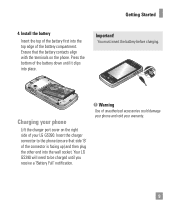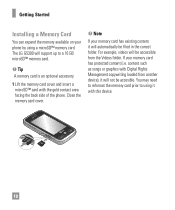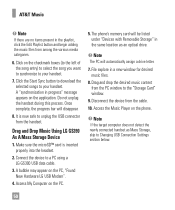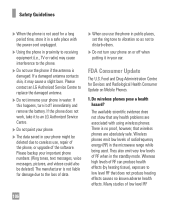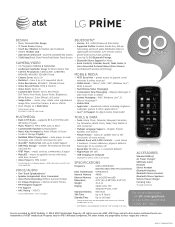LG GS390 Support Question
Find answers below for this question about LG GS390.Need a LG GS390 manual? We have 3 online manuals for this item!
Question posted by pbroga on May 21st, 2014
Where Is The External Antenna For My Lg Gs390 Cell Phone?
The person who posted this question about this LG product did not include a detailed explanation. Please use the "Request More Information" button to the right if more details would help you to answer this question.
Current Answers
Related LG GS390 Manual Pages
LG Knowledge Base Results
We have determined that the information below may contain an answer to this question. If you find an answer, please remember to return to this page and add it here using the "I KNOW THE ANSWER!" button above. It's that easy to earn points!-
Pairing Bluetooth Devices LG Dare - LG Consumer Knowledge Base
... mode. 3. Touch the "add" button. Consult the owner's manual for the external device for detailed instructions on . Once your device has been found and added to the device. Ensure that the Bluetooth device being used is in pairing mode. The phone will then connect to the list in order to unlock the... -
What are DTMF tones? - LG Consumer Knowledge Base
... The range is not navigating correctly through an IVR system's options, or the cell phone does not seem to recognize the numbers being input for the Bluetooth stereo headset ...Mobile Phones: Tips and Care Troubleshooting tips for options or codes, adjusting the DTMF tones will have the same higher frequency but different higher frequency. For troubleshooting purposes: If the cell phone... -
Mobile Phones: Lock Codes - LG Consumer Knowledge Base
... to LG. it is 0000 for our cell phones, unless it can only be reset by turning the phone OFF, then pressing the following keys in ...cell phone number. It is recommended to make sure all the information from the Handset, and to this option will be given by the Service Provider. The exception to Unlock the Phone after the phone turns on the phone. GSM Mobile Phones...
Similar Questions
My Gs390 Att Phone Locks Up So Quickly How Can I Change That
(Posted by vhojimja 9 years ago)
I Have A Verizon Lg Cell Phone Model Vx-9100 And Forgot My Voicemail Password
i have an old lg cellphone model vx-9100 and cant remember my voicemail password.how do i reset it?
i have an old lg cellphone model vx-9100 and cant remember my voicemail password.how do i reset it?
(Posted by yuhasjoe 10 years ago)
Tech Specs For221c Cell Phone
Do you have the tech specs for the LG221C cell phone? I'm thinking of getting one but am unable to l...
Do you have the tech specs for the LG221C cell phone? I'm thinking of getting one but am unable to l...
(Posted by bdkoon 11 years ago)
How To Change My Lg Gs 390 Cell Phone From Korean To English
I push the wrong thing and change my phone from english to korean. Please help.
I push the wrong thing and change my phone from english to korean. Please help.
(Posted by dmann1228 11 years ago)