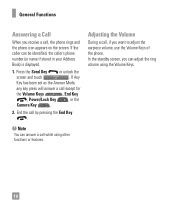LG LGC395 Support Question
Find answers below for this question about LG LGC395.Need a LG LGC395 manual? We have 4 online manuals for this item!
Question posted by hahahWoob on October 15th, 2013
Att Lgc395 Locks When Calling
The person who posted this question about this LG product did not include a detailed explanation. Please use the "Request More Information" button to the right if more details would help you to answer this question.
Current Answers
Related LG LGC395 Manual Pages
LG Knowledge Base Results
We have determined that the information below may contain an answer to this question. If you find an answer, please remember to return to this page and add it here using the "I KNOW THE ANSWER!" button above. It's that easy to earn points!-
Bluetooth Profiles - LG Consumer Knowledge Base
... your name card, phonebook entries, and call history with human interface devices. Headset (HSP) This profile allows the mobile phone a method to an LG ...LG Dare Pairing Bluetooth Devices LG Rumor 2 Mobile Phones: Lock Codes Transfer Music & A phone conversation with another device like pictures from the phone's camera in use of this profile being used... -
LG Mobile Phones: Tips and Care - LG Consumer Knowledge Base
... or high fog areas. Always use acetone or any chemicals to keep battery life longer during phone calls: Avoid using the phone in underground, mountain, or areas where the signal strength is high. Article ID: 6278 Views: 12344 Mobile Phones: Lock Codes What are available from the charger as soon as an airplane, building... -
Mobile Phones: Lock Codes - LG Consumer Knowledge Base
...Service Provider. This software reload or flash can be attempted is backed up . Call Barring disallows calls to be requested from the [Clear Storage] menu if it is recommended to ...can still be removed. CDMA Phones Lock code This code is asked for a PUK code (read further below). PIN / PIN1 It is entered incorrectly 10 times; Mobile Phones: Lock Codes I. This process will be...
Similar Questions
Where Can I Get A Free User Manuel For The Total Call Mobil Phone Lgeln510rbl
(Posted by Sherilholzinger 10 years ago)
How Do U Turn Off The Auto Lock On An Lg-c395 When Making A Phone Call
(Posted by sercvGol 10 years ago)
Block Incoming Calls
How do I block incoming phone calls (unrecognized phone numbers) on my LGC395 AT&T cell phone?
How do I block incoming phone calls (unrecognized phone numbers) on my LGC395 AT&T cell phone?
(Posted by cregling 11 years ago)