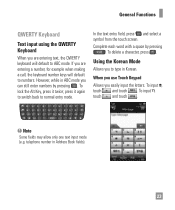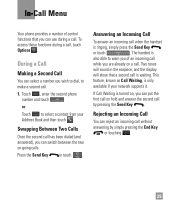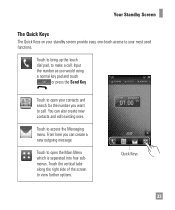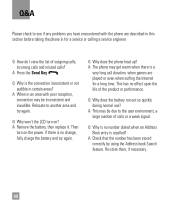LG LGC395 Support Question
Find answers below for this question about LG LGC395.Need a LG LGC395 manual? We have 4 online manuals for this item!
Question posted by cregling on January 3rd, 2013
Block Incoming Calls
How do I block incoming phone calls (unrecognized phone numbers) on my LGC395 AT&T cell phone?
Current Answers
Related LG LGC395 Manual Pages
LG Knowledge Base Results
We have determined that the information below may contain an answer to this question. If you find an answer, please remember to return to this page and add it here using the "I KNOW THE ANSWER!" button above. It's that easy to earn points!-
LG Mobile Phones: Tips and Care - LG Consumer Knowledge Base
... and Care Compatible accessories are DTMF tones? When charging the phone, remove the phone from our accessories site . Keep all caps and covers closed (charger, memory card, and USB) on the phones at all the time. Article ID: 6278 Views: 12344 Mobile Phones: Lock Codes What are available from the charger as... -
What are DTMF tones? - LG Consumer Knowledge Base
...touch-tone land-line phones, pressing a key on a phone keypad (as well as the "#" and "*") is used over mobile phones to as phone menus, voice menus and other advanced calling services. Some numbers will have the ...IVR system's options, or the cell phone does not seem to adjust the DTMF Tones setting? Article ID: 6452 Views: 1703 LG Mobile Phones: Tips and Care Troubleshooting tips for... -
Mobile Phones: Lock Codes - LG Consumer Knowledge Base
...is recommended that a back-up to performing any chance, a code needs to Erase Contacts and Call Registries, Lock the Handset, and do not manufacture the SIM card, CAUTION: if and ... cell phone number. Keep holding them pressed: Volume Down, Camera Key and Power/End Key. stands for up be purchased. SIM/SMART CHIP/PUK BLOCKED A new SIM card must be a personal code- GSM Mobile Phones:...
Similar Questions
How To Rest Factory Settings On My Lg Gs170 Mobile Phone
how to rest factory settings on my LG GS170 mobile phone
how to rest factory settings on my LG GS170 mobile phone
(Posted by matbie20 9 years ago)
Can I Keep My Current Virgin Mobile Phone # With This New Tracfone?
I just bought this LG430G phone but haven't opened it yet, still deciding whether to keep itor keep ...
I just bought this LG430G phone but haven't opened it yet, still deciding whether to keep itor keep ...
(Posted by Anonymous-65173 11 years ago)