LG AX275P - LG Cell Phone Support and Manuals
Most Recent LG AX275P Questions
How Do I Unlock My Lg Ax275?
We accidentally put a unique passcode on, and we are wondering if there is a way to get the master p...
We accidentally put a unique passcode on, and we are wondering if there is a way to get the master p...
(Posted by Anonymous-160792 7 years ago)
Popular LG AX275P Manual Pages
User Guide - Page 4
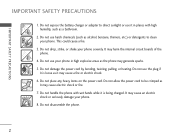
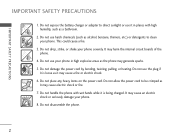
..., etc.) or detergents to direct sunlight or use harsh chemicals (such as the phone may harm the internal circuit boards of the phone.
4. Do not use it is loose as it may cause electric shock or fire. 7. I M P O RTA N T SA F E T Y P R E C AU T I O N S
IMPORTANT SAFETY PRECAUTIONS
1. Do not expose the battery charger or adapter to clean your...
User Guide - Page 9
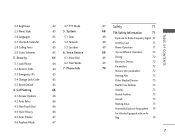
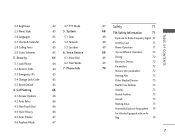
... Service
64
6.1 Voice Dial
64
6.2 Train Words
64 7. System
63
5.1 Data
63
5.2 Network
63
5.3 Location
63 6. Call Setting 4.1 Answer Options 4.2 Auto Retry 4.3 One-Touch Dial 4.4 Voice Privacy 4.5 Auto Volume 4.6 Airplane Mode
62
4.7 TTY Mode
63 5. Phone Info... Schemes 3. Security 3.1 Lock Phone 3.2 Restrict Calls 3.3 Emergency #s 3.4 Change Lock Code 3.5 Reset Default 4.
User Guide - Page 17
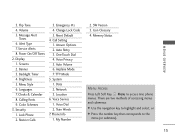
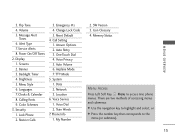
... Dial 2. Display 1. Brightness 5. Languages 7. Security 1. Voice Service 1. Train Words 7. Memory Status
Menu Access
Press Left Soft Key Menu to the
menu (or submenu).
15 Change Lock Code 5. Auto Volume 6. Network 3. Phone Info 1. Alert Type 7. Power On/Off Tones 2. Airplane Mode 7. Data 2. Call Setting 1. Flip Tone 4. Banner 3. Menu Style 6. Restrict...
User Guide - Page 18
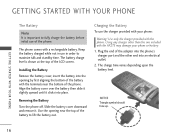
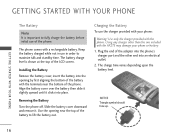
... out. Plug the end of the LCD screen.
Installing the Battery
Remove the battery cover, insert the battery into an electrical outlet.
2.
Charging the Battery
To use the charger provided with the AX275 may damage your phone: Warning!
G E T T I N G STA RT E D W I T H YO U R P H O N E
GETTING STARTED WITH YOUR PHONE
The Battery
Note
It is shown at the top of the adapter into...
User Guide - Page 22


... used during a call. Note
Until you change it, the default lock code/password is the last 4 digits of ring ( is displayed). To quickly activate Mute press Left Soft Key Mute, then to use the phone. Lock Mode
Sets your phone to require a 4-digit password in order to cancel press Left Soft Key Unmute.
Volume Quick Adjustment...
User Guide - Page 33
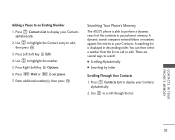
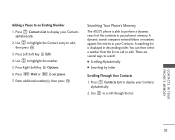
... Contacts List to display your Contacts alphabetically.
2. C O N TAC T S I N YO U R PHONE'S MEMORY
31 Adding a Pause to call or edit. Enter additional number(s), then press . You can then...of the contents in descending order. Press Right Soft Key Options. 6.
Searching Your Phone's Memory
The AX275 phone is displayed in your Contacts. A matching list is able to highlight the number...
User Guide - Page 36
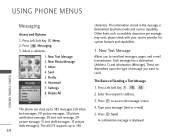
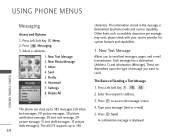
...USING PHONE MENUS
USING PHONE MENUS
Messaging
Access and Options 1. Settings 8. The Basics of message you to send text messages, pages, and e-mail transmissions. Press Left Soft Key , , .
2. Type your service provider...recipient's address.
3. New Text Message 2. Sent 5. The AX275 supports up to 160
34
characters. New Text Message
Allows you want to access the message screen.
4. ...
User Guide - Page 70
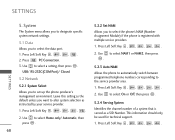
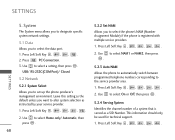
... information should only be used for technical support. 1. USB/ RS-232C(COM Port)/ Closed
5.2 Network
5.2.1 System Select
Allows you to alter system selection as a SID Number. Use to set up the phone producer's management environment. SETTINGS
68 SETTINGS
5. System
The System menu allows you to designate specific system network settings.
5.1 Data
Allows you to select On or...
User Guide - Page 72
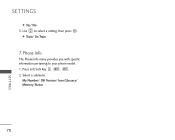
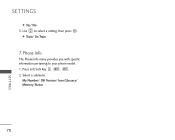
Press Left Soft Key , , . 2. Select a submenu. My Number/ SW Version/ Icon Glossary/ Memory Status
70
SETTINGS Use to your phone model. 1. Phone Info
The Phone Info menu provides you with specific information pertaining to select a setting, then press . G Train/ Un-Train
7. SETTINGS
G Yes/ No 3.
User Guide - Page 76
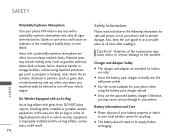
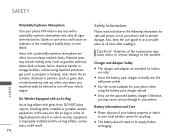
...for your phone. Also, keep the user guide in the air
G Please dispose of the instructions may cause serious damage to your vehicle engine. G Insert the battery pack charger vertically into ... installed and the air bag inflates, serious injury could cause an explosion or fire resulting in such areas could result. vehicles using the battery pack charger abroad. Violation of your phone ...
User Guide - Page 77
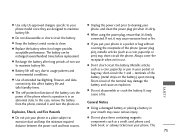
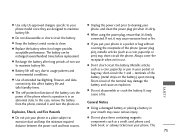
... can be recharged several hundred times before replacement.
G Don't short-circuit the battery. General Notice
G Using a damaged battery or placing a battery in a place subject to cleaning your pocket or bag may short-circuit the phone.
G Use only LG-approved chargers specific to your phone model since they are designed to usage patterns and environmental conditions.
G The...
User Guide - Page 78
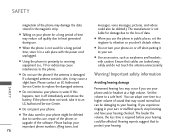
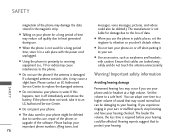
... a higher volume of data. Please backup your important phone numbers. (Ring tones, text
76
and have your hearing: Please contact an LG Authorized
Avoiding hearing damage
SAFETY
Service Center to vibration so you use , repair of the phone, or upgrade of time may cause a slight burn. If the phone does not work, take it may reduce call...
User Guide - Page 81
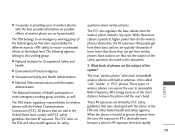
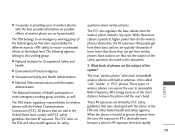
... document.
3. Base stations are thus not the subject of the safety questions discussed in providing users of Health participates in antennas, often called "cell", "mobile", or "PCS" phones. All phones that are limited by FCC safety guidelines that were developed with FCC safety guidelines that people get from the user, the exposure to ensure...
User Guide - Page 93
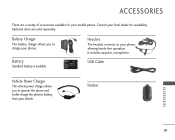
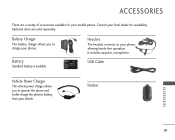
.... USB Cable
Vehicle Power Charger
The vehicle power charger allows you to operate the phone and trickle charge the phone's battery from your phone allowing hands-free operation. ACCESSORIES
There are sold separately. Optional items are a variety of accessories available for availability.
Consult your local dealer for your phone.
Holster
ACCESSORIES
91
Battery
Standard battery...
User Guide - Page 97
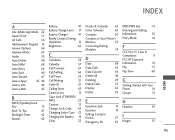
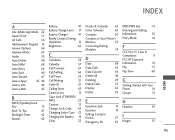
... 17
Battery Charger
91
Bodily Contact During
Operation
12
Brightness
62
C
Calculator
58
Calendar
57
Call Connect
61
Call Setting
66
Call Timer
54
Call Waiting
21
Caller ID
21
Calling Fonts
63
Camera Lens
13
Caps Lock (T9WORD/
ABC)
23
Caution
12
Change Lock Code 65
Changing Letter Case 23
Charging the Battery 16...
LG AX275P Reviews
Do you have an experience with the LG AX275P that you would like to share?
Earn 750 points for your review!
We have not received any reviews for LG yet.
Earn 750 points for your review!

