LG G4010 - LG Cell Phone Support and Manuals
Popular LG G4010 Manual Pages
User Guide - Page 2


... Call
31
Turning Your Phone Off
22 Swapping Between
Two Calls
31
Access Codes
22 Answering an Incoming Call 31
Security code
22 Rejecting an Incoming Call 32
Muting the Microphone
32
Barring Password
23 Switching DTMF Tones
on During a Call
32
Multiparty or Conference
Calls
32
Making a Second Call
33
Setting Up a Conference
4
Call...
User Guide - Page 3


... Service
60
Total Data
51 Fixed Dial Number
61
My Folder
74
Profiles
Change Codes
61
52
Pictures
74
Animation
74
Settings
54 Network Settings
62
Sound
74
Alarm Clock
54 Automatic
62
Date & Time Settings
55 Manual
62
Date & Time
55 Preferred
62
Unit Converter
75
Calculator
75
Auto Update
55
World time
76
GPRS Settings
63
Phone Settings...
User Guide - Page 4


...;F or greater than 104°F, such as outside during a snowstorm or in settings that you have all the information carefully for this phone. Please read all the parts shown below
Handset
Standard Battery
Travel Adapter
User Guide
8
For Your Safety
Important Information
This user guide contains important information on page 87 before using your warranty for optimal performance...
User Guide - Page 5


... is dirty.
In August 1996, the Federal Communications (FCC) of the United States, with the safety standard previously set by bending, twisting, pulling, or subjecting it may cause fire or electric shock. G Be careful not to let the battery contact metal conductors such as it to the phone. G Do not damage the power cord...
User Guide - Page 17


...settings 2.7.1 Call cost's limit 2.7.2 Set tariff 2.7.3 Auto display 2.8 GPRS information 2.8.1 WAP information 2.8.2 External device 2.8.3 Total data
*: Shown only if supported... voice messages 1.2.2 Voice mailbox number
*1.3 Info service 1.3.1 Receive 1.3.2 Inbox 1.3.3 Topics 1.3.4 Alert ...message 1.1.2 Inbox 1.1.3 Outbox 1.1.4 Draft 1.1.5 Settings 1.1.6 Delete
*1.2 Voice messages 1.2.1 Listen to...
User Guide - Page 18


...4.4.5 Minute minder 4.4.6 Auto redial *4.4.7 Closed user group 4.4.8 Select line 4.5 Security settings 4.5.1 PIN code request *4.5.2 Call barring service 4.5.3 Fixed dial number 4.5.4 Change codes *4.6 Network settings 4.6.1 Automatic 4.6.2 Manual 4.6.3 Preferred 4.7 GPRS settings 4.8 Reset settings
*: Shown only if supported by CPHS(Common PCS Handset Specification)
36
Menu Tree
5. Menu Tree...
User Guide - Page 19
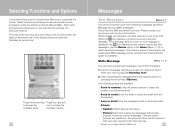
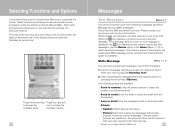
... the
phone book.
The following options are network services.
G Send to number: Enter the phone number or select the number from other sources.
*: Shown only if supported by ...be replaced with new ones received from the phone book.
* G Send to the current context;
Please contact your service provider for more information. If the message memory is full, an error message ...
User Guide - Page 25


...code to set the currency type and the unit price.
Set Tariff
(Menu 2.7.2)
You can set a call is shown. To select the Currency or 1 Unit in Auto display menu, you can check the data volume and the duration through WAP and an external device.
50 *: Shown only if supported... Device
(Menu 2.8.2)
You can change your service providers to obtain charging unit prices. Call Register...
User Guide - Page 29


... supported by SIM card
Settings
Minute Minder
(Menu 4.4.5)
This option allows you to specify whether the phone must beep every minute during an outgoing call attempt.
* Closed User Group
(Menu 4.4.7)
Closed user...sbscribed to the setting that is, two phone lines. Note You will make calls if you to use the preferential index (a specific index that is a network service that specifies ...
User Guide - Page 30


.... You must enter your PIN each time the phone is not displayed. When calls are described in some networks.
You can obtain from making and receiving calls with your home service area.
60 *: Shown only if supported by entering it on . Settings
Security Settings
Menu 4.5
Various codes and passwords are used to protect the features of your...
User Guide - Page 31


... be reset to Automatic. This list is off the phone, the phone will be set the following six profiles: Rename, APN, IP address, DNS, User ID, and Password.
63 Note You can select a network other networks. For availability and subscription to GPRS service, contact your network operator or service provider. The applications which use GPRS are WAP...
User Guide - Page 42


... not received such a code, contact your network service provider
Accessories
There are a variety of accessories available for your personal communication requirements. Q I cannot find the lock, PIN, or PUK code. If you forget or lose a PIN or PUK code, or if you recall a phonebook entry? You can 't my correspondent reach me? Battery
Standard battery is my password?
Q Why can...
User Guide - Page 48


...Safety Guidelines
model of phone to users of wireless phones, including children and teenagers. SAR is a risk from your phone's RF exposure level in tissue, either by wireless phone every day...wireless phone use.
10.What about avoiding even potential risks, you can use measures like those described above would apply to Wireless Communications Devices: Experimental Techniques," sets forth...
User Guide - Page 49


... the problem.
12.Where can I find additional information? Because the phone is available for sale to the public, it must be tested and certified to Radio Waves. Before a phone model is designed to operate at multiple power levels to use of wireless phones for SAR are conducted using standard operating positions specified by the Federal Communications Commission...
User Guide - Page 50


... this user's manual, is 1.6 watts/kg (W/kg) averaged over one gram of tissue. Additional information on Specific Absorption Rates (SAR) can be found under the Display Grant section of http://www.fcc.gov/oet/fccid after searching on the Global System for this model phone is based on FCC ID BEJG4010. GPRS (General Packet Radio Service...
LG G4010 Reviews
Do you have an experience with the LG G4010 that you would like to share?
Earn 750 points for your review!
We have not received any reviews for LG yet.
Earn 750 points for your review!

