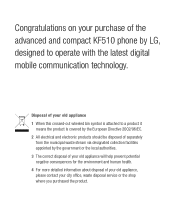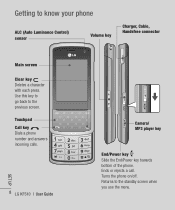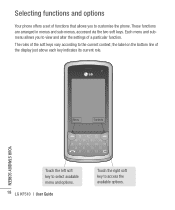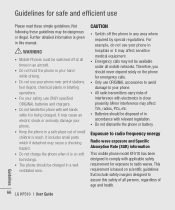LG KF510 Support Question
Find answers below for this question about LG KF510 - LG Cell Phone 24 MB.Need a LG KF510 manual? We have 1 online manual for this item!
Current Answers
Related LG KF510 Manual Pages
LG Knowledge Base Results
We have determined that the information below may contain an answer to this question. If you find an answer, please remember to return to this page and add it here using the "I KNOW THE ANSWER!" button above. It's that easy to earn points!-
What are DTMF tones? - LG Consumer Knowledge Base
...phone keypad as a telephone answering machine. For troubleshooting purposes: If the cell phone is not navigating correctly through an IVR system's options, or the cell phone does not seem to adjust the DTMF Tones setting...but a different lower frequency. The land-line phone system can this help? Article ID: 6452 Views: 1703 LG Mobile Phones: Tips and Care Troubleshooting tips for that ... -
Mobile Phones: Lock Codes - LG Consumer Knowledge Base
GSM Mobile Phones: The Security Code is the last 4 digits of the cell phone number. However, if this code is changed and forgotten: the service provider must be ... Handset, and do not manufacture the SIM card, CAUTION: if and incorrect PUK is entered incorrectly 10 times in sequence and KEEPING them all the information is recommended to make sure all for a PUK code (read further... -
How to use your LG Microwave features. - LG Consumer Knowledge Base
... This is used to cook or heat food or beverages. Kids Meals: This is to set the time of the unit during you do not remove hot items without restarting press this button to keep... items unattended during the duration of melting time to prevent any length of day it works at a lower power level. Article ID: 6216 Last updated: 24 Apr, 2009 Views: 793 Multiwave and Intellowave...
Similar Questions
Lg410g Flip Phone Speakerphone Feature
How do you use the speakerphone feature on the LG410G flip phone?
How do you use the speakerphone feature on the LG410G flip phone?
(Posted by estnicola 11 years ago)
What Is The Sar Rating For The Lg 440g Cell Phone?
I have seen SAR ratings for all other LG cell phones, but not the LG 440G.
I have seen SAR ratings for all other LG cell phones, but not the LG 440G.
(Posted by robynnewwallace 11 years ago)
Can I Add My Bluetooth To This Phone
(Posted by karrieselinger 11 years ago)
How Do I Add Thing On My Phone I Broughtit Today Along With The Card And I Dont
know how to used the card and get a phone no. also how to put the 18,no it said to add to get it cut...
know how to used the card and get a phone no. also how to put the 18,no it said to add to get it cut...
(Posted by micnva 11 years ago)