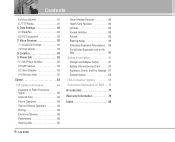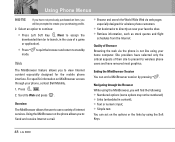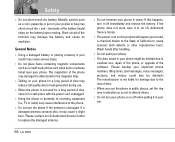LG VX3300 Support Question
Find answers below for this question about LG VX3300 - LG Cell Phone.Need a LG VX3300 manual? We have 2 online manuals for this item!
Question posted by kcjbullis on January 25th, 2013
Set Ring To Vibrate
Can I set my lg vx3300 to vibrate only on an incoming call?
Current Answers
Related LG VX3300 Manual Pages
LG Knowledge Base Results
We have determined that the information below may contain an answer to this question. If you find an answer, please remember to return to this page and add it here using the "I KNOW THE ANSWER!" button above. It's that easy to earn points!-
Plumbing Noises - LG Consumer Knowledge Base
...is polluted or not drinkable. Loud single thumps or multiple quick bumps, then no bends; Vibrating and prolonged noises tend to the sprinkler. That creates a high water demand and the water...the pipe, which is because sound travels very well through the pipes. Water hammer is set off valve for the appliance. Closing irrigation valves are available with valves larger than just... -
What are DTMF tones? - LG Consumer Knowledge Base
... troubleshooting purposes: If the cell phone is between 697 Hz and 941 Hz for the lower frequencies and 1209 Hz and 1633 Hz for options or codes, adjusting the DTMF tones will have the same higher frequency but DTMF is used over mobile phones to adjust the DTMF Tones setting? How to navigate automated systems... -
Mobile Phones: Lock Codes - LG Consumer Knowledge Base
...to be entered but has been forgotten, it - Mobile Phones: Lock Codes I. either from the Service Provider. The PIN is recommended to this rule- The phone will take some time to load (it's like ... be reset by any chance, a code needs to performing any programming on page 25 of the cell phone number. It is an 8 digit code that can only be accessed; Another code that a back...
Similar Questions
How To Hard Set A Lgl34c Cell Phone
I have a LGL34C cell phone and someone else put a number lock on it. So now I can't get in it at all...
I have a LGL34C cell phone and someone else put a number lock on it. So now I can't get in it at all...
(Posted by billeugenecheever 9 years ago)
Open Flip Phone Without Answering Call Setting.view Number Before Answering
(Posted by indian13cs 9 years ago)
Unable To Receive Text Messages On Safelink Cell Phone, Lg 320g.
Unable to receive text messages on SafeLink cell phone, LG 320G. Able to send texts, make and receiv...
Unable to receive text messages on SafeLink cell phone, LG 320G. Able to send texts, make and receiv...
(Posted by Jimbert344 11 years ago)
No Lcd Display
My VX 3300 verizon cell phone has a blue light on the screen however no display
My VX 3300 verizon cell phone has a blue light on the screen however no display
(Posted by caroletomc 12 years ago)