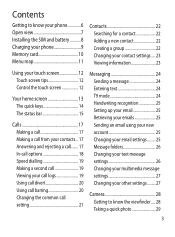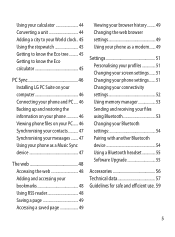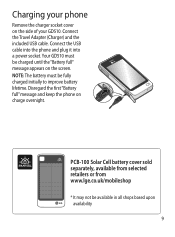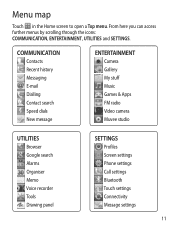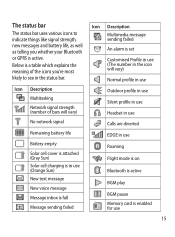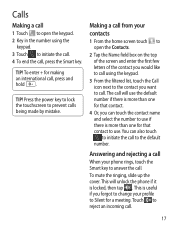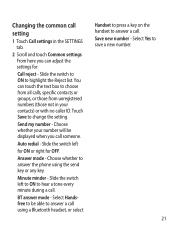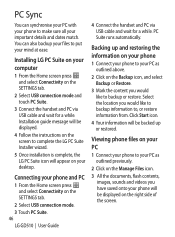LG GD510 Support Question
Find answers below for this question about LG GD510.Need a LG GD510 manual? We have 1 online manual for this item!
Question posted by Jimbert344 on November 22nd, 2012
Unable To Receive Text Messages On Safelink Cell Phone, Lg 320g.
Unable to receive text messages on SafeLink cell phone, LG 320G. Able to send texts, make and receive phone calls. Settings appear to be set correctly.
Current Answers
Related LG GD510 Manual Pages
LG Knowledge Base Results
We have determined that the information below may contain an answer to this question. If you find an answer, please remember to return to this page and add it here using the "I KNOW THE ANSWER!" button above. It's that easy to earn points!-
HDTV Connection Receivers - LG Consumer Knowledge Base
Connect the " RGB OUT" jack on your TV using a coaxial RF cable. 3. Article ID: 3212 Views: 970 HDTV Connection Panel HDTV Connection Receivers (continued) HDTV Set Top Box Connections (continued) Using the Program Guide for HDTV Additional Notes for Playable Discs HDTV Remote Control Key Functions for LST-3510A Front Panel ... -
Why can't I see the NAS? - LG Consumer Knowledge Base
Why can set the IP address manually, if needed, using a correct IP address. If it . What does the "Want to the NAS? message mean? Example: These 2 addresses are on the same sub-net: 111.111.111.1 ...ODD (Optical Disc Drive) starts writing a disc? Contact the responsible IT department for a password? Make sure the NAS is plugged into may not be able to use in the NAS? -
Air conditioner: Why does the unit run constantly? - LG Consumer Knowledge Base
...automatically after the room has reached the set temperature. Multiply the length times the width to run Floor Standing What is unable to meet the set correctly? Air Conditioner: Noise during operation Window... for extended periods. EER? Make sure the temperature setting is not set too low. Depending on the enviroment the temperture may not be set so low that is dripping ...
Similar Questions
My Lg L423 Dl Can No Longer Send Or Receive A Call
mcallmy lg can no longer send nor receive a call but texting still works
mcallmy lg can no longer send nor receive a call but texting still works
(Posted by iluvziva 1 year ago)
Cannot Receive A Call
It is very difficult to answer my LG handset I have to press and hold the screen at the bottom which...
It is very difficult to answer my LG handset I have to press and hold the screen at the bottom which...
(Posted by sylvia92962 9 years ago)
Can The Lg Optimus Slider Make Phone Calls Using Wifi ?
if i am in an area that virgin mobile has no coverage (example : montana) can i still make a call us...
if i am in an area that virgin mobile has no coverage (example : montana) can i still make a call us...
(Posted by geex4GOD 11 years ago)
Text Messages And Phone Calls
why does my text messages and phone calls only show the number and not the persons name? how do i fi...
why does my text messages and phone calls only show the number and not the persons name? how do i fi...
(Posted by mollyjo96 11 years ago)