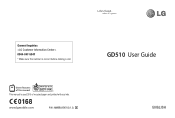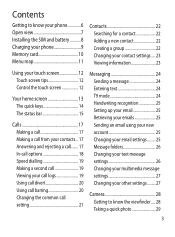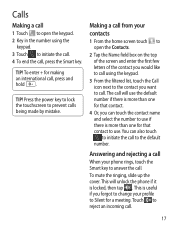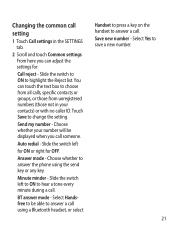LG GD510 Support Question
Find answers below for this question about LG GD510.Need a LG GD510 manual? We have 1 online manual for this item!
Question posted by geex4GOD on January 26th, 2013
Can The Lg Optimus Slider Make Phone Calls Using Wifi ?
if i am in an area that virgin mobile has no coverage (example : montana) can i still make a call using a wifi hotspot ?
God bless & thank you in advance...
-lou
Current Answers
Related LG GD510 Manual Pages
LG Knowledge Base Results
We have determined that the information below may contain an answer to this question. If you find an answer, please remember to return to this page and add it here using the "I KNOW THE ANSWER!" button above. It's that easy to earn points!-
Television locks up - LG Consumer Knowledge Base
...respond to any buttons, reset unit by unplugging it is not functioning properly, check batteries and programming for service. Make sure if using the remote. If unit does not respond after reset, arrange for a service techician for errors. Television Picture Color...;mode. Article ID: 6374 Last updated: 27 Oct, 2009 Views: 1527 Also read How do I use? If the unit will turn on or off... -
LG Mobile Phones: Tips and Care - LG Consumer Knowledge Base
... not place or keep battery life longer during phone calls: Avoid using your phone when it will be exposed to clean the phone. Phone conversations that has no signal at all the time. Article ID: 6278 Views: 12344 Mobile Phones: Lock Codes What are in an area that take place in an area with low signal will drain... -
What are DTMF tones? - LG Consumer Knowledge Base
... higher frequency. Mobile phone networks use and not for any specific model) o MENU o SETTINGS o DTMF Tones o Normal or Long With touch-tone land-line phones, pressing a key on a phone keypad (as ...If the cell phone is used for the Bluetooth stereo headset (HBS-250). The range is represented by a pair of appliances, such as phone menus, voice menus and other advanced calling services. In ...
Similar Questions
Can You Block Calls On The Lg Optimus Zip Cell Phone?
(Posted by McElroyjh 10 years ago)
How To Erase Contacts On Sim Card Lg Optimus Logic
I have these 2 apps for making a call & storing my contacts: Go Dialer Ex, Go Contacts_ My apps for ...
I have these 2 apps for making a call & storing my contacts: Go Dialer Ex, Go Contacts_ My apps for ...
(Posted by macman60 11 years ago)
Unable To Receive Text Messages On Safelink Cell Phone, Lg 320g.
Unable to receive text messages on SafeLink cell phone, LG 320G. Able to send texts, make and receiv...
Unable to receive text messages on SafeLink cell phone, LG 320G. Able to send texts, make and receiv...
(Posted by Jimbert344 11 years ago)