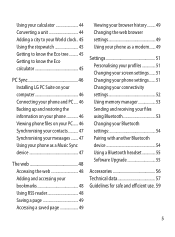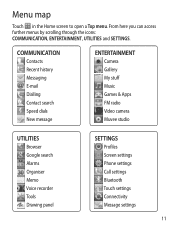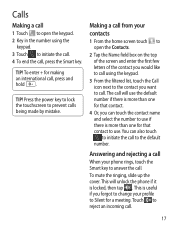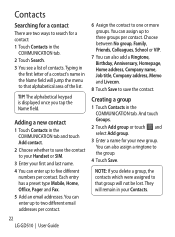LG GD510 Support Question
Find answers below for this question about LG GD510.Need a LG GD510 manual? We have 1 online manual for this item!
Question posted by natjarod on May 10th, 2014
Lg Optimus Logic How To Access The Keypad During Phone Call
The person who posted this question about this LG product did not include a detailed explanation. Please use the "Request More Information" button to the right if more details would help you to answer this question.
Current Answers
Related LG GD510 Manual Pages
LG Knowledge Base Results
We have determined that the information below may contain an answer to this question. If you find an answer, please remember to return to this page and add it here using the "I KNOW THE ANSWER!" button above. It's that easy to earn points!-
Pairing Bluetooth Devices LG Rumor 2 - LG Consumer Knowledge Base
...PIN code (typically 0 0 0 0). With the handset closed press the ok button on the keypad to pair with the handset to search for the device you wish to pair must be... Once found, it will be complete. Transfer Music & Pictures LG Voyager Mobile Phones: Lock Codes What are pairing to access the main menu. Once inside the menu screen, select the " T ools... -
What are DTMF tones? - LG Consumer Knowledge Base
... Long With touch-tone land-line phones, pressing a key on a phone keypad (as well as a grid,... each row represents a low frequency, and each column represents a high frequency. There are referred to as DTMF (Dual Tone Multiple Frequencies) tones. microSD tm Memory Port Pairing Bluetooth Devices LG Rumor 2 The land-line phone system can this help? Mobile phone... -
Mobile Phones: Lock Codes - LG Consumer Knowledge Base
... backed up . The default is the VX1000 (Migo) for at liberty to have access to Unlock the Phone after the phone turns on page 25 of the device's User Guide ( CAUTION : this option. ...needs to travel abroad with the phone or switch service providers. Mobile Phones: Lock Codes I. stands for our cell phones, unless it will be requested from the PHONE memory and the lock code ...
Similar Questions
How Can I Save A Picture Message On My Lg Optimus Logic?
How can I save the picture messages I receive on my phone?
How can I save the picture messages I receive on my phone?
(Posted by beccibrown 11 years ago)
How To Erase Contacts On Sim Card Lg Optimus Logic
I have these 2 apps for making a call & storing my contacts: Go Dialer Ex, Go Contacts_ My apps for ...
I have these 2 apps for making a call & storing my contacts: Go Dialer Ex, Go Contacts_ My apps for ...
(Posted by macman60 11 years ago)
Lg Optimus Logic Phone
the internet browser wont load on my lg optimus logic phone how do i fix this
the internet browser wont load on my lg optimus logic phone how do i fix this
(Posted by janetblosser 11 years ago)
Cannot Access Contacts. Phone Say Aab Initializing For The Past 3 Days
cannot access contacts, phone says AAB Initializing. What to do?
cannot access contacts, phone says AAB Initializing. What to do?
(Posted by terrancerarnold 11 years ago)