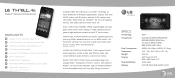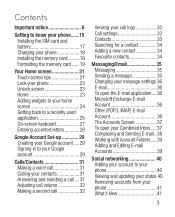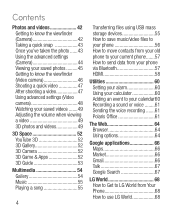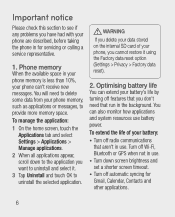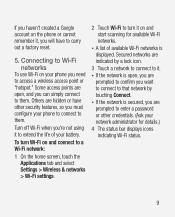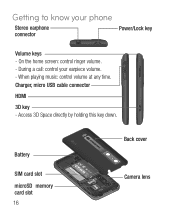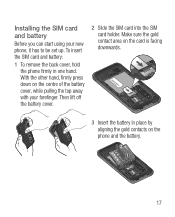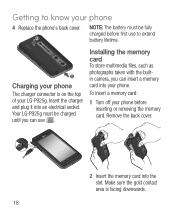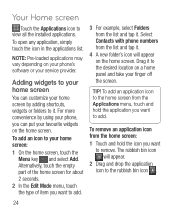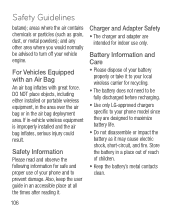LG P925 Support Question
Find answers below for this question about LG P925.Need a LG P925 manual? We have 3 online manuals for this item!
Question posted by terrancerarnold on November 9th, 2012
Cannot Access Contacts. Phone Say Aab Initializing For The Past 3 Days
cannot access contacts, phone says AAB Initializing. What to do?
Current Answers
Related LG P925 Manual Pages
LG Knowledge Base Results
We have determined that the information below may contain an answer to this question. If you find an answer, please remember to return to this page and add it here using the "I KNOW THE ANSWER!" button above. It's that easy to earn points!-
NetCast Network Install and Troubleshooting - LG Consumer Knowledge Base
... your local network and then the TV needs access to use the auto setting and your modem,...Netflix streaming to a bad physical connection. Contact us that apply to your router due ... Maximum Length? Does it return with it past the Netflix start button. 2) Click "Run...to default temporarily. Two things need help with an error saying it doesn't list settings found . 5) Close the menu... -
Transfer Music & Pictures LG Voyager - LG Consumer Knowledge Base
... Transfer Music & Pictures LG Dare LG Mobile Phones: Tips and Care What are DTMF tones? The PC will recognize the phone as a removable disk. Pictures LG Voyager...paste, or drag and drop, the pictures or music to 4GB) into your microSD card before use for the first time. Disconnect the USB cable. Transfer Music & Note: It is recommended you format your phone with the gold contacts... -
Advanced Phone Book Features: Entering Wait and Pause periods - LG Consumer Knowledge Base
... of numbers can add a "Pause" or a "Wait" after the number, followed by saving the number with the pauses to the Phone's Contact List. How does it is usually necessary when the number will be an option to insert the pauses and waits, or the "*" key...and follow the IVR prompts until it work? Pauses allow you to enter additional series of numbers to access automated systems such as such.
Similar Questions
My Phone Says No Service But Has Over 3000 Minutes On It
M phone has over 3000 minutes but says no service
M phone has over 3000 minutes but says no service
(Posted by pattyelmore1978 6 years ago)
Why Does My Phone Say Message Full When No Messages R There
(Posted by brandygilbert02 8 years ago)
How Can I Access My Lg Google's Account
i use an LG P925 android and can not access internet sevice to register my google account. please h...
i use an LG P925 android and can not access internet sevice to register my google account. please h...
(Posted by felixidih 10 years ago)
I Want To Buy This Phone
Hello i'm Claude i live in Rwanda and i want to buy this phone how can i gat it? thenks.
Hello i'm Claude i live in Rwanda and i want to buy this phone how can i gat it? thenks.
(Posted by usmsc 11 years ago)