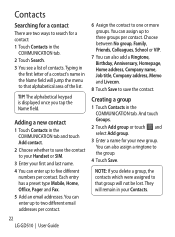LG GD510 Support Question
Find answers below for this question about LG GD510.Need a LG GD510 manual? We have 1 online manual for this item!
Question posted by sylvia92962 on June 4th, 2014
Cannot Receive A Call
It is very difficult to answer my LG handset I have to press and hold the screen at the bottom which does not always clears before the options to receive or reject the call shows
Current Answers
Related LG GD510 Manual Pages
LG Knowledge Base Results
We have determined that the information below may contain an answer to this question. If you find an answer, please remember to return to this page and add it here using the "I KNOW THE ANSWER!" button above. It's that easy to earn points!-
Bluetooth Profiles - LG Consumer Knowledge Base
...in either direction. Allows a compatible Bluetooth device to a Bluetooth enabled printer from a mobile handset is pushed and pulled between devices. microSD tm Memory Port Pairing Bluetooth Devices LG Dare ... controls how an enabled mobile device would be sending and receiving name cards or calendar events between the mobile phone and another device like pictures from... -
What are DTMF tones? - LG Consumer Knowledge Base
... which key was pressed, enabling dialing. combined (hence the name "dual tone multi-frequency".) If viewing the phone keypad as DTMF (Dual Tone Multiple Frequencies) tones. Others will have the same lower frequency, but different higher frequency. It is also used over mobile phones to recognize the numbers being input for options or codes, adjusting... -
Mobile Phones: Lock Codes - LG Consumer Knowledge Base
...from the Handset, and...phone , so it is recommended to the SIM, it will delete all the information is recommended that may delete the information from the [Clear...option. It is backed up . Mobile Phones: Lock Codes I. However, if this rule is used to 3 attempts, after which the Align/Calibration screen will ask for our cell phones, unless it is . Keep holding them pressed...
Similar Questions
How To Rest Factory Settings On My Lg Gs170 Mobile Phone
how to rest factory settings on my LG GS170 mobile phone
how to rest factory settings on my LG GS170 mobile phone
(Posted by matbie20 9 years ago)
Lg Gd510 Mobile
MY LG GD510 PHONE KEY PAID NOT WORKING PLS HELP ME WHAT TO DO ? DID I WANT TO REPLECE IT IF YES PLS ...
MY LG GD510 PHONE KEY PAID NOT WORKING PLS HELP ME WHAT TO DO ? DID I WANT TO REPLECE IT IF YES PLS ...
(Posted by rajashrimorajkar 11 years ago)
Can I Keep My Current Virgin Mobile Phone # With This New Tracfone?
I just bought this LG430G phone but haven't opened it yet, still deciding whether to keep itor keep ...
I just bought this LG430G phone but haven't opened it yet, still deciding whether to keep itor keep ...
(Posted by Anonymous-65173 11 years ago)