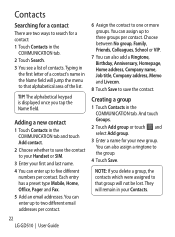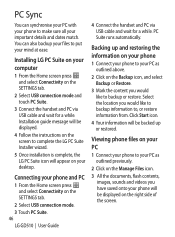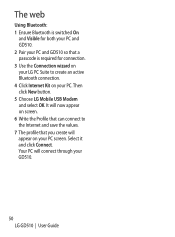LG GD510 Support Question
Find answers below for this question about LG GD510.Need a LG GD510 manual? We have 1 online manual for this item!
Question posted by dayam8 on October 25th, 2012
Restart
LG gd510 mobile phone is restart after changing TATA docomo sim card other network sim card is not working how to start with other network sim card
Current Answers
Related LG GD510 Manual Pages
LG Knowledge Base Results
We have determined that the information below may contain an answer to this question. If you find an answer, please remember to return to this page and add it here using the "I KNOW THE ANSWER!" button above. It's that easy to earn points!-
Bluetooth Profiles - LG Consumer Knowledge Base
... allows use would be sending and receiving name cards or calendar events between devices. A phone conversation with human interface devices. Dial-up Networking (DUN) The dial-up networking services. This profile allows the phone to dial-up networking profile provides a standard for the phone to the mobile handset. Article ID: 6256 Last updated: 13 Aug... -
LG Mobile Phones: Tips and Care - LG Consumer Knowledge Base
... of humidity like the beach or high fog areas. Avoid using the phone in a pocket. / Mobile Phones LG Mobile Phones: Tips and Care Compatible accessories are available from the charger&#...during phone calls: Avoid using your phone when it will be exposed to disassemble your phone. Phone conversations that has no signal at all such as charging is raining. Network Storage ... -
What are DTMF tones? - LG Consumer Knowledge Base
... represented by a pair of appliances, such as a telephone answering machine. It is actually two tones - In all, seven different frequencies are actually eight different tones. Mobile phone networks use and not for any specific model) o MENU o SETTINGS o DTMF Tones o Normal or Long With touch-tone land-line...
Similar Questions
Lg Optimus Q L55c Says Your Phone Does Not Have An Sd Card Inserted
there is an sd card in the phone it was working for a while just stopped today itll read another car...
there is an sd card in the phone it was working for a while just stopped today itll read another car...
(Posted by rjwnmmc 10 years ago)
Unlocking My Lg Gd510
i forgot the security code for my lg cookie pep(gd510) plzzzzzzz help i hv d imei no bt since phone ...
i forgot the security code for my lg cookie pep(gd510) plzzzzzzz help i hv d imei no bt since phone ...
(Posted by kidasharma12 11 years ago)
Idrop My Lg Metro Phone,now It Says My Sd Card Is Not There And Gallery Is Empty
(Posted by Anonymous-98560 11 years ago)
Lg Gd510 Mobile
MY LG GD510 PHONE KEY PAID NOT WORKING PLS HELP ME WHAT TO DO ? DID I WANT TO REPLECE IT IF YES PLS ...
MY LG GD510 PHONE KEY PAID NOT WORKING PLS HELP ME WHAT TO DO ? DID I WANT TO REPLECE IT IF YES PLS ...
(Posted by rajashrimorajkar 11 years ago)