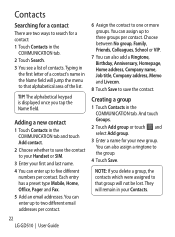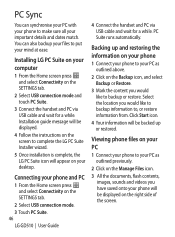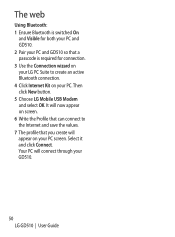LG GD510 Support Question
Find answers below for this question about LG GD510.Need a LG GD510 manual? We have 1 online manual for this item!
Question posted by aclai on August 22nd, 2014
How To Reset Lg Gd510 Mobile Security Code
The person who posted this question about this LG product did not include a detailed explanation. Please use the "Request More Information" button to the right if more details would help you to answer this question.
Current Answers
Related LG GD510 Manual Pages
LG Knowledge Base Results
We have determined that the information below may contain an answer to this question. If you find an answer, please remember to return to this page and add it here using the "I KNOW THE ANSWER!" button above. It's that easy to earn points!-
Bluetooth Profiles - LG Consumer Knowledge Base
... ID: 6256 Last updated: 13 Aug, 2009 Views: 3522 Troubleshooting tips for the phone to communicate with a compatible headset. / Mobile Phones Bluetooth Profiles B luetooth profiles - These profiles provide the framework and procedures for compatible devices... Music & Pictures LG Dare Pairing Bluetooth Devices LG Rumor 2 Mobile Phones: Lock Codes Transfer Music & -
Chocolate Touch (VX8575) Back Cover Removal and Installation - LG Consumer Knowledge Base
... LG Mobile Phones: Tips and Care Mobile Phones: Lock Codes Pairing Bluetooth Devices LG Dare Además, asegúrese de que siempre apague el teléfono antes de instalar o sustituir la batería. Deslice la cubierta de la batería hacia arriba con sus dedos hasta que encaje en su lugar. Hold the phone securely... -
Mobile Phones: Lock Codes - LG Consumer Knowledge Base
... BLOCKED A new SIM card must be accessed; The default code is 1111 . It is used to Erase Contacts from the phone. Mobile Phones: Lock Codes I. GSM Mobile Phones: The Security Code is recommended that a back-up to this code be requested, the Service Provider must be obtained. Another code that can still be purchased. However, if this rule is...
Similar Questions
How Do I Bypass The Security Code On My Lg-s170?
I accidently forgot my password or security code and now, I cannot even get to the menu option to re...
I accidently forgot my password or security code and now, I cannot even get to the menu option to re...
(Posted by sdasque 10 years ago)
Security Code
where do i find my security code for my phone which is a safelink/tracfone LG420G
where do i find my security code for my phone which is a safelink/tracfone LG420G
(Posted by apecnm 10 years ago)
Unlock My Security Code
i have forgot my security code of lg gd510,
i have forgot my security code of lg gd510,
(Posted by thukstan35 11 years ago)
Unlocking My Lg Gd510
i forgot the security code for my lg cookie pep(gd510) plzzzzzzz help i hv d imei no bt since phone ...
i forgot the security code for my lg cookie pep(gd510) plzzzzzzz help i hv d imei no bt since phone ...
(Posted by kidasharma12 11 years ago)
Lg Gd510 Mobile
MY LG GD510 PHONE KEY PAID NOT WORKING PLS HELP ME WHAT TO DO ? DID I WANT TO REPLECE IT IF YES PLS ...
MY LG GD510 PHONE KEY PAID NOT WORKING PLS HELP ME WHAT TO DO ? DID I WANT TO REPLECE IT IF YES PLS ...
(Posted by rajashrimorajkar 11 years ago)