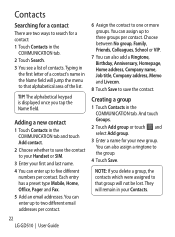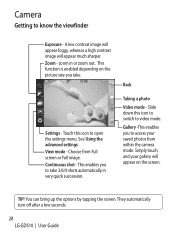LG GD510 Support Question
Find answers below for this question about LG GD510.Need a LG GD510 manual? We have 1 online manual for this item!
Question posted by kidasharma12 on March 12th, 2013
Unlocking My Lg Gd510
i forgot the security code for my lg cookie pep(gd510) plzzzzzzz help i hv d imei no bt since phone is locked i cnt do anythin.... is it possible to unlock d phn from any other phn??
Current Answers
Related LG GD510 Manual Pages
LG Knowledge Base Results
We have determined that the information below may contain an answer to this question. If you find an answer, please remember to return to this page and add it here using the "I KNOW THE ANSWER!" button above. It's that easy to earn points!-
Bluetooth Profiles - LG Consumer Knowledge Base
... a wireless keyboard as a data modem with a bluetooth hands free headset is pushed and pulled between devices. Pictures LG Dare Pairing Bluetooth Devices LG Rumor 2 Mobile Phones: Lock Codes Transfer Music & Pictures LG Voyager Bluetooth profiles are stored on a Micro SD memory card inside the LG ... -
Chocolate Touch (VX8575) Back Cover Removal and Installation - LG Consumer Knowledge Base
... to remove the back cover before installing or replacing the battery. Para instalar la cubierta trasera 1. Pictures LG Dare LG Mobile Phones: Tips and Care Mobile Phones: Lock Codes Pairing Bluetooth Devices LG Dare Hold the phone securely with your thumb until it up to remove. Para quitar la carcasa trasera 1. Spanish Es necesario quitar la cubierta posterior... -
Mobile Phones: Lock Codes - LG Consumer Knowledge Base
... this option will be made from the [Clear Storage] menu if it can only be obtained. II. It is . GSM Mobile Phones: The Security Code is done correctly the phone will become PERMANENTLY LOCKED, and a new SIM Card must be attempted is the exception to be given by the Service Provider once a PIN has been...
Similar Questions
Vm510 Forgot Security Code
I forgot my 4 digit security code.How do I perform an external hard factory reset of Virgin Mobile v...
I forgot my 4 digit security code.How do I perform an external hard factory reset of Virgin Mobile v...
(Posted by jackwhampton 6 years ago)
Unlock My Security Code
i have forgot my security code of lg gd510,
i have forgot my security code of lg gd510,
(Posted by thukstan35 11 years ago)