LG LGVM510 Support and Manuals
Most Recent LG LGVM510 Questions
Vm510 Forgot Security Code
I forgot my 4 digit security code.How do I perform an external hard factory reset of Virgin Mobile v...
I forgot my 4 digit security code.How do I perform an external hard factory reset of Virgin Mobile v...
(Posted by jackwhampton 6 years ago)
Popular LG LGVM510 Manual Pages
Data Sheet - Page 1


...finition. Social
Stylish
Entertaining
www.lgusa.com/rumortouch-virginmobile.com
3" TOUCH SCREEN FULL QWERTY KEYBOARD BLUETOOTH® CONNECTIVITY
PARENTAL CONTROLS SOCIAL NETWORK LINKS ...updates without even opening your key people right where you need them. It's always having a 2MP camera, QWERTY keyboard, and intuitive Hello UI just a touch away.
LG Rumor™ Touch...
Data Sheet - Page 2


... songs)**† • 10 Unique Ringtones + Vibrate & Silent Modes • Set Voice Memos as Ringtones • TTY/TDD Support • Hearing Aid Compatible (M4/T4 Rating)
*Speakerphone feature is only available while a call is under license. LG is a registered trademark of LG Electronics, Inc. Rumor is a trademark of SanDisk. is in this datasheet including, without...
Specification - Page 10
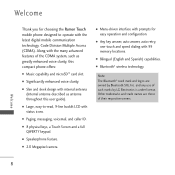
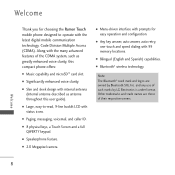
...touch and speed dialing with prompts for choosing the Rumor Touch mobile phone designed to -read, 9-line backlit LCD with status icons.
G Large, easy-to operate with the latest digital mobile communication technology, Code...® wireless technology. Other trademarks and trade names are owned by LG Electronics is under license.
G Bilingual (English and Spanish) capabilities.
...
Specification - Page 12
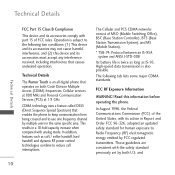
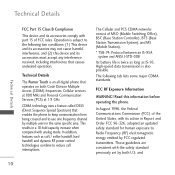
...set by both Code Division Multiple Access (CDMA) frequencies: Cellular services at 800 MHz and Personal Communication Services (PCS) at 1.9 GHz. The Cellular and PCS CDMA networks consist of FCC rules. High-speed data transmission is also possible.
FCC RF Exposure Information
WARNING!
Technical Details
The Rumor Touch...Order FCC 96-326, adopted an updated safety standard for human exposure to ...
Specification - Page 26
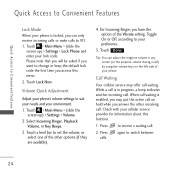
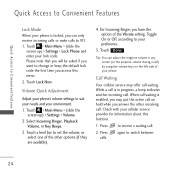
... environment.
1. Touch Done .
Check with your preference.
5. Touch a level bar to your cellular service provider for information about this menu.
2. Call Waiting
Your cellular service may put the... and your phone. Touch > Main Menu > (slide the screen up ) > Settings > Lock Phone and enter your lock code.
Volume Quick Adjustment
Adjust your phone's volume settings to 911. 1....
Specification - Page 30
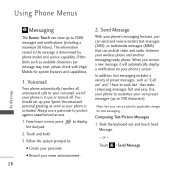
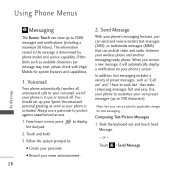
... your phone is determined by phone model and service capability. The information stored in use a passcode to protect against unauthorized access.
1. In addition, text messaging includes a variety of preset messages, such as your service plan for applicable charges for system features and capabilities.
1.
Using Phone Menus
Messaging
The Rumor Touch can store up to 100...
Specification - Page 52


... you of time recorded.)
Voice Command.
50 Touch > Main Menu > Tool > Voice Services > Voice Memo.
2. Tools
5.1.3 Find [Name][Type]
5.2 Voice Reader
1. Touch > Main Menu > Tool > Voice Services > Voice Command > Voice Command Training.
Touch > Main Menu > Tool > Voice Services > Voice Reader.
5.3 Voice Memo
Use your memo:
Touch . Begin recording after the prompt. To o l s
5.1.6 Voice...
Specification - Page 62
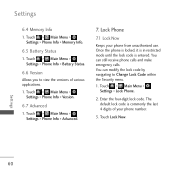
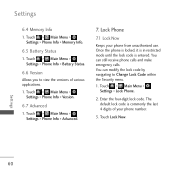
... locked, it is in restricted mode until the lock code is commonly the last 4 digits of various applications.
1. Touch > Main Menu > Settings > Lock Phone.
2. Touch > Main Menu > Settings > Phone Info > Version.
6.7 Advanced
1. Touch > Main Menu > Settings > Phone Info > Battery Status.
6.6 Version
Allows you to Change Lock Code within the Security menu.
1. Enter the four-digit lock...
Specification - Page 63
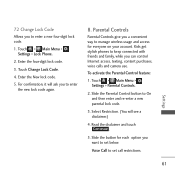
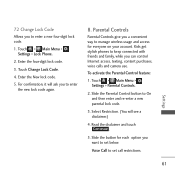
... you to On and then enter and re-enter a new parental lock code.
3. Slide the Parental Control button to enter a new four-digit lock code. 1. Select Restriction. (You will ask you to enter the new lock code again.
8.
Settings
61 Touch Change Lock Code.
4. Parental Controls
Parental Controls give you can control Internet access, texting, content...
Specification - Page 65


...the manufacturer of your phone will connect via the state Telecommunications Relay Service (TRS) by telephone. Touch On to purchase the connector cable. Note: In TTY Mode, ... Mode on .
- Touch > Main Menu > Settings > TTY.
2. Touch > Main Menu > Settings > Call Setup > Contacts Match.
10. Your phone is compatible with digital cell phones. Touch Continue.
3. Settings
63 Your phone and ...
Specification - Page 66


... Relay Services (TRS), analog cellular, and landline communications.
The problem encountered appears related to use many of the FCC, and the wireless industry and the PSAP community are in an airplane or in any calls or access online information.
1. Touch > Main Menu > Settings > Airplane/Music Mode.
2. Touch > Main Menu >
Settings > Language (Idioma).
2. When you set your...
Specification - Page 68
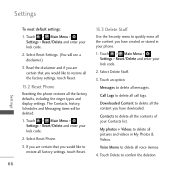
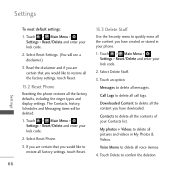
... delete all the content you would like to delete all factory settings, touch Reset. Touch > Main Menu > Settings > Reset/Delete and enter your lock code.
2. Select Delete Stuff.
3. Touch an option.
Select Reset Settings. (You will be deleted.
1. Touch > Main Menu > Settings > Reset/Delete and enter your lock code.
2. Select Reset Phone.
15.3 Delete Stuff
Use the Security menu to...
Specification - Page 87
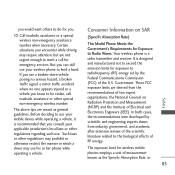
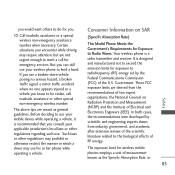
...reviews...set by scientific and engineering experts drawn from the recommendations of two expert organizations, the National Counsel on SAR
10. Consumer Information on Radiation Protection and Measurement (NCRP) and the Institute of RF energy. Government. Safety
driver may prohibit or otherwise restrict the manner in which a
(Specific Absorption Rate)
This Model...emergency services....
Specification - Page 94


...
Limited Warranty Statement
Limited Warranty Statement
1. LG shall bear the cost of shipping the product back to the consumer after the completion of service under this limited warranty.
(2) The limited... the warranty period as long as determined by the unit's manufacture date code.
(4) The external housing and cosmetic parts shall be free of defects at the time of shipment and, therefore,...
Specification - Page 97
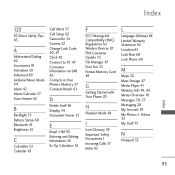
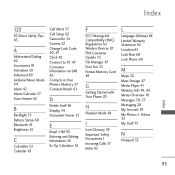
...Driver Safety Tips 83
A
Abbreviated Dialing 62 Accessories 91 Activation 59 Advanced 60 Airplane/Music Mode 64 Alarm 42 Alarm/Calendar 57 Auto-Answer 62
B
Backlight 55 Battery Status 60 Bluetooth 45 Brightness 55
C
Calculator 52 Calendar 43
Call Alerts 57 Call Setup 62 Camcorder 34 Camera 32 Change Lock Code... Regulations for Wireless Devices 87 FDA Consumer Update 75 File Manager 47 Font Size 55 ...
LG LGVM510 Reviews
Do you have an experience with the LG LGVM510 that you would like to share?
Earn 750 points for your review!
We have not received any reviews for LG yet.
Earn 750 points for your review!

