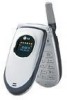LG VX4600 - LG Cell Phone Support and Manuals
Popular LG VX4600 Manual Pages
User Guide - Page 5
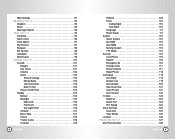
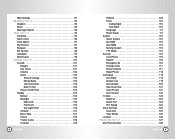
... Contrast 109
6 VX4600
Patterns 109 Fonts 110
Calling Digits 110 Text Editor 110 Language 111 Power Saver 111 System 112 Select System 112 Set NAM 112 Auto NAM 113 Serving System 113 TTY Mode 114 Security 115 Lock Phone 115 Restrict 116 Emergency #s 116 Change Code 117 Erase Contacts 117 Reset Phone 118 Call Setup 119 Auto Retry...
User Guide - Page 6
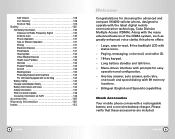
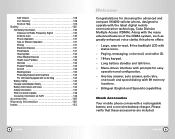
... Vehicles Equipped with an Air Bag 133
Battery Safety 134 Charger and Adapter Safety 134 Battery Information and Care 134 Safety Information 135 FDA Consumer Update 138 Consumer Information on SAR 146
Accessories 148 Warranty Information 150 Index 153
8 VX4600
Welcome
Congratulations for choosing the advanced and compact VX4600 cellular phone, designed to -read, 8-line backlight LCD...
User Guide - Page 10
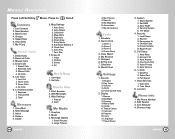
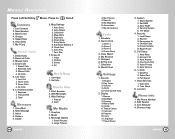
... Set NAM 3. Lock Phone 2. Change Code ...Services 1.
Font Size
7. Location
Phone Info
1. Shortcut Help
VX4600 17 Voice Mail 2. Inbox 2. Message Objects
1. Calculator 8. S/W Version 3. Contacts
1. My VCard
Recent Calls
1. Get Apps 2. Graphics 2. Large Pictures
16 VX4600
3. Sounds 1. Theme Colors 7. Contrast 8. Auto Delete 3. Power On/Off Tone
2. Call Setup...
User Guide - Page 13
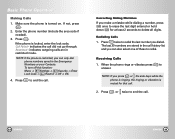
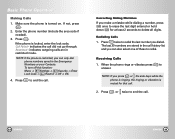
... function: Menu -> Settings -> Security -> Enter Lock Code -> Restrict -> Off -> OK
4.
When the phone rings or vibrates press to end the call .
2. If not, press .
2.
Press twice to redial the last number you make a mistake while dialing a number, press
once to erase the last digit entered or hold down for that call .
22 VX4600
VX4600 23 Press...
User Guide - Page 14
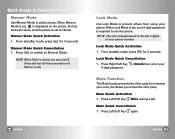
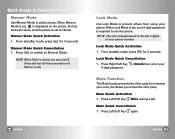
... dial key) for three seconds to set to vibrate. From standby mode, press for 3 seconds. Mute Quick Activation 1. Press Right Soft Key Unlock then enter your phone. Mute Function
The Mute function prevents the other party from using your
4-digit password. From standby mode press for 3 seconds.
VX4600 25 Lock Mode Quick Cancellation 1. Press Left Soft...
User Guide - Page 59
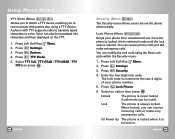
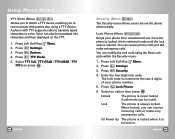
... support is turned on the TTY.
1. You can receive incoming calls or make emergency calls.
When locked, you can modify the lock code using a TTY device.
VX4600 115 Using Phone Menus
TTY Mode (Menu
)
Allows you to attach a TTY device enabling you to secure the phone electronically. Press Settings. 3. Select an option then press . Unlock
The phone is always locked...
User Guide - Page 60
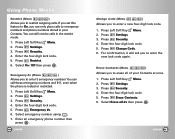
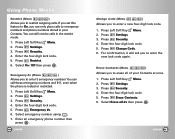
....
5. Select emergency number using .
7. Enter an emergency phone number then press .
116 VX4600
Change Code (Menu
)
Allows you to enter the
new lock code again. Press Settings. 3. Press Change Code. 6. Press Left Soft Key Menu. 2. Press Security. 4. VX4600 117 Press Restrict. 6. Press Settings.
3. Enter the four-digit lock code.
5. Erase Contacts (Menu
)
Allows you to emergency...
User Guide - Page 61
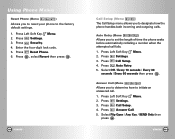
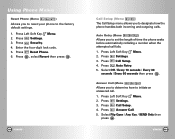
... Key Menu. 2. Press Reset Phone. 6. Auto Retry (Menu
)
Allows you to designate how the phone handles both incoming and outgoing calls. Press
Settings.
Press Left Soft Key Menu. 2.
Enter the four-digit lock code. 5. Press , select Revert then press .
118 VX4600
Call Setup (Menu
)
The Call Setup menu allows you to set the length of time the phone waits
before automatically...
User Guide - Page 62
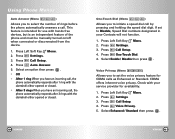
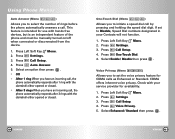
... Dial. 4. Press Settings.
3. Press Call Setup. 4. Press Call Setup.
4. Press Call Setup. 4. Press Left Soft Key Menu.
2. CDMA offers inherent voice privacy. This feature is intended for CDMA calls as Enhanced or Standard. Press Auto Answer.
5. Voice Privacy (Menu
)
Allows you to set to select the number of the phone and must be manually turned on/off...
User Guide - Page 67
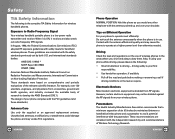
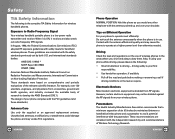
...the safety standards previously set by and recommendations of research to Radio Frequency Signal Your wireless handheld portable phone is a low power radio transmitter and receiver.... your wireless phone.
Exposure to develop the ANSI Standard (C95.1). However, certain electronic equipment may violate FCC regulations.
130 VX4600
Phone Operation NORMAL POSITION: Hold the phone as you ...
User Guide - Page 71
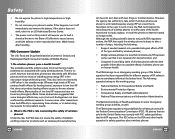
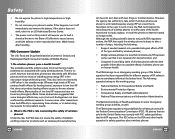
...
to the user that wireless phones are sold , as well. The FCC relies on Mobile Phones:
1. Food and Drug Administration's Center for different aspects of radiationemitting consumer products such as wireless phones before they
138 VX4600
can produce health effects (by additional research. Whereas high levels of steps, including the following agencies belong to repair, replace, or...
User Guide - Page 72
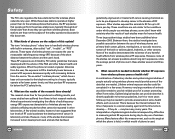
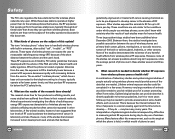
...user, the exposure to 22 hours per day.
Epidemiological studies can expose the user to handheld wireless phones with built-in a house, typically operate at greater distances from wireless phone RF exposures.
The so-called "cell", "mobile", or "PCS" phones... effect if one exists. VX4600 141 The research done thus... the conditions under which model of phone is located at far ...
User Guide - Page 73
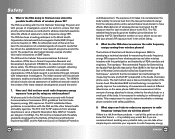
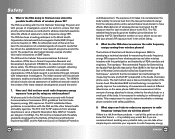
...The FCC limit for measuring the rate at a Specific Absorption Rate (SAR) of wireless phone RF?
It is set at which RF is set well below levels known to ensure that absorb energy ...FCC identification number on the same phone.
The FCC website (http://www.fcc.gov/oet/ rfsafety) gives directions for each model of exposure to radio frequency energy
VX4600 143 it is working with ...
User Guide - Page 78
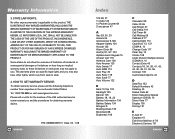
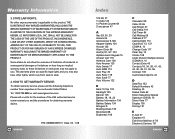
... warranty gives you specific legal rights and you may not apply to this product. Warranty Information
3. Some states do not allow the exclusive of limitation of the LGE authorized service center nearest you . HOW TO GET WARRANTY SERVICE: To obtain warranty service, please call or write for obtaining warranty claims.
152 VX4600
P/N: MMBB0089101 Date: 04...
User Guide - Page 79
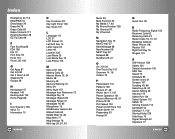
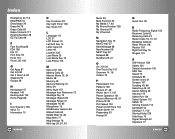
...I Icon Glossary 128 Inbox 73 Information 10
154 VX4600
K Key Functions 28 Key Light Timer 106 Key ... 30 Letter 49 Location 126 Lock Mode 25 Lock Mode Key 15 Lock Phone 115
M Main LCD 106 Making...Settings 76 Multi-tap 29, 30, 33
Music 93 Mute Function 25 My Media 17, 92 My Phone ... Radio Frequency Signal 130 Received Calls 62 Receiving Calls 23 Recent Calls 16, 51, 61 Redialing Calls 23 Reset Phone 118...
LG VX4600 Reviews
Do you have an experience with the LG VX4600 that you would like to share?
Earn 750 points for your review!
We have not received any reviews for LG yet.
Earn 750 points for your review!