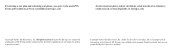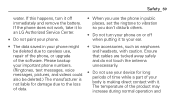LG ME770D Support Question
Find answers below for this question about LG ME770D - LG Shine Cell Phone 60 MB.Need a LG ME770D manual? We have 1 online manual for this item!
Question posted by Anonymous-98560 on February 12th, 2013
Idrop My Lg Metro Phone,now It Says My Sd Card Is Not There And Gallery Is Empty
The person who posted this question about this LG product did not include a detailed explanation. Please use the "Request More Information" button to the right if more details would help you to answer this question.
Current Answers
Answer #1: Posted by tintinb on February 13th, 2013 12:25 AM
Since you have mentioned that you dropped your LG ME770D mobile device, the card reader might have been loosened due to the shock form the drops. The best solution for this is to purchase a new SD Card and try it on your device. If this card didn't work, you should make your phone repaired by a technician.
If you have more questions, please don't hesitate to ask here at HelpOwl. Experts here are always willing to answer your questions to the best of our knowledge and expertise.
Regards,
Tintin
Related LG ME770D Manual Pages
LG Knowledge Base Results
We have determined that the information below may contain an answer to this question. If you find an answer, please remember to return to this page and add it here using the "I KNOW THE ANSWER!" button above. It's that easy to earn points!-
microSD tm Memory Port - LG Consumer Knowledge Base
...™ Memory Port with up to the microSD card. Chocolate Touch (VX8575) Back Cover Removal and Installation Advanced Phone Book Features: Entering Wait and Pause periods My Phone is not listed: For more information, visit: Article ID: 6134 Last updated: 11 Sep, 2009 Views: 4046 Mobile Phones: Lock Codes Bluetooth Profiles Pairing Bluetooth Devices LG... -
Bluetooth Profiles - LG Consumer Knowledge Base
...;provides the means for storing and printing. Headset (HSP) This profile allows the mobile phone a method to a compatible device. Object Push (OPP) This profile controls how data is... dial-up networking services. Bluetooth profiles are stored on a Micro SD memory card inside the LG phone to view a list of this profile being used as a data modem... -
Chocolate Touch (VX8575) Back Cover Removal and Installation - LG Consumer Knowledge Base
...the hooks on the phone. Push the back cover up with your thumb until it up to the phone has been turned off before you can install the battery and micro SD card on the battery ... cubierta de la batería hacia arriba con sus dedos hasta que encaje en su lugar. / Mobile Phones Chocolate Touch (VX8575) Back Cover Removal and Installation You will need to remove the back cover before...
Similar Questions
How Do I Move Apps To My Sd Card
I have an app on my phone and it uses alot of my devices memory. I want to keep the app but move it ...
I have an app on my phone and it uses alot of my devices memory. I want to keep the app but move it ...
(Posted by jlprescott 10 years ago)
My Sd Card.
My SD card keeps saying not enough space. It says so many things I cant keep track. What does this m...
My SD card keeps saying not enough space. It says so many things I cant keep track. What does this m...
(Posted by kerrylbutler 11 years ago)
Keep Getting Messages About Sd Card. Have Had Phone For Less Than Six Months.
Thought I was getting the hang of the new phone? Now icon starts giving me grief about SD card? Then...
Thought I was getting the hang of the new phone? Now icon starts giving me grief about SD card? Then...
(Posted by nij12mdj 11 years ago)
How Can I Free Download Music And Save It Into Phone Or Sd Card
how can i free download music and save it into phone or sd card
how can i free download music and save it into phone or sd card
(Posted by deep11419 11 years ago)
I Have A Message That Says Sd Card Blank Or Unsupported Filesystem I Have 0 Pic
(Posted by prisftd 11 years ago)