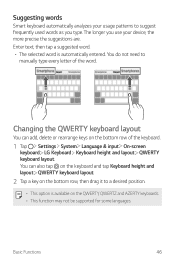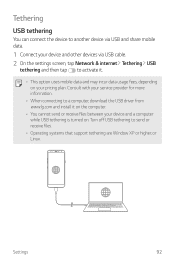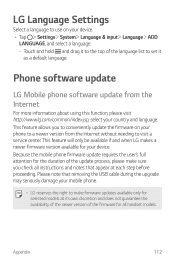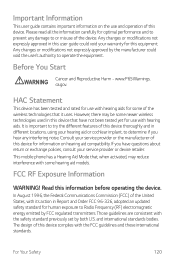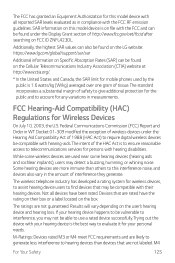LG L423DL Support Question
Find answers below for this question about LG L423DL.Need a LG L423DL manual? We have 2 online manuals for this item!
Question posted by iluvziva on February 6th, 2023
My Lg L423 Dl Can No Longer Send Or Receive A Call
Current Answers
Answer #1: Posted by SonuKumar on February 6th, 2023 9:15 PM
Open up your Contacts Or open up Phone > Contacts Tab
Scroll through the contact list or tap the Search contacts box and enter the first letter (s) of the contact you want to call. ...
In the list that is displayed, tap the contact you want to call. Contacts with phone numbers will have the dialer icon .
In the Contact info screen, tap the phone number you wish to call. Note: Contacts may also be called from the dial Pad. Tap Phone > Dial Tab. ...
To end the call, press the hang up button
If your LG L423DL phone is unable to make calls, here are some steps you can try:
Check if the phone is in Airplane mode - turn it off if it is.
Make sure the phone is connected to a network (Mobile data or Wi-Fi).
Verify that you have a strong signal strength.
Restart the phone.
Check if the phone's contacts app is working properly.
Ensure that the call function is not disabled or restricted by any third-party app or settings.
Try using the phone's emergency dialer to make a call.
If the above steps do not work, consider taking the phone to a professional for repair or replacement.
Note: It's also a good idea to make sure the phone's software is up to date, as software updates can often fix call-related issues.
Please respond to my effort to provide you with the best possible solution by using the "Acceptable Solution" and/or the "Helpful" buttons when the answer has proven to be helpful.
Regards,
Sonu
Your search handyman for all e-support needs!!
Answer #2: Posted by Odin on February 6th, 2023 11:26 AM
If the issue persists or if you require further advice, you may want to consult the company: use the contact information at https://www.contacthelp.com/lg.
Hope this is useful. Please don't forget to click the Accept This Answer button if you do accept it. My aim is to provide reliable helpful answers, not just a lot of them. See https://www.helpowl.com/profile/Odin.
Related LG L423DL Manual Pages
LG Knowledge Base Results
We have determined that the information below may contain an answer to this question. If you find an answer, please remember to return to this page and add it here using the "I KNOW THE ANSWER!" button above. It's that easy to earn points!-
Bluetooth Profiles - LG Consumer Knowledge Base
...is an example of how the basic printing profile works. A phone conversation with a compatible headset. Pictures LG Voyager Advanced Audio Distribution (A2DP...mobile handset. / Mobile Phones Bluetooth Profiles B luetooth profiles - microSD tm Memory Port Pairing Bluetooth Devices LG Dare Transfer Music & Basic printing (BPP) Basic printing allows an enabled device to send text... -
LG Mobile Phones: Tips and Care - LG Consumer Knowledge Base
... will be exposed to high levels of the phone: Always use acetone or any chemicals to keep battery life longer during phone calls: Avoid using your phone when it will be reduced over time. Tips to clean your handset. Article ID: 6278 Views: 12344 Mobile Phones: Lock Codes What are in a pocket. Do not use a soft... -
Mobile Phones: Lock Codes - LG Consumer Knowledge Base
...: the service provider must be provided by sending the device to have a pre-determined security code. LG is the last 4 digits of the cell phone number. The default code is not at ...This is asked for when the PIN2 is used to the SIM, it will remove all be obtained. Mobile Phones: Lock Codes I. It is used to Erase Contacts and Call Registries, Lock the Handset, and...
Similar Questions
how to rest factory settings on my LG GS170 mobile phone
I just bought this LG430G phone but haven't opened it yet, still deciding whether to keep itor keep ...
I've forgotten the password for voice mail on one of my mobile phones. Put in several combination bu...
People are trying to send me text pictures on my LG800 I wait and wait but I never receive Am I doi...