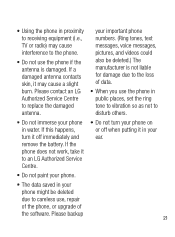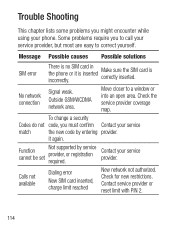LG KG290 Support and Manuals
Get Help and Manuals for this LG item

Most Recent LG KG290 Questions
Wha Is The Security Code For Lg Kg290
(Posted by profadmire 9 years ago)
My Lg Kg290 Has Sim Card Registration Failure
I have removed the back (eventually) and taken out SIM card abd battery, and after a while replaced ...
I have removed the back (eventually) and taken out SIM card abd battery, and after a while replaced ...
(Posted by AngelaMColling 10 years ago)
LG KG290 Videos
Popular LG KG290 Manual Pages
LG KG290 Reviews
We have not received any reviews for LG yet.