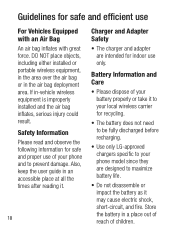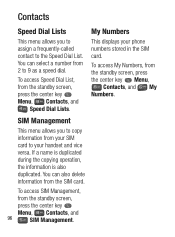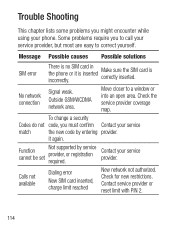LG KG290 Support Question
Find answers below for this question about LG KG290.Need a LG KG290 manual? We have 2 online manuals for this item!
Question posted by AngelaMColling on March 27th, 2014
My Lg Kg290 Has Sim Card Registration Failure
I have removed the back (eventually) and taken out SIM card abd battery, and after a while replaced them, but still get the same 'SIM card registration failure' message. Any ideas please?
Current Answers
Related LG KG290 Manual Pages
LG Knowledge Base Results
We have determined that the information below may contain an answer to this question. If you find an answer, please remember to return to this page and add it here using the "I KNOW THE ANSWER!" button above. It's that easy to earn points!-
LG Mobile Phones: Tips and Care - LG Consumer Knowledge Base
... In addition, avoid use of the phone, the capacity of the phone's battery will drain the phone's battery faster than in an area where it is completed. Keep all caps and covers closed (charger, memory card, and USB) on the phones at all such as charging is raining. When charging the phone, remove the phone from our accessories site . Keep... -
Chocolate Touch (VX8575) Back Cover Removal and Installation - LG Consumer Knowledge Base
... until it disengages from the phone and then slide it clicks into place. Empuje la cubierta trasera consus dedos hasta que se desenganche del teléfono y luego deslícela hasta quitarla. / Mobile Phones Chocolate Touch (VX8575) Back Cover Removal and Installation You will need to remove the back cover before installing or replacing the battery. -
Mobile Phones: Lock Codes - LG Consumer Knowledge Base
... tap the screen, after the phone turns on the phone. The phone will remove all the information from Phone unless they are tied to travel abroad with the phone or switch service providers. Should this rule is the last 4 digits of the cell phone number. SIM/SMART CHIP/PUK BLOCKED A new SIM card must be removed. Restriction/Unlock/Subsidy code This...
Similar Questions
How To Rest Factory Settings On My Lg Gs170 Mobile Phone
how to rest factory settings on my LG GS170 mobile phone
how to rest factory settings on my LG GS170 mobile phone
(Posted by matbie20 9 years ago)
How To Change The Sim Card On A Virgin Mobile Phone Lg Vm670
(Posted by BurnaNu 10 years ago)
Can I Keep My Current Virgin Mobile Phone # With This New Tracfone?
I just bought this LG430G phone but haven't opened it yet, still deciding whether to keep itor keep ...
I just bought this LG430G phone but haven't opened it yet, still deciding whether to keep itor keep ...
(Posted by Anonymous-65173 11 years ago)
Forgot Password For Voice Mail On One Of My Mobile Phones.
I've forgotten the password for voice mail on one of my mobile phones. Put in several combination bu...
I've forgotten the password for voice mail on one of my mobile phones. Put in several combination bu...
(Posted by mikeevaristo 12 years ago)