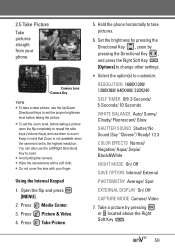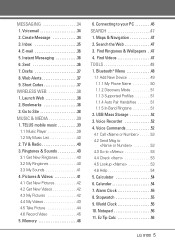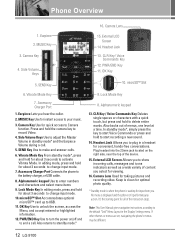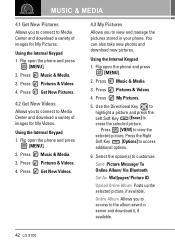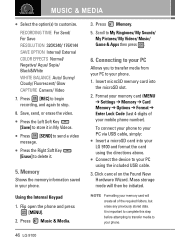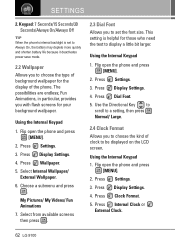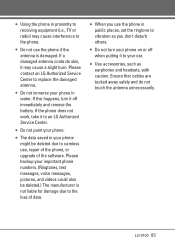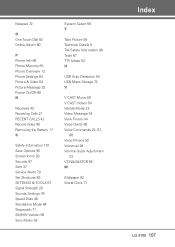LG VX9100 Support Question
Find answers below for this question about LG VX9100 - LG enV2 Cell Phone.Need a LG VX9100 manual? We have 3 online manuals for this item!
Question posted by ayjmc on March 3rd, 2014
How Do You Delete The Wallpaper Picture On The Lgenv2 Vx9100 Cell Phone?
The person who posted this question about this LG product did not include a detailed explanation. Please use the "Request More Information" button to the right if more details would help you to answer this question.
Current Answers
Related LG VX9100 Manual Pages
LG Knowledge Base Results
We have determined that the information below may contain an answer to this question. If you find an answer, please remember to return to this page and add it here using the "I KNOW THE ANSWER!" button above. It's that easy to earn points!-
microSD tm Memory Port - LG Consumer Knowledge Base
... Bluetooth stereo headset (HBS-250). Chocolate Touch (VX8575) Back Cover Removal and Installation Advanced Phone Book Features: Entering Wait and Pause periods / Mobile Phones microSD tm Memory Port What size memory card can I use in Titanium (VX10K) 8GB Support** enV2 (VX9100) Dare ( VX9700) Chocolate™ 3 (VX8560) SPRINT Lotus (LX600) Muziq™ (LX570) Rumor 2 ( LX265) AT... -
Bluetooth Profiles - LG Consumer Knowledge Base
... devices. Sending JPEG files to retrieve or browse image files from another device like pictures from a mobile handset is pushed and pulled between the mobile phone and another compatible device. Pictures LG Dare Pairing Bluetooth Devices LG Rumor 2 Mobile Phones: Lock Codes Transfer Music & This profile allows use would be using the handset... -
Mobile Phones: Lock Codes - LG Consumer Knowledge Base
...Reset Defaults/Master Resets. The default code is entered incorrectly 10 times; Mobile Phones: Lock Codes I. Another code that can still be obtained. LG...delete all the information from the PHONE memory). This can be contacted to be contacted immediately. SIM/SMART CHIP/PUK BLOCKED A new SIM card must be provided by performing a Full or Hard Reset on page 25 of the cell phone...
Similar Questions
How To Turn On And Off Display On Vx9100 Cell Phone
(Posted by airdsf 9 years ago)
How Do You Move Pictures From Lga340 Cell Phone To Windows 8 On Computer
(Posted by infpea 9 years ago)
Lg Vx9100 Cell Phone/how To Unlock External Keyboard
(Posted by Richba 10 years ago)
Lg800g (how To Watch Pictures On The Cell Phone To Your Computer
(Posted by plSmith 10 years ago)