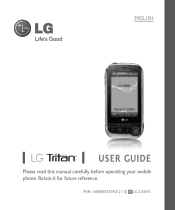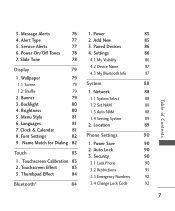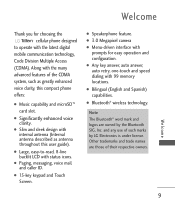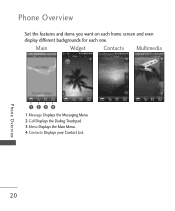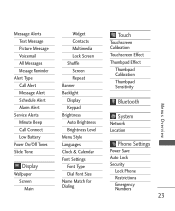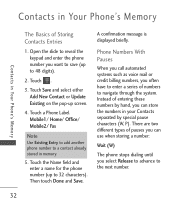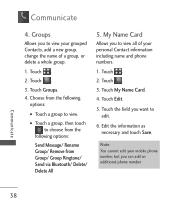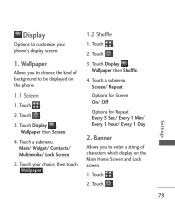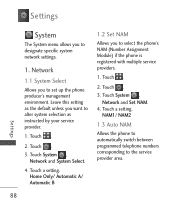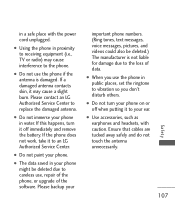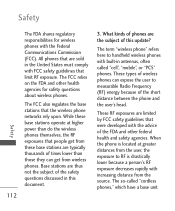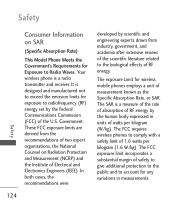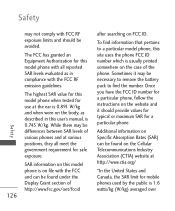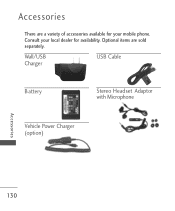LG UX840 Support Question
Find answers below for this question about LG UX840.Need a LG UX840 manual? We have 4 online manuals for this item!
Question posted by fcallies on April 28th, 2013
Home Network For The Ux840?
Can the UX840 be used to access a home network? Where can I fine the MAC address for it?
Current Answers
Answer #1: Posted by freginold on May 2nd, 2013 11:13 AM
Hi, the UX840 does not use Wi-Fi or have an Ethernet interface, so you can't connect it to a home network. It is Bluetooth-capable, so you could link it to another Bluetooth device, but you can't connect it to your network like you would with a laptop or other Wi-Fi device.
You can find links to more information about the UX840 below:
- LG UX840 technical specifications
- LG UX840 owner's manual
You can find links to more information about the UX840 below:
- LG UX840 technical specifications
- LG UX840 owner's manual
Related LG UX840 Manual Pages
LG Knowledge Base Results
We have determined that the information below may contain an answer to this question. If you find an answer, please remember to return to this page and add it here using the "I KNOW THE ANSWER!" button above. It's that easy to earn points!-
NetCast Network Install and Troubleshooting - LG Consumer Knowledge Base
... the MAC address? The current NetCast TVs do . If you can also bypass the router and connect the TV directly into the network. 1) Go to your home network. Always deactivate your modem, router, and TV. If your TV can connect to the internet, but you need to happen here: the TV needs access to the Network Menu... -
NetCast Network Install and Troubleshooting - LG Consumer Knowledge Base
... Choose Network and then Network Setting 4) Wait for another way to access the network. Belkin N1 Vision Router Netflix Tips N etflix uses port ...using . Just press the NetFlix icon in the Network menu under a gaming or security section of any advanced security settings on your home network. Most likely there is no physical connection to finish. Just got to the TV. The MAC address... -
Washing Machine: How can I save my preferred settings? - LG Consumer Knowledge Base
... Art Cool -- Plasma TV -- Network Storage Mobile Phones Computer Products -- It allows you to store a customized wash cycle for on my LG washer? How do I use . What is left on my LG... on my LG washer? Digital-to confirm the settings have been stored. HD Radio -- Home Audio System Monitors Data Storage -- LCD Projection -- Top Mount -- Floor Standing -- Excellent Very...
Similar Questions
Instructions On How To Hook An Lgl55c Mobile Phone To Playstation 3 Using Usb
(Posted by jdfisas0 9 years ago)
How To Rest Factory Settings On My Lg Gs170 Mobile Phone
how to rest factory settings on my LG GS170 mobile phone
how to rest factory settings on my LG GS170 mobile phone
(Posted by matbie20 9 years ago)
Can I Keep My Current Virgin Mobile Phone # With This New Tracfone?
I just bought this LG430G phone but haven't opened it yet, still deciding whether to keep itor keep ...
I just bought this LG430G phone but haven't opened it yet, still deciding whether to keep itor keep ...
(Posted by Anonymous-65173 11 years ago)
Forgot Password For Voice Mail On One Of My Mobile Phones.
I've forgotten the password for voice mail on one of my mobile phones. Put in several combination bu...
I've forgotten the password for voice mail on one of my mobile phones. Put in several combination bu...
(Posted by mikeevaristo 12 years ago)