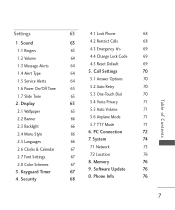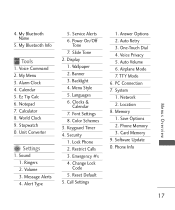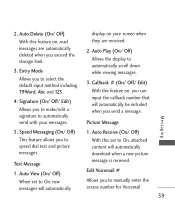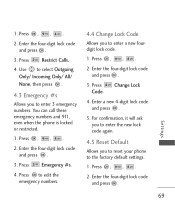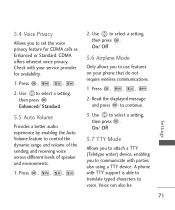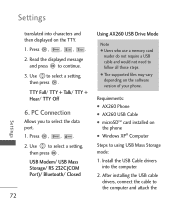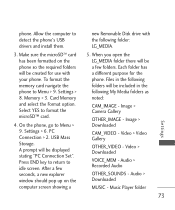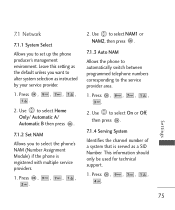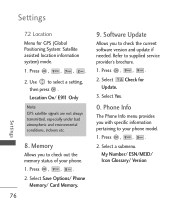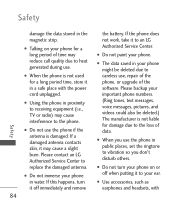LG AX260 Support and Manuals
Get Help and Manuals for this LG item

Most Recent LG AX260 Questions
Is Unlock And Flashing An Option On This Cdma Phone Model. ....(ax260rd) ?
???
???
(Posted by dodapeddi 7 years ago)
Can't Unlock My Phone Ax2600rg
(Posted by hippie2469gg 8 years ago)
Delete. Erase Or Remove
How can I empty my text messaging contact list?
How can I empty my text messaging contact list?
(Posted by evjanzen13 9 years ago)
Lost Security Lock Code... How To Change Or Master Reset Phone
(Posted by reddressconviction 11 years ago)
Charger Port Loose Pins.
Charger post connections loose can't charge phone. Can the port be replaced? How?
Charger post connections loose can't charge phone. Can the port be replaced? How?
(Posted by gwoodardsc 11 years ago)
Popular LG AX260 Manual Pages
LG AX260 Reviews
We have not received any reviews for LG yet.