LG AX260 Citrus Support and Manuals
Get Help and Manuals for this LG item
This item is in your list!

View All Support Options Below
Free LG AX260 Citrus manuals!
Problems with LG AX260 Citrus?
Ask a Question
Free LG AX260 Citrus manuals!
Problems with LG AX260 Citrus?
Ask a Question
Popular LG AX260 Citrus Manual Pages
Owner's Manual - Page 9
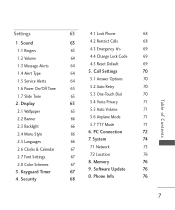
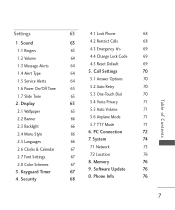
... Update
68
0. PC Connection
2.5 Languages
66
7. Security
67
7.2 Location
67
8. Phone Info
68 68 69 69 69 70 70 70 70 71 71 71 71 72 74 75 76 76 76 76
7
Ta b l e o f C o n te n ts Keyguard Timer 4. Settings
63
4.1 Lock Phone
1. Memory
67
9. Sound
63
4.2 Restrict Calls
1.1 Ringers
63
4.3 Emergency #s
1.2 Volume
64
4.4 Change Lock Code...
Owner's Manual - Page 11


...trademarks and trade names are owned by LG Electronics is under license. Note The Bluetooth... as greatly enhanced voice clarity, this compact phone offers:
● Celltop Capability.
●...antenna (Internal antenna described as antenna throughout this user guide)
● Large, easy-to-read, 9-line... for choosing the AX260 cellular phone designed to operate with the many advanced...
Owner's Manual - Page 21
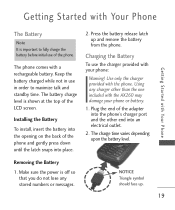
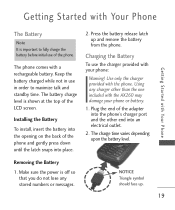
The battery charge level is important to maximize talk and standby time. Installing the Battery
To install, insert the battery into the opening on the back of the adapter into the phone's charger port and the other than the one included with your phone or battery.
1. Using any stored numbers or messages.
Charging the Battery...
Owner's Manual - Page 25


... setting, then press to Convenient Features
Keyguard Mode
Keyguard Mode Quick Activation
1. The upper key increases the volume and the lower key decreases the volume. Quick Access to select it.
7 Seconds/ 30 Seconds/ 2 Minutes/ Always Off
Note
Until you change it, the default lock code/password is the last 4 digits of your phone number...
Owner's Manual - Page 33


... the recipient's address.
3. Press to the destination address. Messaging
31 The AX260 supports up to 160 characters in a text message or up to 435 messages. Each.... A confirmation message is determined by phone mode and service capability. Type your service provider for system features and capabilities.
1.
Using Phone Menus
Messaging
The phone can store up to 5000 characters in...
Owner's Manual - Page 71
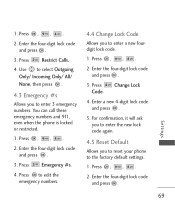
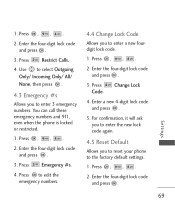
.... Change Lock
4. Press , , .
2. Enter the four-digit lock code and press .
3. Enter a new 4-digit lock code and press .
5. You can call these emergency numbers and 911, even when the phone is locked or restricted.
1. Press Emergency #s.
4.
Press , , .
2. Enter the four-digit lock code and press . Settings
69 Press , , .
2. Use to select Outgoing Only/ Incoming Only...
Owner's Manual - Page 73
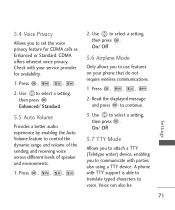
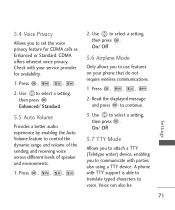
... attach a TTY (Teletype writer) device, enabling you to set the voice privacy feature for availability.
1. CDMA offers inherent voice privacy. On/ Off
5.6 Airplane Mode
Only allows you to use features on your service provider for CDMA calls as Enhanced or Standard. Press , , , .
2. A phone with TTY support is able to translate typed characters to continue...
Owner's Manual - Page 74
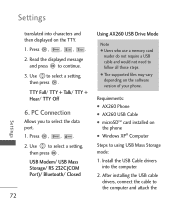
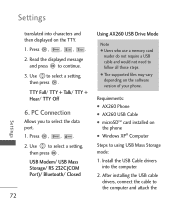
... the displayed message and press to select a setting,
then press . Use to continue.
3. Install the USB Cable drivers into characters and then displayed on
the phone ● Windows XP® Computer
Steps to using USB Mass Storage mode:
1.
Press , , . 2. Requirements: ● AX260 Phone ● AX260 USB Cable ● microSDTM card installed on the TTY. 1. PC Connection
Allows...
Owner's Manual - Page 77
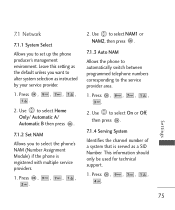
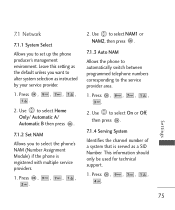
...
Identifies the channel number of a system that is registered with multiple service providers.
1. 7.1 Network
7.1.1 System Select
Allows you to select the phone's NAM (Number Assignment Module) if the phone is served as instructed by your service provider.
1. Settings
75 Press , , , , .
2. Press , , , , .
2. Leave this setting as the default unless you want to alter system selection as...
Owner's Manual - Page 78
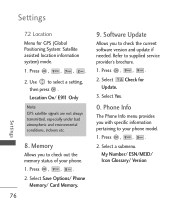
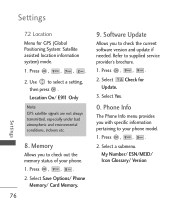
... Update
Allows you with specific information pertaining to your phone. 1. Phone Info
The Phone Info menu provides you to check out the memory status of your phone model.
1. My Number/ ESN/MEID/ Icon Glossary/ Version
Settings Memory
Allows you to check the current software version and update if needed. Select Save Options/ Phone Memory/ Card Memory.
76
9. Refer to select a setting...
Owner's Manual - Page 84
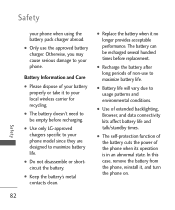
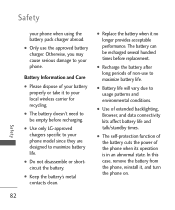
... Care
● Please dispose of the phone when its operation is in an abnormal state. The battery can be empty before replacement.
● Recharge the battery after long...recharging.
● Use only LG-approved chargers specific to your phone when using the battery pack charger abroad.
● Only use the approved battery charger. Safety
your phone model since they are designed to ...
Data Sheet - Page 2
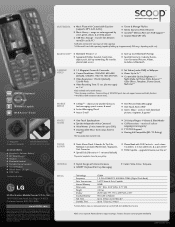
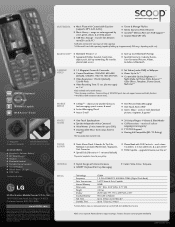
... .
LG Electronics MobileComm U.S.A., Inc.
10101 Old Grove Road, San Diego, CA 92131 Customer Service: 800...Set Videos (under license. upgrade firmware over the air†
■ Stylish Design with phone. SCOOPDATASHEET/ALLTEL each stores 5 numbers, 2 e-mail addresses, & a picture ID*
■ FOTA Capable - multimedia messaging phone
MULTIMEDIA
■ Music Player with 4GB Support...
Data Sheet - Page 4


...features may result in damage to their respective owners. upgrade firmware over the air†
■ Stylish Design with 4GB Support** ■ Airplane Mode (RF Off)
*USB ...phone
MULTIMEDIA
■ Music Player with phone. LG is a trademark of such marks by the Bluetooth SIG, Inc. LG Electronics MobileComm U.S.A., Inc.
10101 Old Grove Road, San Diego, CA 92131 Customer Service...
Data Sheet - Page 6


... Wired Headset ■ microSD™ Memory Port with phone. Copyright © 2008 LG Electronics, Inc. Camera setting of SanDisk. Features based on photos stored in this datasheet...
■ Supported Profiles: headset, hands-free, object push, dial-up networking, file transfer, phone book access
■ Save up to vary.
†Alltel service required. upgrade firmware over the air...
Data Sheet - Page 8
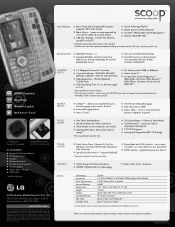
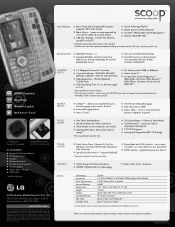
... Wired Headset ■ microSD™ Memory Port with phone. and any marks are proprietary to approximately 960 songs, depending on photos stored in both video and camera modes.
■ CelltopSM - upgrade firmware over the air†
■ Stylish Design with 500 Contacts - Copyright © 2008 LG Electronics, Inc. The use of SanDisk. access e-mail...
LG AX260 Citrus Reviews
Do you have an experience with the LG AX260 Citrus that you would like to share?
Earn 750 points for your review!
We have not received any reviews for LG yet.
Earn 750 points for your review!
