LG UX585 Pink Support and Manuals
Get Help and Manuals for this LG item
This item is in your list!

View All Support Options Below
Free LG UX585 Pink manuals!
Problems with LG UX585 Pink?
Ask a Question
Free LG UX585 Pink manuals!
Problems with LG UX585 Pink?
Ask a Question
Popular LG UX585 Pink Manual Pages
Owner's Manual - Page 8


... 6. easyedge Info
52
5. Artists
54
0. Calculator
61
1. Albums
54 Settings
63
5. My Visibility
57
1.5 Service Alerts
64
4. Calendar
60
2. All Songs
54
8. My Bluetooth Name 58
1.6 Power On/Off Tone
65
5. Images
49 Tools
58
5. Notepad
60
Music
53
7. Unit Converter
62
4. Settings
55
1. Audios
49
1. Stopwatch
62
3. Power
57
1.4 Alert Type...
Owner's Manual - Page 20
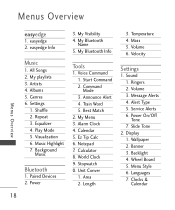
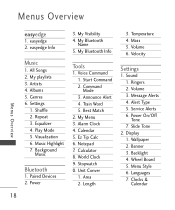
Artists 4. Power
3. My Bluetooth Info
Tools
1. Voice Command 1. Start Command 2. Notepad 7. Stopwatch 0. Length
3. Ringers 2. Service Alerts 6. Wallpaper 2. Menu Style 6. My playlists 3. Settings
1. Command Mode 3. My Menu 3. Calculator 8. Message Alerts 4. Power On/Off Tone 7. Slide Tone
2. Banner 3. Languages 7. easyedge Info
Music
1. Play Mode 5. Background
...
Owner's Manual - Page 26
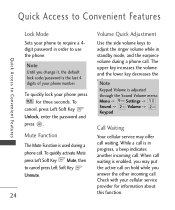
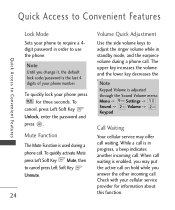
... is adjusted through the Sound Volume menu: Menu -> Settings -> Sound -> Volume -> Keypad
Call Waiting
Your cellular service may put the active call on hold while you change it, the default lock code/password is in standby mode, and the earpiece volume during a phone call. To quickly lock your phone press for information about this function. To
cancel...
Owner's Manual - Page 37


...Press Send.
Use to access the message screen.
4. Contacts To select a recipient from your service provider for system features and capabilities.
1.
New Text Message
Allows you to the destination address....confirmation message is determined by phone mode and service capability.
The supports up to 435 messages. Select Recipient(s) Using Options
1.
Messaging
Messaging
The...
Owner's Manual - Page 45


... it. Enter text and press to 18 can be stored in Sent when transmitted. Message Settings Sub-Menu Descriptions
8.1 All Messages
1. Messaging
43 Templates
Allows you to highlight All Messages..., then highlight an option and press to configure 4 settings for messages.
1.
Press , , .
2. Settings
Allows you to select:
Delete/Edit
8. Use to reduce manual text input into messages.
Owner's Manual - Page 47
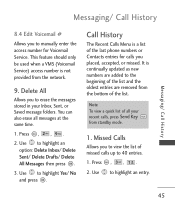
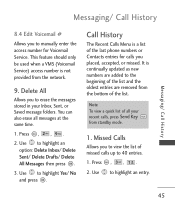
... Menu is a list of the last phone numbers or Contacts entries for Voicemail Service. Use to highlight an option: Delete ...same time.
1. This feature should only be used when a VMS (Voicemail Service) access number is continually updated as new numbers are removed from the bottom of missed calls up to ...you to manually enter the access number for calls you placed, accepted, or missed.
Owner's Manual - Page 58
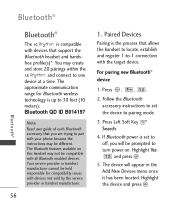
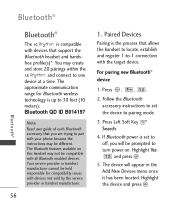
...support the
Bluetooth headset and hands- Highlight the device and press . Follow the Bluetooth accessory instructions to set to off, you are trying to pair with your phone because the instructions may be held responsible for Bluetooth wireless
technology is set...guide of each Bluetooth accessory that you will appear in the Add New Devices menu once it has been located. Your service ...
Owner's Manual - Page 66


Ring Only/ Vibrate Only/ Ring & Vib
4. Press to save.
1.5 Service Alerts
Allows you to set any of the 4 Alert options to set On/ Off, then
press . (for Low Battery option, Announce/ Tone)
Settings
64 Press , , , . 2. Press , , , .
2. Use to On or Off.
1. Use to select the alert types.
1. Settings
1.4 Alert Type
Allows you to scroll through the...
Owner's Manual - Page 72


... to enter 3 emergency numbers. You can call these emergency numbers and 911, even when the phone is locked or restricted.
1. Press to enter the new lock code again. Press , , .
2. Press Change Lock Code and select Phone Only/ Call & Applications.
4.
Settings
1. Press , , .
2. Press Emergency #s.
70
4. When you are finished editing the number, press Save to save...
Owner's Manual - Page 73
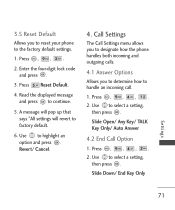
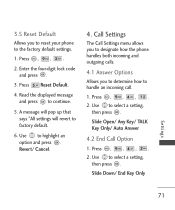
... Answer
4.2 End Call Option
1. Use to factory default.
6. Call Settings
The Call Settings menu allows you to designate how the phone handles both incoming and outgoing calls.
4.1 Answer Options
Allows you to reset your phone to handle an incoming call.
1. Enter the four-digit lock code and press .
3. Press Reset Default.
4. Press , , , . 2. Press , , , . 2. 3.5 Reset Default...
Owner's Manual - Page 77
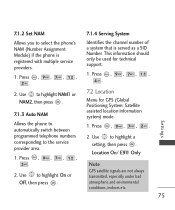
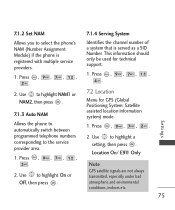
... , , .
7.2 Location
Menu for technical support.
1. Press , , , , .
2. This information should only be used for GPS (Global Positioning System: Satellite assisted location information system) mode.
1. Press , , , , .
2. 7.1.2 Set NAM
Allows you to select the phone's NAM (Number Assignment Module) if the phone is served as a SID Number. Use to the service provider area.
1. Use to highlight...
Owner's Manual - Page 86
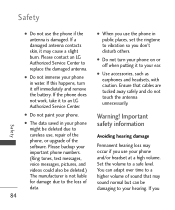
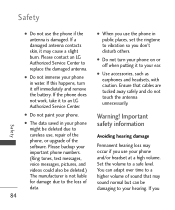
...repair of the phone, or upgrade of the software. G Use accessories, such as earphones and headsets, with caution. G The data saved in your phone. If this happens, turn your phone on or off immediately and remove the battery. Please backup your important phone...also be damaging to replace the damaged antenna. Set the volume to an LG Authorized Service Center. If the phone does not work,...
Data Sheet - Page 1


....com/Rhythm With 3D sound, a professionally tuned graphics equalizer, a music hot key, and Bluetooth stereo support, premium music sound is at your favorite songs through the night. BlueTooth® MUSIC Phone
The LG Rhythm really rocks with a 1" circular touch screen and one of the most advanced music systems available in b y streaming your fingertips. Cellular® service...
Data Sheet - Page 2


...setting of SanDisk.
LG Electronics MobileComm U.S.A., Inc. 10101 Old Grove Rd., San Diego, CA 92131 Customer Service: 800-793-8896 • www.LGmobilephones.com/Rhythm
All materials in Black and Pink... in this datasheet including, without prior notice. Cellular®. Cellular® service required. Phone features and specifications are not LG Electronics, Inc. stream music to Music
n ...
Quick Start Guide - English - Page 8


... under license. All rights reserved. All other marks are simulated. Optional Accessories
Maximize your phone with these cutting-edge accessories at LGmobilephones.com/Rhythm.
microSD™ is a registered trademark of LG Electronics, Inc. All phone images are proprietary to their respective owners. LG is a trademark of such marks by the Bluetooth SIG, Inc. and any use...
LG UX585 Pink Reviews
Do you have an experience with the LG UX585 Pink that you would like to share?
Earn 750 points for your review!
We have not received any reviews for LG yet.
Earn 750 points for your review!
