LG VX8500 Pink Support and Manuals
Get Help and Manuals for this LG item
This item is in your list!

View All Support Options Below
Free LG VX8500 Pink manuals!
Problems with LG VX8500 Pink?
Ask a Question
Free LG VX8500 Pink manuals!
Problems with LG VX8500 Pink?
Ask a Question
Popular LG VX8500 Pink Manual Pages
Owner's Manual (English) - Page 13
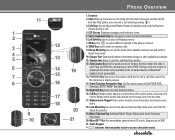
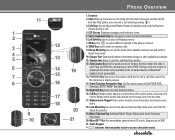
...make or answer calls.
9. Touch Keypad
G indicates shortcut guides easier to enter numbers and characters and select menu
18...use to delete entire words. Alphanumeric Keypad Use to access chocolate menus. Also returns to Message menu.
12
7. Enjoy ... at a time.
17. Supports up ). 11
1 2 3 4 5 6 7 8
9 10
Phone Overview
1. Vibrate Mode Key Use to set the mode (from standby mode...
Owner's Manual (English) - Page 19


... the Battery Warning! Attach the charger to left side and lift the battery from the battery compartment. Fully Charged
Empty
17 Getting Started with the Chocolate phone. When the charge level becomes low, the battery sensor sounds a warning tone, blinks the battery icon, and displays LOW BATTERY. Plug the charger into the...
Owner's Manual (English) - Page 23
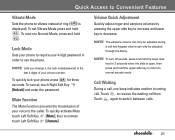
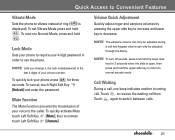
... phone. Touch to receive the waiting call then Touch again to Normal Mode, press and hold the upper side key to return to decrease. NOTE Until you change it, the lock code/password ...is displayed).
To return to switch between calls.
21
Call Waiting
During a call, one beep indicates another incoming call and keypad volume can only be adjusted through the Menu.
To set...
Owner's Manual (English) - Page 24


...Dialing allows you to do things by verbal command (e.g., make phone calls quickly and easily with the designated key on your phone rings. Speed Dial number 1 is to enter the speed... calls, confirm Voicemail, etc.). Please check the manual of the Bluetooth® device for further instructions. NOTE Another way to Speed Dial is set to set up your Voicemail.
Press the Voice Commands Key ...
Owner's Manual (English) - Page 32


Contacts in Your Phone's Memory
Searching Your Phone's Memory
The Chocolate phone is
dialed. Touch Right Soft Key [Contacts]. If multiple numbers are saved in the entry,
select the one you touch
the Default Number is able to numbers stored in your phone's memory and display them in your phone. Touch Right Soft Key [Contacts].
Calling From...
Owner's Manual (English) - Page 34


... phone. Use to highlight your preferred setting and touch to select it 's quick and easy to personalize your phone to scroll through the list of the screen.
2. NOTE Touch
to six phone ...can be assured that appeal to you to do more than just talk on your phone is a technology and service that corresponds to productivity tools, you can find something useful, practical, or entertaining...
Owner's Manual (English) - Page 37


... Alert Sounds: Press the corresponding number key to access the My Music menu. NOTE G Flash menus are used to set the ringtone for one of the screen if you to store and to listen to music right from your music files, ... each file as well as one of music, transfer music between your phone and your PC, manage and organize your Chocolate phone. Use to download other applications.
1.
Owner's Manual (English) - Page 46


...IT NOW server. Press [MENU], , , .
2. For specific information on the screen. 1.
G Select the option(s) to ...to access news, sports, weather, and email from the phone while it's storing or moving data may damage it.
44...to stop.
4. Quick Access to change other settings. Set the brightness with sound.
1. The recorded video ... your phone, contact your Verizon Wireless device. Choose the ...
Owner's Manual (English) - Page 62


These text strings allow you to reduce manual text input into messages.
4. Entry Mode Allows you to select the ...only used when a VMS (Voicemail Service) access number is set, it's also applied to manually enter the access number for Voicemail Service. MESSAGING
NOTE If Entry Mode is not provided from the network.
5. Message Settings Sub-Menu Descriptions
All Msg 1. Callback...
Owner's Manual (English) - Page 88


...PDA should be paired with your service provider for CDMA calls. If it's not, you to select the data port. 1.
Press [MENU], once, , , .
2.
Use to select a setting, then touch . USB / ...
6.6 Voice Privacy Allows you to set to Off, Speed Dial numbers designated in your Chocolate phone and USB cable are connected, you cannot transit the connection setting to No Connection or to Bluetooth ...
Owner's Manual (English) - Page 93
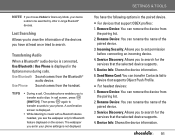
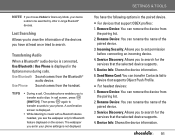
... once tried to your phone settings is able to be searched by other in the paired device. Remove Device: You can remove the device from the Bluetooth®
audio device.
Use Phone Sound comes from
the pairing list. 2. In call , Chocolate phone enables you see the wallpaper only for the
services that supports Object Push Profile. Send...
Owner's Manual (English) - Page 118


..., and number of software, information, music, video, and more right on your LG Verizon wireless phone.
116
MicroSDTM Additional external memory for easy bill calculation using a short-range wireless connection...hottest entertainment, sports highlights, news and breaking weather to recognize your Verizon Wireless V CAST phone. Advanced Voice Recognition Feature that allows you to perform a wide ...
Owner's Manual (English) - Page 119
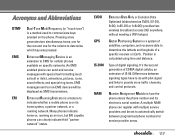
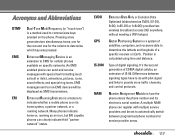
... Indicator is a feature to communicate keys pressed on the phone. Global Positioning System is a system of a specific receiver on Earth.
Pressing a key generates two simultaneous tones, one for the row and one for the column to SMS for service provider areas.
117 Enhanced Messaging Service is an extension to determine which key was pressed...
Owner's Manual (English) - Page 122
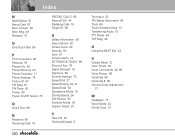
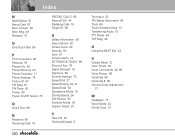
... PC Connections 86 Personal 76 Phone Info 93 Phone Memory 92 Phone Overview 11 Phone Settings 78 Picture ID 87 PIX ...Msg 51 PIX Place 42 Power 90 Power On/Off Sound 75
Q Quick Text 60
R Received 66 Receiving Calls 19
RECENT CALLS 65 Record FLIX 44 Redialing Calls 19 Ringer ID 86
S Safety Information 98 Save Options 92 Screen Icons 20 Security 80 Sent 57 Service...
Data Sheet (English) - Page 2
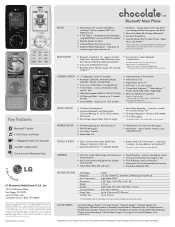
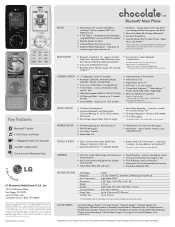
... the phone, the phone exploding, or other marks are the property of LG Electronics, Inc. and any marks are proprietary to the microSD card. Camera setting of such marks by image size.
V CAST service is under license. LG is in standby or 5 minutes during a call
■ 12 Unique Ringtones + Vibrate & Silent Modes ■ TTY/TDD Support
*Speakerphone...
LG VX8500 Pink Reviews
Do you have an experience with the LG VX8500 Pink that you would like to share?
Earn 750 points for your review!
We have not received any reviews for LG yet.
Earn 750 points for your review!
