LG VX8500 Mint Support and Manuals
Get Help and Manuals for this LG item
This item is in your list!

View All Support Options Below
Free LG VX8500 Mint manuals!
Problems with LG VX8500 Mint?
Ask a Question
Free LG VX8500 Mint manuals!
Problems with LG VX8500 Mint?
Ask a Question
Popular LG VX8500 Mint Manual Pages
Owner's Manual (English) - Page 9
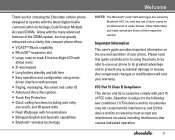
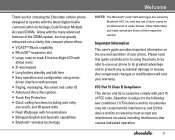
...guide carefully prior to using menu- and any use and operation of your phone. Please read , 8-line backlight LCD with part 15 of FCC rules. Other trademarks and trade names are owned by LG...the latest digital mobile communication technology, Code Division Multiple Access (CDMA). Important Information This user's guide provides important information on the use of such marks by Bluetooth...
Owner's Manual (English) - Page 13
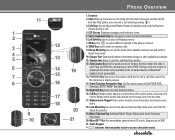
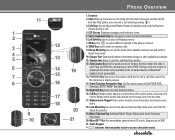
...headset device or Bluetooth®
15
headset is
14 19
up). Supports up to delete entire words. Side Keys Use to 2GB.
21...3. Music Shortcut Key Activates Music Player. Touch Keypad
G indicates shortcut guides easier to Message menu.
12
7. CLR Key Deletes single spaces or ...the phone's menus. 8. Left Soft Key Use to access to access chocolate menus. Vibrate Mode Key Use to set the...
Owner's Manual (English) - Page 19


...!
Getting Started with the Chocolate phone.
Battery Charge Level
You can find the battery charge level at the top right of the LCD screen.
Using any other charger could damage your safety. Plug the charger into the charger port. 2. Make sure that the phone was powered off for your phone or battery. 1. When you...
Owner's Manual (English) - Page 23
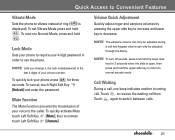
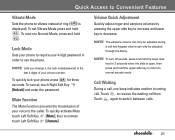
... the upper side key to return to normal sounds mode. To set Vibrate Mode press and hold . To quickly lock your phone press for 3 seconds when the slide is open, then press ... to require your phone number. Quick Access to Convenient Features
Vibrate Mode
Sets the phone to vibrate instead of your voice to the caller.
NOTE Until you change it, the lock code/password is displayed). NOTE...
Owner's Manual (English) - Page 24


... of the Bluetooth® device for further instructions. Please check the manual of the last digit.
NOTE Another way to Speed Dial is set up your voice command(s). Voice Commands
Voice ...Commands allow you to do things by verbal command (e.g., make phone ...
Owner's Manual (English) - Page 32


Contacts in Your Phone's Memory
Searching Your Phone's Memory
The Chocolate phone is
dialed. Calling From Your Phone's Memory
Place calls quickly and easily to place the call .
From Recent Calls
1.
Touch [MENU]. 2. Use to select the phone number. 3. Touch to numbers stored in your phone's memory and display them in ascending order. Contacts display alphabetically.
2. Touch ...
Owner's Manual (English) - Page 37


... other ringtones.
1.3 My Music Allows you to download a variety of music, transfer music between your phone and your PC, manage and organize your Chocolate phone. NOTE G Flash menus are used to highlight ringtone and touch Left Soft Key [Set As]. Press [MENU], , ,
,
.
2.
Press [MENU], , , , .
35 Use to access the My Music menu. G Ringtone: Press...
Owner's Manual (English) - Page 62


... in Sent when transmitted.
2. Auto Save With this feature on , messages are automatically deleted when you to make/edit a signature to manually enter the access number for Voicemail Service. Message Settings Sub-Menu Descriptions
All Msg 1. Signature Allows you exceed the storage limit.
3.
Quick Text Allows you to automatically send with your messages...
Owner's Manual (English) - Page 88


...; function connecting PC, the PC or PDA should be paired with your service provider for CDMA calls. Check with the phone. If set to Off, Speed Dial numbers designated in your Chocolate phone and USB cable are connected, you cannot transit the connection setting to No Connection or to Bluetooth connection.
6.8 Ringer ID Allows you to...
Owner's Manual (English) - Page 93
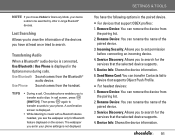
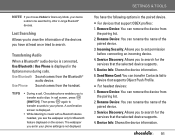
... Info: Shows the device information.
91
In call , Chocolate phone enables you to search for the
services that supports Object Push Profile. G For headset devices: 1. NOTE If you choose Visible for Bluetooth feature displayed on the screen. The wallpaper you to transfer audio clips. Service Discovery: Allows you set permission
before connecting an incoming device. 4. Use...
Owner's Manual (English) - Page 113


... services. Consumer Information on standards that were developed by the Federal Communications Commission of measurement known as the Specific Absorption Rate, or SAR. Your wireless phone is...based on SAR
(Specific Absorption Rate)
This model phone meets the government's requirements for wireless mobile phones employs a unit of the U.S. The SAR limit set by independent scientific ...
Owner's Manual (English) - Page 119
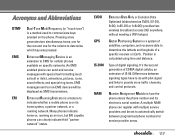
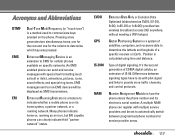
...set to automatically switch between signaling types have to do with pilot signal and links to SMS for cellular phones...phones can clearly indicate third "partner network" status. Global Positioning System is a system of a specific receiver on specific networks.
Differences between programmed phone...one for the row and one for service provider areas.
117
Acronyms and Abbreviations
...
Owner's Manual (English) - Page 122
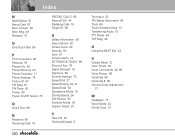
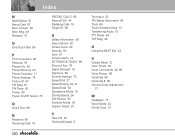
... PC Connections 86 Personal 76 Phone Info 93 Phone Memory 92 Phone Overview 11 Phone Settings 78 Picture ID 87 PIX ...Msg 51 PIX Place 42 Power 90 Power On/Off Sound 75
Q Quick Text 60
R Received 66 Receiving Calls 19
RECENT CALLS 65 Record FLIX 44 Redialing Calls 19 Ringer ID 86
S Safety Information 98 Save Options 92 Screen Icons 20 Security 80 Sent 57 Service...
Data Sheet (English) - Page 1
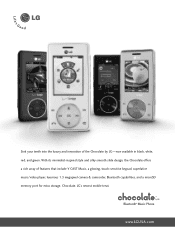
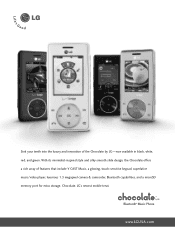
... of the Chocolate by LG-now available in black, white, red, and green. Chocolate. Sink your teeth into the luxury and innovation of features that include V CAST Music, a glowing, touch-sensitive keypad, superlative music/video player, luxurious 1.3 megapixel camera & camcorder, Bluetooth capabilities, and a microSD memory port for extra storage. Bluetooth® Music Phone
www.LGUSA...
Quick Start Guide - English - Page 9


... convenience up to pair.
7. If Bluetooth is set to off, you are trying to 20 Bluetooth pairings
Bluetooth accessories sold separately. Enter the passcode (typically "0000" - 4 zeroes) and tap . Note: You can save up to www.verizonwireless.com/bluetoothchart. Select Yes (1) and tap .
5. Phone does not support all Bluetooth OBEX profiles. Tap , tap...
LG VX8500 Mint Reviews
Do you have an experience with the LG VX8500 Mint that you would like to share?
Earn 750 points for your review!
We have not received any reviews for LG yet.
Earn 750 points for your review!
