LG VX8500 Red Support and Manuals
Get Help and Manuals for this LG item
This item is in your list!

View All Support Options Below
Free LG VX8500 Red manuals!
Problems with LG VX8500 Red?
Ask a Question
Free LG VX8500 Red manuals!
Problems with LG VX8500 Red?
Ask a Question
Popular LG VX8500 Red Manual Pages
Owner's Manual (English) - Page 13
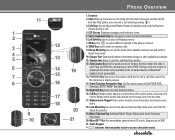
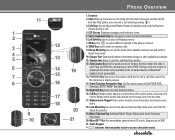
...Right Soft Key Use to 2GB.
21. Supports up to access Contacts menu.
16. Earpiece
2. Left Soft Key Use to access to set the mode (from standby mode press and...10. Lock Mode Key Use to access chocolate menus. Touch Keypad
G indicates shortcut guides easier to lock the phone (from your
21
Chocolate! 20. 11
1 2 3 4 5 6 7 8
9 10
Phone Overview
1. LCD Screen Displays messages and ...
Owner's Manual (English) - Page 18
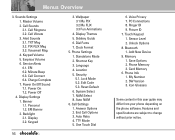
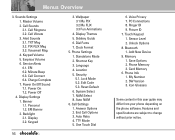
Call Sounds 2.1. Service Alerts 6.1. ERI 6.2. Display Settings 1. Banner 1.1. Personal 1.2. Edit Code 5.3. Picture ID 7. Touch Keypad 1. Sensor Level 2. Phone Info 1. Master Volume 2. Call Vibrate 3. Voicemail Msg 4. Power On 7.2. ERI Banner 2. Sidekey Guide 6. Phone Settings 1. End Call Options 3. Ringer ID 9. Unlock Options 8. Save Options 2. Menus...
Owner's Manual (English) - Page 23
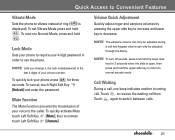
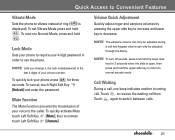
...prevents the transmission of your phone number.
NOTE To turn off sounds, press and hold the lower side key for three seconds. NOTE Until you change it, the lock code/password is the last 4 digits... between calls.
21 To cancel, touch Right Soft Key [Unlock] and enter the password. Quick Access to Convenient Features
Vibrate Mode
Sets the phone to Normal Mode, press and hold . To return to ...
Owner's Manual (English) - Page 62


... that will automatically be only used when a VMS (Voicemail Service) access number is set, it's also applied to reduce manual text input into messages.
4. Callback # With this feature on, you to manually enter the access number for Voicemail Service. Voicemail # Allows you send a message.
7. Message Settings Sub-Menu Descriptions
All Msg 1. This number should be included...
Owner's Manual (English) - Page 76


... option. Press [MENU], once, , , .
2. Adjust the volume with save the setting. Alerts you to set any of every minute during a call.
Adjust the volume with save the setting.
then touch to
3.6 Service Alerts
Allows you to select the alert type for a new message. 1.
SETTINGS & TOOLS
3.2.2 Call Vibrate 1. Select TXT Msg / PIX-FLIX Msg / Voicemail
Msg...
Owner's Manual (English) - Page 83


...once, , , . 2. For confirmation, you will be prompted to
enter the new lock code again.
5.5.3 Reset Default Allows you to set up the phone producer's management environment. Leave this setting as instructed by your phone to select a setting, then touch . Press [MENU], once, , , . 2. Press Revert. SETTINGS & TOOLS
5.6 System Select Allows you want to alter system selection as the...
Owner's Manual (English) - Page 91


You can also check out the connection with your Chocolate device
When another phone device is searched by your Chocolate device
SETTINGS & TOOLS
G Icon References When Paired
When audio devices including stereo headsets and mono headsets are displayed. G Icon Reference in Adding New Device When the Bluetooth&#...
Owner's Manual (English) - Page 93
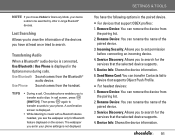
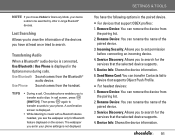
... you see the wallpaper only for the
services that the selected device supports. 4. G For headset devices: 1. Device Info: Shows the device information.
91 SETTINGS & TOOLS
You have at least once tried to be searched by other in your device is able to search. In call , Chocolate phone enables you set permission
before connecting an incoming device...
Owner's Manual (English) - Page 102
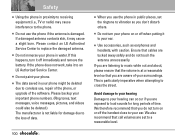
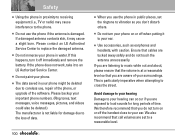
... burn. Avoid damage to your hearing Damage to your ear.
G Do not use the phone in public places, set to a reasonable level.
100 If a damaged antenna contacts skin, it to an LG Authorized Service Center. Please contact an LG Authorized Service Center to cross the street.
G The data saved in water.
If you are tucked away...
Owner's Manual (English) - Page 113


... http://www.ctia.org/. Your wireless phone is designed and manufactured not to exceed the emission limits for wireless mobile phones employs a unit of the U.S. These limits are based on SAR
(Specific Absorption Rate)
This model phone meets the government's requirements for the general population. The SAR limit set by independent scientific organizations through periodic and...
Owner's Manual (English) - Page 119
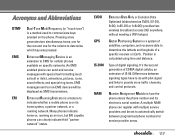
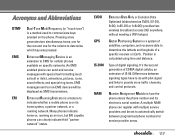
... longitude of digital signaling. EMS messages sent to non-EMS devices will be set to automatically switch between signaling types have to do with pilot signal and links to communicate keys pressed on specific networks. Differences between programmed phone numbers for service provider areas.
117 Position is a method used to provide more traffic channels...
Owner's Manual (English) - Page 122
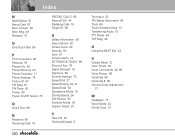
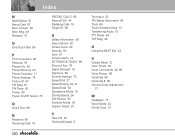
... PC Connections 86 Personal 76 Phone Info 93 Phone Memory 92 Phone Overview 11 Phone Settings 78 Picture ID 87 PIX ...Msg 51 PIX Place 42 Power 90 Power On/Off Sound 75
Q Quick Text 60
R Received 66 Receiving Calls 19
RECENT CALLS 65 Record FLIX 44 Redialing Calls 19 Ringer ID 86
S Safety Information 98 Save Options 92 Screen Icons 20 Security 80 Sent 57 Service...
Data Sheet (English) - Page 1
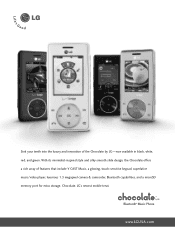
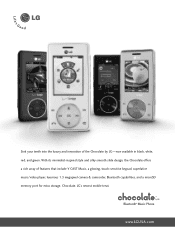
... V CAST Music, a glowing, touch-sensitive keypad, superlative music/video player, luxurious 1.3 megapixel camera & camcorder, Bluetooth capabilities, and a microSD memory port for extra storage. LG's newest mobile treat. With its minimalist-inspired style and silky-smooth slide design, the Chocolate offers a rich array of the Chocolate by LG-now available in black, white, red, and green.
Data Sheet (English) - Page 2
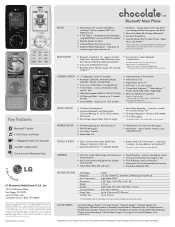
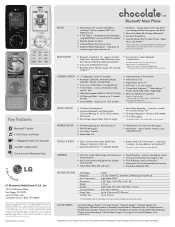
... Bluetooth) ■ Set Alarm Using Music ■...Phone
■ Music Player with phone.
†Verizon Wireless service required. Memory card sold separately) and Windows Media Player 10. **Not all downloaded content may use of video
■ General Mode - LG is a trademark of 1280x960 pixels does not support zoom function. ***Available in your album (My PIX). Features and specifications...
Quick Start Guide - English - Page 9


...set to off, you are trying to pair.
7. If you don't know the passcode, please consult the user manual of the device you will now search for Pair.
6. The phone ... with Bluetooth accessories, like a Bluetooth stereo headset* for listening to access the SETTINGS & TOOLS menu.
3. Phone does not support all Bluetooth OBEX profiles. Get wire-free convenience up to 30 feet away.
...
LG VX8500 Red Reviews
Do you have an experience with the LG VX8500 Red that you would like to share?
Earn 750 points for your review!
We have not received any reviews for LG yet.
Earn 750 points for your review!
