LG UN430 Red Support and Manuals
Get Help and Manuals for this LG item
This item is in your list!

View All Support Options Below
Free LG UN430 Red manuals!
Problems with LG UN430 Red?
Ask a Question
Free LG UN430 Red manuals!
Problems with LG UN430 Red?
Ask a Question
Popular LG UN430 Red Manual Pages
Data Sheet - Page 2
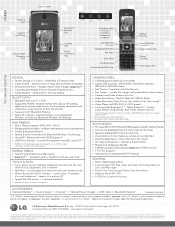
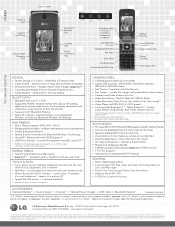
..., Unit Converter
n My Menu - Camera setting of 1200x1600 pixels does not support zoom function.
** Only available with external ...service marks contained herein that are the property of their respective owners. LG Electronics, Inc. Phone features and specifications... Headset
*Included with 16GB Support* n USB Mass Storage - Cellular® service required. UN430
Headset Jack
Volume Up/Down...
Owners Manual - Page 8


... Train Word
60
54
1.5 Best Match
60
1. Calendar
54 3. Ez Tip Calc
61
Music
56 5. Stopwatch
62
1. Artists 6. Voice Command
58
1.5 Service Alerts
65
1.1 Start Command
58
1.6 Power On/Off Tone
65
1.1.1 Call or 58
1.7 Flip Tone
65
1.1.2 Voicemail
58 2. Table of Contents
Ta ...
64
1.3 Message Alerts
64
58
1.4 Alert Type
64
1. My Playlists
57 Settings
63
4.
Owners Manual - Page 26


... Convenient Features
Quick Access to Convenient Features
Check with your service provider to ensure they offer this function.
1. Speed Dialing
Speed dialing is stored in Contacts, the name will recall the phone number and dial that allows you . Speed Dial Number 1 is set to a specific phone number. Press call .
Dialing Single Digit Speed Dials (from...
Owners Manual - Page 43
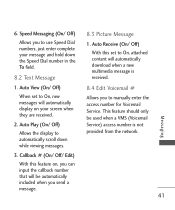
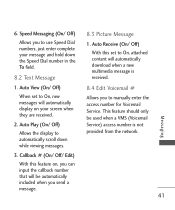
... will automatically download when a new multimedia message is not provided from the network.
41
Messaging Callback # (On/ Off/ Edit)
With this set to manually enter the access number for Voicemail Service. Auto Play (On/ Off)
Allows the display to use Speed Dial numbers, just enter complete your screen when they are received.
2. This...
Owners Manual - Page 67


...
Alerts you flip your phone open or closed.
1. Press , , , .
2. Press , , , .
2. Settings
65 Select an alert ...set any of every minute during a call.
1.5.2 Call Connect
Alerts you when the call is connected.
1.5.3 Back to set a flip tone that will play when you when the battery charge level is powered on and off.
1.
Press , , , . 2. 1.5 Service Alerts
Allows you to set the phone...
Owners Manual - Page 74
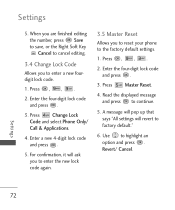
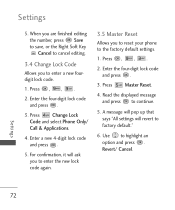
... message and press to highlight an option and press .
Settings
72 Press Change Lock Code and select Phone Only/ Call & Applications.
4. A message will pop up that says "All settings will ask you to enter the new lock code again.
3.5 Master Reset
Allows you to the factory default settings.
1. Settings
5. When you are finished editing the number, press...
Owners Manual - Page 77
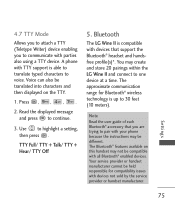
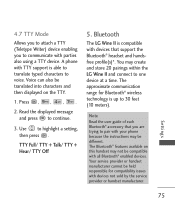
... to highlight a setting, then press . Use to continue.
3. You may create and store 20 pairings within the LG Wine II and connect to pair with your phone because the instructions may not be translated into characters and then displayed on the TTY.
1. Note Read the user guide of each Bluetooth® accessory that support the Bluetooth...
Owners Manual - Page 81
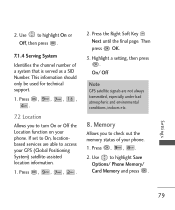
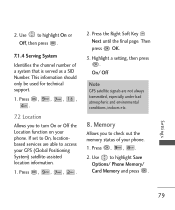
...should only be used for technical support.
1. Press , , , .
2.
Press , , .
2. Use to highlight Save Options/ Phone Memory/ Card Memory and press . Then press OK.
3. If set to access your GPS (Global Positioning System) satellite-assisted location information.
1. On/ Off
Note
GPS satellite signals are able to On, locationbased services are not always transmitted, especially...
Owners Manual - Page 82
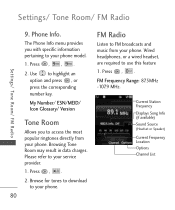
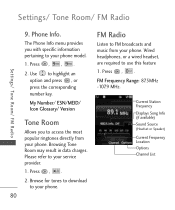
...phone model.
1.
Settings/ Tone Room/ FM Radio
S ett i n g s / To n e Ro o m / F M Ra d i o
9. Press , , .
2. Wired headphones, or a wired headset, are required to access the most popular ringtones directly from your phone...Tone Room
Allows you with specific information pertaining to your phone. Browse for tones to download to your phone.
Current Station Frequency Displays ...
Owners Manual - Page 84
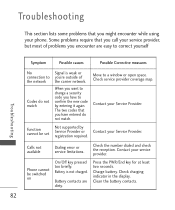
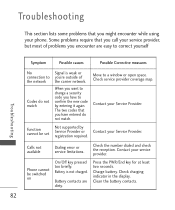
... your Service Provider.
Some problems require that you call your service provider, but most of the carrier network. Check service provider coverage map. Calls not available
Dialing error or service limitations. Phone cannot be set
Not supported by entering it again. Press the PWR/End key for at least two seconds. Charge battery. Move to change a security code you have...
Owners Manual - Page 85
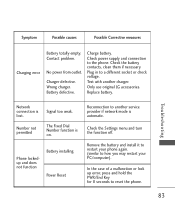
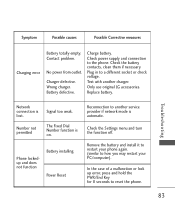
.... Battery defective. Check the battery contacts, clean them if necessary. Replace battery. Number not permitted
Signal too weak.
Charger defective.
Only use original LG accessories. Phone lockedup and does not function
Battery installing Power Reset
Reconnection to the phone. Charge battery.
Check the Settings menu and turn the function off.
Check power supply and connection...
Owners Manual - Page 94
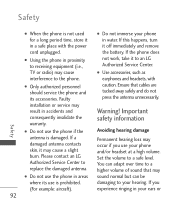
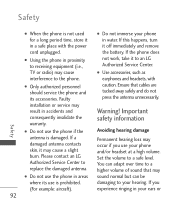
... antenna contacts skin, it off immediately and remove the battery. If the phone does not work, take it in accidents and consequently invalidate the warranty. Warning! Faulty installation or service may cause interference to replace the damaged antenna. G Do not use your ears or
Safety Set the volume to an LG Authorized Service Center.
Safety
G When the...
Owners Manual - Page 103


...of measurements made at different laboratories on the same phone.
The test method uses a tissue-simulating model of wireless phone users. Standardized SAR test methodology is used
FDA...phone complies with the
in watts/kg (or milliwatts/g) of
participation and leadership of
from wireless phones and other part of time spent using a
101 It is probably very small. Spatial-Peak Specific...
Owners Manual - Page 107
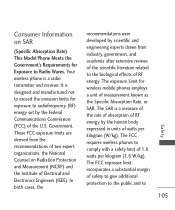
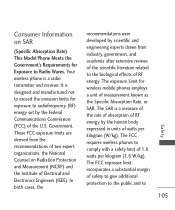
... designed and manufactured not to exceed the emission limits for exposure to radiofrequency (RF) energy set by scientific and engineering experts drawn from the recommendations of two expert organizations, the National Counsel on SAR
(Specific Absorption Rate) This Model Phone Meets the Government's Requirements for Exposure to the biological effects of RF energy. The...
Owners Manual - Page 109


... user's manual, is 0.83 W/kg. Sometimes it should be avoided. The FCC has granted an Equipment Authorization for use at various positions,
they all reported SAR levels evaluated as described in compliance with the FCC RF emission guidelines. Additional information on Specific
107
Safety
The highest SAR value for this model phone when tested...
LG UN430 Red Reviews
Do you have an experience with the LG UN430 Red that you would like to share?
Earn 750 points for your review!
We have not received any reviews for LG yet.
Earn 750 points for your review!
