LG UN430 Blue Support and Manuals
Get Help and Manuals for this LG item
This item is in your list!
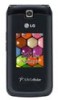
View All Support Options Below
Free LG UN430 Blue manuals!
Problems with LG UN430 Blue?
Ask a Question
Free LG UN430 Blue manuals!
Problems with LG UN430 Blue?
Ask a Question
Popular LG UN430 Blue Manual Pages
Data Sheet - Page 1
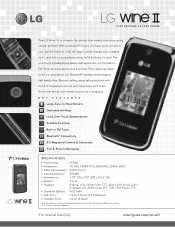
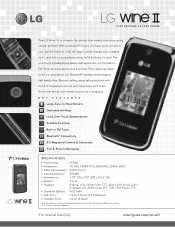
... Camera/Camcorder
Blue
MMS
MMS
SPECIFICATIONS
n Technology n Frequency n Data Transmission n Internal Memory n Dimensions n Weight n Displays
n Standard Battery n Talk Time n Standby Time
CDMA 1.9 GHz CDMA PCS, 800 MHz CDMA, AWS EVDO Rev 0† 256MB 3.97" (H) x 1.97" (W) x 0.62" (D) 3.6 oz. KEY FEATURES Large, Easy-to vary. †U.S. FAST FEATURE ACCESS PHONE
The LG Wine® II is...
Data Sheet - Page 2
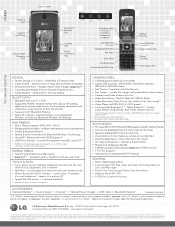
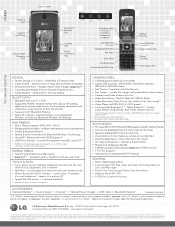
...Bluetooth Headset
*Included with RDS Support and 20 Station Presets n One-Touch Speakerphone for Voice Calls & FM Tuner n Speaker-Independent Voice Commands n Voice Memos (1 min./memo & can be set as ringtones) n Downloadable Music Tones (clips from U.S. UN430...program availability. Camera setting of LG Electronics, Inc.
Wine is a service mark of such marks by Bluetooth SIG, Inc....
Owners Manual - Page 1
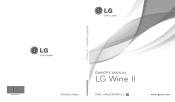
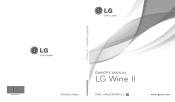
*AFN75554501*
LG Wine II
Printed in Korea
LG Wine II
P/NO : MFL67307201 (1.1) G
Owners Manual - Page 11
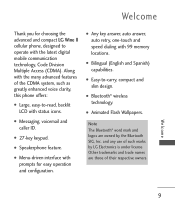
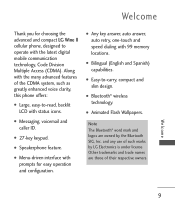
... of such marks by the Bluetooth SIG, Inc. G Animated Flash Wallpapers. G Messaging, voicemail and caller ID. G Menu-driven interface with prompts for choosing the advanced and compact LG Wine II cellular phone, designed to -carry, compact and slim design. G Easy-to operate with the latest digital mobile communication technology, Code Division Multiple Access (CDMA).
G Any...
Owners Manual - Page 21
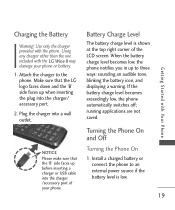
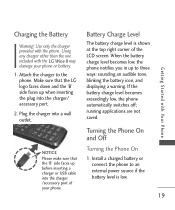
... the plug into the charger/ accessory port.
2. Use only the charger provided with the LG Wine II may damage your phone.
Battery Charge Level
The battery charge level is low.
19
Getting... charge level becomes exceedingly low, the phone automatically switches off; Charging the Battery
Warning! Install a charged battery or connect the phone to an external power source if the battery level...
Owners Manual - Page 29
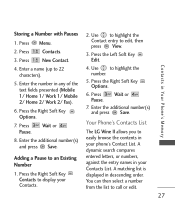
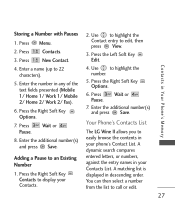
... Contacts. 3. Contacts in any of the text fields presented (Mobile 1/ Home 1/ Work 1/ Mobile 2/ Home 2/ Work 2/ Fax).
6.
Use to 22 characters).
5. Your Phone's Contacts List
The LG Wine II allows you to easily browse the contents in your Contacts.
4. Press New Contact.
2.
Enter the number in Your Phone's Memory
4. Press Pause. Enter a name (up...
Owners Manual - Page 35
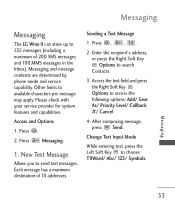
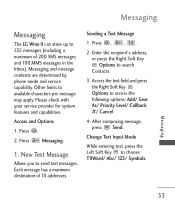
... Soft Key to access the following options: Add/ Save As/ Priority Level/ Callback #/ Cancel
4. Press Messaging.
1. Please check with your service provider for system features and capabilities.
Messaging
Messaging
The LG Wine II can store up to 535 messages (including a maximum of 10 addresses. Other limits to available characters per message may apply. Messaging...
Owners Manual - Page 43
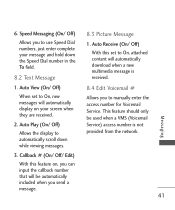
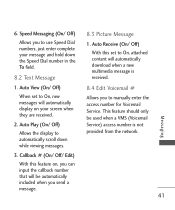
... callback number that will be used when a VMS (Voicemail Service) access number is received.
8.4 Edit Voicemail #
Allows you send a message.
8.3 Picture Message
1. Callback # (On/ Off/ Edit)
With this set to On, attached content will automatically display on , you... Text Message
1. Auto Play (On/ Off)
Allows the display to manually enter the access number for Voicemail Service. 6.
Owners Manual - Page 74
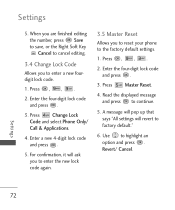
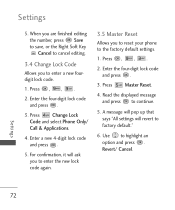
... revert to factory default."
6. Revert/ Cancel. Press , , .
2. Enter the four-digit lock code and press .
3. Read the displayed message and press to highlight an option and press .
Settings
72 Press , , .
2. Press Master Reset.
4. Enter a new 4-digit lock code and press .
5. Settings
5. When you are finished editing the number, press Save to save, or the...
Owners Manual - Page 77
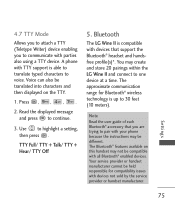
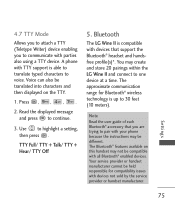
... create and store 20 pairings within the LG Wine II and connect to continue.
3.
Bluetooth
The LG Wine II is able to translate typed characters to highlight a setting, then press . Read the displayed message and press to one device at a time. Note Read the user guide of each Bluetooth® accessory that support the Bluetooth® headset and handsfree profile(s)*. The approximate...
Owners Manual - Page 81
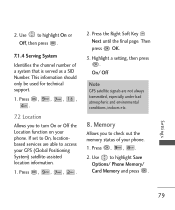
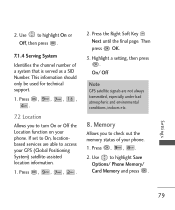
... Location function on your phone. Then press OK.
3. Press , , , .
2. Use to On, locationbased services are not always transmitted, especially under bad atmospheric and environmental conditions, indoors etc.
8. 2. Press the Right Soft Key Next until the final page. If set to highlight On or Off, then press .
7.1.4 Serving System
Identifies the channel number...
Owners Manual - Page 84
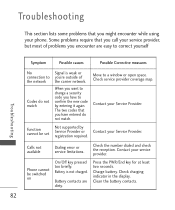
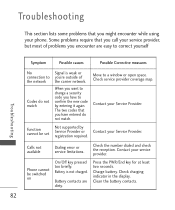
... error or service limitations. Battery is weak or you're outside of problems you encounter are dirty. Press the PWR/End key for at least two seconds. Clean the battery contacts.
82 Troubleshooting
This section lists some problems that you have to the network
Codes do not match.
Check service provider coverage map.
Phone cannot be set
Not supported...
Quick Start Guide - English - Page 3
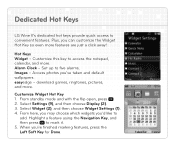
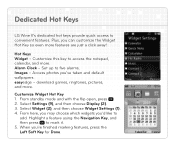
... Select Widget (2), and then choose Widget Settings (1). 4. Alarm Clock - Highlight a feature using the Navigation Key, and then press to convenient features. Dedicated Hot Keys
LG Wine II's dedicated hot keys provide quick access to... you 're finished marking features, press the Left Soft Key for Done.
Set up to access the notepad, calendar, and more. Hot Keys Widget - Access photos ...
Quick Start Guide - English - Page 7
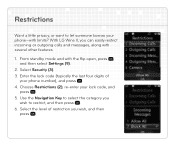
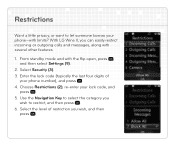
...little privacy, or want to let someone borrow your lock code, and
press . 5. With LG Wine II, you
wish to select the category you can easily ...and press . 4. Select Security (3). 3. Enter the lock code (typically the last four digits of restriction you wish, and then
press . Choose Restrictions (2), re-enter your phone-with the flip open, press , and then select Settings (9).
2.
Quick Start Guide - English - Page 8
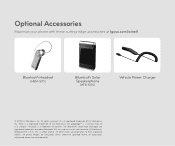
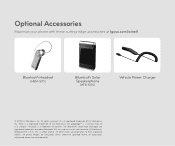
... All phone images are sold separately. Wine is a registered trademark of SanDisk. Optional Accessories
Maximize your phone with these cutting-edge accessories at lgusa.com/wineII. The Bluetooth® word mark and logos are proprietary to their respective owners. LG is a registered trademark of U.S. easyedgeSM is a service mark of LG Electronics, Inc. Cellular®. All...
LG UN430 Blue Reviews
Do you have an experience with the LG UN430 Blue that you would like to share?
Earn 750 points for your review!
We have not received any reviews for LG yet.
Earn 750 points for your review!
