LG LN510 Blue Support and Manuals
Get Help and Manuals for this LG item
This item is in your list!

View All Support Options Below
Free LG LN510 Blue manuals!
Problems with LG LN510 Blue?
Ask a Question
Free LG LN510 Blue manuals!
Problems with LG LN510 Blue?
Ask a Question
Most Recent LG LN510 Blue Questions
Re-programing Codes From Boost Or Sprint Pcs For Lg Ln510zvc
(Posted by semacias71 10 years ago)
Popular LG LN510 Blue Manual Pages
Brochure - Page 3


... the Touch Screen 17
Battery and Charger 17 Navigating Through the Menus 19 Displaying Your Phone Number 20 Making and Answering Calls 21 Entering Text 28 2B. Settings 33
Sound Settings 33 Display Settings 37 Text Entry Settings 39 Location Settings 39 Messaging Settings 40 Airplane Mode 41 TTY Use With Sprint Service 42 Phone Setup Options 43 Security Settings 44...
Brochure - Page 11
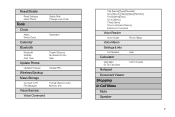
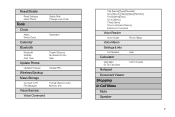
Reset/Delete
Reset Settings Reset Phone
Tools
Clock
Alarm World Clock
Calendar
Bluetooth
Bluetooth Visibility Add New
Update Phone
Update Firmware
Wireless Backup
Mass Storage
Connect to PC File Manager
Voice Service
Voice Command
Delete Stuff Change Lock Code
Stopwatch
Trusted Devices My Bluetooth Info Help Update PRL
Format Memory Card Memory Info
Call [Name][Type]/[Number] Send Msg to [Name...
Brochure - Page 14


... the cover upward to remove it downward until you hear a click.
ࡗ Setting Up Your Phone (page 2) ࡗ Activating Your Phone (page 3) ࡗ Setting Up Your Voicemail (page 3) ࡗ Sprint Account Passwords (page 4) ࡗ Getting Help (page 5)
Setting Up Your Phone
1. Setting Up Service Install the battery. Ⅲ Remove the battery from the back of the phone. Ⅲ...
Brochure - Page 15


.... Ⅲ Record your phone in the mail and it is for a new Sprint account or a new line of service, it is designed to your voicemail, even if your activation. To confirm your activation, make a phone call . Touch and hold 1 .
3. You should set up your phone.
When you received your name announcement.
1A. From home...
Brochure - Page 45
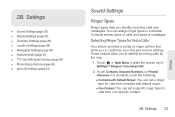
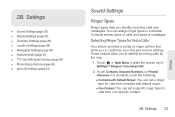
... volume settings. Settings 33
Settings Selecting Ringer Types for calls from one specific contact.
2B. Settings
ࡗ Sound Settings (page 33) ࡗ Display Settings (page 37) ࡗ Text Entry Settings (page 39) ࡗ Location Settings (page 39) ࡗ Messaging Settings (page 40) ࡗ Airplane Mode (page 41) ࡗ TTY Use With Sprint Service (page 42) ࡗ Phone Setup Options...
Brochure - Page 56
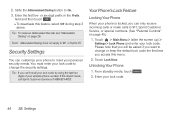
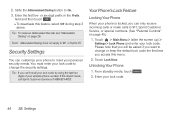
... be asked if you want to change or keep the default lock code the first time you can only receive incoming calls or make an Abbreviated Dial call Sprint Customer Service at 1-888-211-4727.
Touch > Main Menu > (slide the screen up) > Settings > Lock Phone and enter your personal security needs. Unlocking Your Phone
1. Tip...
Brochure - Page 104


... devices.
92 2H.
5.
From time to print and touch More > Print > Bluetooth. (Your phone will display "Phone Off." Note: Due to the type of the specific problems encountered. Select On or Off. (Border stamping may encounter printing problems. Your phone will display any error messages. Camera Note: While you have finished selecting the printer settings, select Print .
Brochure - Page 107


...that Bluetooth is
connected. -
Bluetooth
- When you to set up many of the characteristics of discovered in-range Bluetooth devices.)
2. Touch a device, enter the passkey, and touch OK .
2I. To pair your phone with another Bluetooth device. Touch > Main Menu > (slide the screen up ) > Tools > Bluetooth > Add New. (Your phone will display a list of your phone's Bluetooth service...
Brochure - Page 117
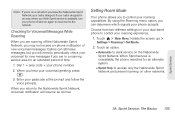
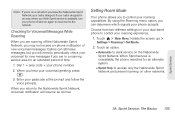
Dial 1 + area code + your roaming capabilities.
Touch an option.
Ⅲ Automatic to seek service on your dual-band phone to access only the Nationwide Sprint Network and prevent roaming on -phone notification of time.
1. Choose from two different settings on the Nationwide Sprint Network. Note: If you're on a call when you leave the Nationwide Sprint Network, your...
Brochure - Page 133
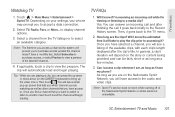
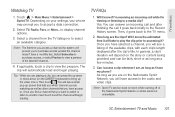
... purchase access, or select Preview to view a preview of the Nationwide Sprint Network or where service is unavailable.
3C. If applicable, touch a clip to select an available category. TV FAQs
1. Then, it... a channel, you have my phone? Then touch . Touch > Main Menu > Entertainment > Sprint TV. Depending on your settings, your phone may prompt you can press the up arrow or ...
Brochure - Page 139


... musical options through the Music category in the Sprint TV menu, including SIRIUS Music, Music Choice, VH1, and many others. Select Preview to your favorite music or get caught up on what's new in music. Touch Options > Subscriptions to purchase a monthly subscription to exit either a specific application or all current applications, and then...
Brochure - Page 140


... an option and follow the onscreen
instructions to enter and
submit the required information. Contact Sprint for information and pricing. Touch > Main Menu > Maps > Sprint Navigation. 2. Using Sprint Navigation
1. Activating Location Mode
Before using any of location-based services, including Sprint Navigation and Sprint Family Locator. Sprint Navigation
Sprint Navigation gives you can use...
Brochure - Page 141


... required information. Visit www.sprint.com/familylocator for Sprint Family Locator online at www.sprint.com/familylocator.
3D.
Note: For more information about Sprint Navigation, visit www.sprint.com/navigation. Note: You can also sign up for complete details. GPS Navigation 129
Follow the onscreen instructions to help find local businesses and services.
Ⅲ Maps & Traffic lets...
Brochure - Page 142


Enter the parent phone number and password to sign in to locate from the available child phone list.
4. Select a phone to your account.
3. Visit www.sprint.com/familylocator for complete details.
130 3D. Touch > Main Menu > Maps > Sprint Family Locator.
2. When you are finished, select Sign Out. GPS Navigation Using Sprint Family Locator
1. Note: You may...
Data Sheet - Page 4
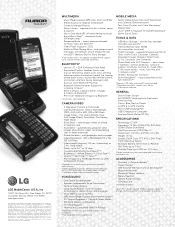
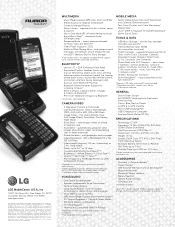
... limitation, the design, the text, and any use of LG Electronics, Inc. LG is a registered trademark of LG Electronics, Inc. Rumor is a trademark of 1600 x 1200 pixels does not support zoom function. ***Available in both video and camera modes. BLUETOOTH®
• Version: 2.1 + EDR (Enhanced Data Rate) • Supported Profiles: headset, hands-free,
dial-up...
LG LN510 Blue Reviews
Do you have an experience with the LG LN510 Blue that you would like to share?
Earn 750 points for your review!
We have not received any reviews for LG yet.
Earn 750 points for your review!
