LG LN510 Red Support and Manuals
Get Help and Manuals for this LG item
This item is in your list!

View All Support Options Below
Free LG LN510 Red manuals!
Problems with LG LN510 Red?
Ask a Question
Free LG LN510 Red manuals!
Problems with LG LN510 Red?
Ask a Question
Most Recent LG LN510 Red Questions
Popular LG LN510 Red Manual Pages
Brochure - Page 3


Settings 33
Sound Settings 33 Display Settings 37 Text Entry Settings 39 Location Settings 39 Messaging Settings 40 Airplane Mode 41 TTY Use With Sprint Service 42 Phone Setup Options 43 Security Settings 44 2C. Phone Basics 8 Your Phone 8 Viewing the Display Screen 12 Getting to Know the Touch Screen 16 Turning Your Phone On and Off 16 Calibrating the Touch Screen...
Brochure - Page 11
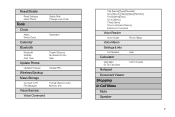
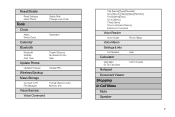
Reset/Delete
Reset Settings Reset Phone
Tools
Clock
Alarm World Clock
Calendar
Bluetooth
Bluetooth Visibility Add New
Update Phone
Update Firmware
Wireless Backup
Mass Storage
Connect to PC File Manager
Voice Service
Voice Command
Delete Stuff Change Lock Code
Stopwatch
Trusted Devices My Bluetooth Info Help Update PRL
Format Memory Card Memory Info
Call [Name][Type]/[Number] Send Msg to [Name...
Brochure - Page 14


...on the bottom part of the phone, making sure the connectors align. 1A. Setting Up Service Setting Up Service
Ⅲ Position...Setting Up Your Phone (page 2) ࡗ Activating Your Phone (page 3) ࡗ Setting Up Your Voicemail (page 3) ࡗ Sprint Account Passwords (page 4) ࡗ Getting Help (page 5)
Setting Up Your Phone
1. Gently press down to enter a phone number.
Ⅲ Touch...
Brochure - Page 45
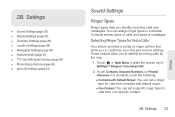
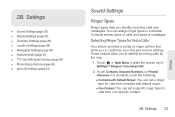
...: You can set a specific ringer type for Voice Calls
Your phone provides a variety of messages. Settings
ࡗ Sound Settings (page 33) ࡗ Display Settings (page 37) ࡗ Text Entry Settings (page 39) ࡗ Location Settings (page 39) ࡗ Messaging Settings (page 40) ࡗ Airplane Mode (page 41) ࡗ TTY Use With Sprint Service (page 42) ࡗ Phone Setup Options (page...
Brochure - Page 54


When establishing your Sprint service, please call Sprint Customer Service via a special cable that plugs into the phone. Touch > Main Menu > (slide the screen up) > Settings > TTY. (You will connect via the state Telecommunications Relay Service (TRS) by first dialing 7-1-1 Talk . or - WARNING: 911 Emergency Calling Sprint recommends that allows people who have speech or language...
Brochure - Page 56
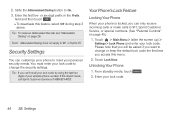
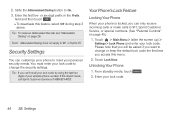
... phone is locked, you can only receive incoming calls or make an Abbreviated Dial call Sprint Customer Service at 1-888-211-4727.
Touch > Main Menu > (slide the screen up) > Settings > Lock Phone and enter your lock code.
44 2B. Please note that you will be asked if you access this feature, select Off during...
Brochure - Page 117
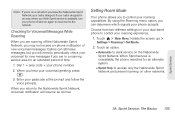
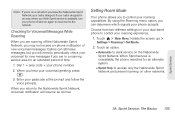
... normal. Enter your call is available, turn your voicemail greeting, press .
3.
Touch > Main Menu > (slide the screen up) > Settings > Roaming > Set Mode.
2. Touch an option.
Ⅲ Automatic to the Nationwide Sprint Network, voicemail notification will need to periodically check your phone number.
2.
Sprint Service
3A. Note: If you're on a call when you leave the...
Brochure - Page 124


... day anywhere on the Nationwide Sprint Network. Web and Data Services Touch > Main Menu > (slide the screen up a corporate ...touch Yes. Touch CONTINUE to enter the required sign-up and using either Outlook Web Access from additional options. Follow the setup wizard instructions to continue.
3. If
112 3B.
Read the onscreen setup instructions for additional information about setting...
Brochure - Page 130
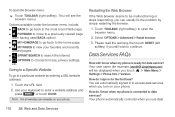
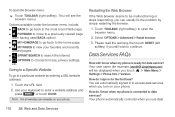
...
If the Web browser seems to be displayed when you touch > Main Menu > Settings > Phone Info > Version. Select OPTIONS > Advanced > Reset browser.
3. You are viewable on your phone.
How do I know when my phone is ready for data service?
Web and Data Services Touch the URL field.
2. Touch TOOLBAR (right softkey) to open the browser menu:
ᮣ...
Brochure - Page 149
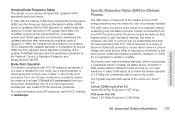
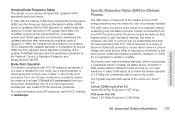
..., measuring and calculation process.
All phone models are :
Cellular CDMA mode (Part 22): Head: 0.62 W/kg; As stated above, variations in SAR values between different model phones do not represent a variation in a regulation. Important Safety Information 137 In 1993, the Federal Communications Commission (FCC) adopted this updated standard after reviewing the available body of a wireless...
Brochure - Page 152
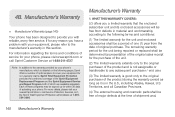
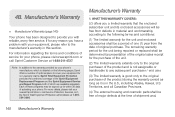
....
(2) The limited warranty extends only to any reason you have a problem with reliable, worry-free service. Territories, and all Canadian Provinces.
(4) The external housing and cosmetic parts shall be signed up for your phone. The remaining warranty period for the unit being repaired or replaced shall be free from defects in the U.S., including Alaska, Hawaii...
Brochure - Page 153


...moisture or dampness, unauthorized modifications, unauthorized connections, unauthorized repair, misuse, neglect, abuse, accident, alteration, improper installation, or other acts which are scratched or damaged due ...parts that are not the fault of LG, including damage caused by shipping, blown fuses, or spills of food or liquid.
(3) Breakage or damage to the Customer Service Department of LG. LG...
Brochure - Page 154


...GET WARRANTY SERVICE:
To obtain warranty service, please call or write for the location of such information.
4. 3. In addition, LG will , at its sole option, either repair, replace or refund the purchase price of incidental... gives you specific legal rights and you . WHAT LG WILL DO:
LG will not reinstall or back-up any such data or information prior to sending the unit to LG to your ...
Brochure - Page 158


...Settings 40-41 Sound Settings 33-37 TTY Use 42 Phone Setup Options 43 Phone Updates... 124 Plus (+) Code Dialing 28
146 Index
Preset Messages 40, 102 Q
QWERTY Keyboard 32 Entering Text 28
R Resetting 46 Default Settings 46 Resetting Your Phone 47 ... Data Services 47 Selecting a Ringer Type 56 Setting Up Your Phone 2 Settings 33 Silence All 36 SMS Text Messaging 100 Softkeys 11 Sound Settings 33 Speed...
Data Sheet - Page 4
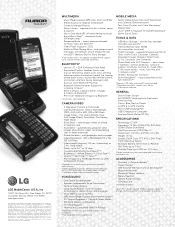
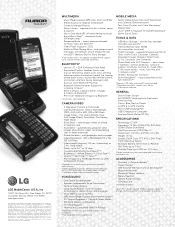
...Case
*Included ...LG Electronics, Inc.
VOICE/AUDIO
• One-Touch Speakerphone* • Speaker-Independent Voice Commands • Voice Activated Dialing • Voice Guide...setting of SanDisk. ALL RIGHTS RESERVED. MULTIMEDIA
• Music Player (supports MP3, AAC, AAC+, & MP4A) • Stereo Sound via Computer • Airplane/Music Mode (RF Off)
SPECIFICATIONS...-
upgrade &#...Red...
LG LN510 Red Reviews
Do you have an experience with the LG LN510 Red that you would like to share?
Earn 750 points for your review!
We have not received any reviews for LG yet.
Earn 750 points for your review!
