LG AX300 Red Support and Manuals
Get Help and Manuals for this LG item
This item is in your list!

View All Support Options Below
Free LG AX300 Red manuals!
Problems with LG AX300 Red?
Ask a Question
Free LG AX300 Red manuals!
Problems with LG AX300 Red?
Ask a Question
Popular LG AX300 Red Manual Pages
Owner's Manual - Page 11
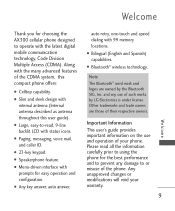
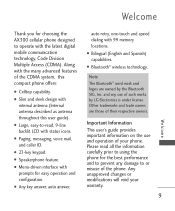
... advanced features of the phone. G Large, easy-to operate with the latest digital mobile communication technology, Code Division Multiple Access (CDMA...phone offers:
G Celltop capability.
Important Information This user's guide provides important information on the use of their respective owners. G Bluetooth® wireless technology.
Welcome
Thank you for choosing the AX300 cellular phone...
Owner's Manual - Page 12
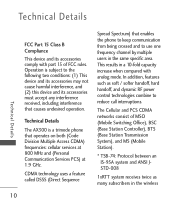
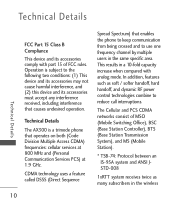
... a trimode phone that operates on both (Code Division Multiple Access CDMA) frequencies: cellular services at 800 MHz and (Personal Communication Services PCS) at 1.9 GHz. This results in the same specific area. The Cellular and PCS CDMA networks consist of FCC rules. Technical Details
Te c h n i c a l D eta i l s
FCC Part 15 Class B Compliance
This device and its accessories must accept...
Owner's Manual - Page 17
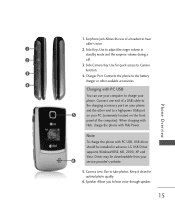
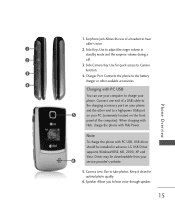
...Connects the phone to hear voice through speaker.
15 Charging with PC USB You can use of the computer). Driver may be installed in standby...service provider's website.
5.
Camera Lens Use to Camera function.
4. Connect one end of a USB cable to the charging accessory port on your phone and the other available accessories. Note To charge the phone with Hub Power. LG USB Driver supports...
Owner's Manual - Page 24


...: Menu -> Settings -> Sound -> Volume -> Keypad
Call Waiting
Your cellular service may put the active call . Check with your phone number. When call waiting is the last 4 digits of your cellular service provider for three seconds. Note
Until you answer the other incoming call on hold while you change it, the default lock code/password is enabled...
Owner's Manual - Page 32


...A confirmation message is determined by phone model and service capabilities. Use to the destination address. Contacts To select a recipient from standby mode.
30
2. Recent Calls To select a recipient from standby mode.
2. Press Right Soft Key Options.
3.
Using Phone Menus Messaging
Messaging
The phone can store up to 1000 characters. The AX300 supports up to 435 messages. Other...
Owner's Manual - Page 42


... window, hold down while viewing messages.
3.
Callback # (On/ Off/ Edit)
With this set to On, new messages will automatically display on , you can input the callback number
40 that will be automatically sent to manually enter the access number for Voicemail Service. Messaging This feature should only be automatically
included when you to that...
Owner's Manual - Page 59
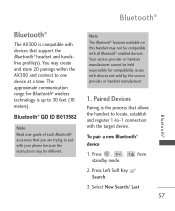
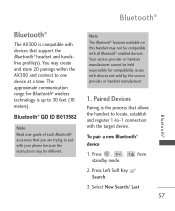
... ID B013582
Note Read user guide of each Bluetooth® accessory that you are trying to one device at a time. To pair a new Bluetooth® device
1. Select New Search/ Last
57
Note The Bluetooth® features available on this handset may be compatible with your phone because the instructions may not be different. Press...
Owner's Manual - Page 77
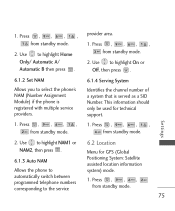
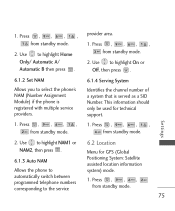
...standby mode.
2. Press , , , , from standby mode.
2. Use to the service
provider area.
1. Press , , , from standby mode.
2. Press , , , , from standby mode.
75
Settings 1. Use to highlight Home Only/ Automatic A/ Automatic B then press .
6.1.2 Set NAM
Allows you to select the phone's NAM (Number Assignment Module) if the phone is served as a SID Number. Press , , , , from standby mode...
Owner's Manual - Page 78
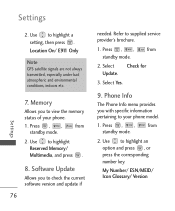
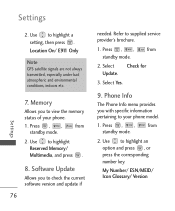
Select Check for Update.
3. Phone Info
The Phone Info menu provides you to view the memory status of your phone model. 1. Press , , from
standby mode.
2. My Number/ ESN/MEID/ Icon Glossary/ Version
Settings Memory
Allows you with specific information pertaining to highlight a setting, then press . Press , , from
standby mode.
2. Use to supplied service provider's brochure.
1....
Owner's Manual - Page 86


... not liable for damage due to careless use your phone. Please contact an LG Authorized Service Center to a safe level. Set the volume to replace the damaged antenna. If this happens, turn your phone on or off immediately and remove the battery.
If you use , repair of the phone, or upgrade of the software.
G Do not turn it off...
Owner's Manual - Page 111


... sending the unit to LG to use .
(9) Products operated outside published maximum ratings.
(10)Products used or obtained in a rental program.
(11)Consumables (such as fuses).
3. In addition, LG will , at its sole option, either repair, replace or refund the
purchase price of such information."
4. WHAT LG WILL DO:
"LG will not re-install or back-up...
Owner's Manual - Page 115
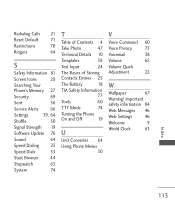
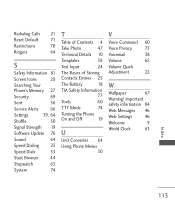
...Reset Default 71
Restrictions
70
Ringers
64
S
Safety Information 81
Screen Icons
20
Searching Your Phone's Memory 27
Security
69
Sent
36
Service Alerts 66
Settings
39, 64
Shuffle
50
Signal Strength 19
Software Update... Mode
74
Turning the Phone
On and Off
19
U
Unit Converter 64 Using Phone Menus
30
V
Voice Command 60
Voice Privacy
73
Voicemail
38
Volume
65
Volume ...
Data Sheet - Page 2


... subject to change without limitation, the design, the text, and any use of non-LG approved accessories will void the warranty and may use more †
n One-Touch Axcess Web†
n Axcess Shop - Camera setting of LG Electronics, Inc.
n Phone Book with phone. Technology
CDMA
Frequency
1.9 GHz CDMA PCS, 800 MHz CDMA (Digital Dual-Band)
Data...
Quick Start Guide - English - Page 5


... you covered. Select Restrictions (2), then Calls (1). 4. Select a restriction and press . Restrict calls, messages, and even camera and data usage in a flash!
1. Press , then select Settings (9) and Security (3). 2. Enter the lock code (by default, the last four digits of
your phone, the AX300 has you need a break or just want to let a friend borrow your...
Quick Start Guide - English - Page 6


... mAh)
Headset
USB Cable
©2008 LG Electronics, Inc. All rights reserved.
All phone images are property of such marks by the Bluetooth SIG, Inc. The Bluetooth® trademark and logos are owned by LG Electronics is under license. Optional Accessories
Maximize your phone with these cutting-edge accessories at www.LGUSA.com. and any use...
LG AX300 Red Reviews
Do you have an experience with the LG AX300 Red that you would like to share?
Earn 750 points for your review!
We have not received any reviews for LG yet.
Earn 750 points for your review!
