LG AX300 Support and Manuals
LG AX300 Videos
Popular LG AX300 Manual Pages
Owner's Manual - Page 8
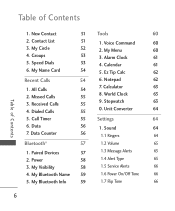
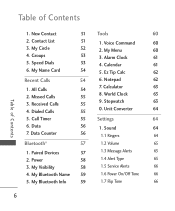
...®
57
1.2 Volume
65
1. Paired Devices
57
1.3 Message Alerts
65
2. Missed Calls 3. Unit Converter
64
5. Sound
64
7. My Visibility
58
1.5 Service Alerts
66
4. Speed Dials 6. All Calls 2. Call Timer
55 Settings
64
6. Power
58
1.4 Alert Type
65
3. Data
56
1. My Bluetooth Info
59
1.7 Flip Tone
66
6 My Name Card
51
1. Calendar
61...
Owner's Manual - Page 17
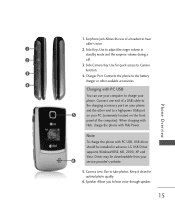
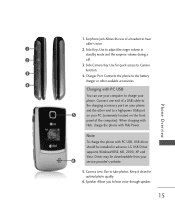
...headset to take photos. LG USB Driver supports Windows98SE, ME, 2000, XP and Vista. Keep it clean for quick access to charge your service provider's website.
5. When charging with Hub, charge the phone with PC USB, USB driver should be downloadable from your phone. Camera Lens Use to hear caller's voice.
2. Charging with PC USB You can use of a USB cable to the charging accessory...
Owner's Manual - Page 19


Sound 1. Service Alerts 6. Menu Style
Menus Overview
5. Languages 6. Font Settings 3. Reset Default 4. TTY Mode 5. Memory 1. 3. Ringers 2. Display 1. Wallpaper 2. Call Settings 1. Answer Options 2. Reserved
Memory 2. Alarm Clock 4. Stopwatch 0. Power On/Off Tone 7. Banner 3. Restrictions 3. Change Lock
Code 5. Auto Retry 3. Airplane Mode 7. There ...
Owner's Manual - Page 24


... -> Settings -> Sound -> Volume -> Keypad
Call Waiting
Your cellular service may put the active call on hold while you answer the other incoming call . To quickly lock your cellular service provider for three seconds.
While a call is enabled, you change it, the default lock code/password is the last 4 digits of your phone to require a 4digit password in...
Owner's Manual - Page 25


... of the second digit. Speed Dial Number 1 is set to ensure they offer this function. Press again to a specific phone number. Check with the phone number. Speed Dialing
while simultaneously dialing that allows you...Speed Dial number.
holding down a number key, your phone will appear along with your service provider to Voice Mailbox by default and is stored in Contacts, the name ...
Owner's Manual - Page 32


... List.
The Basics of Sending a Text Message
1. A confirmation message is determined by phone model and service capabilities. Press Right Soft Key Options.
3. Enter the recipient's address.
3. Contacts To select a recipient from standby mode.
30
2. The AX300 supports up to type your service provider for system features and capabilities.
1. Press , , from your Recent Calls. The...
Owner's Manual - Page 42


... View (On/ Off)
When set to On, new messages will ... Message
1.
Auto Play (On/ Off)
Allows the display to manually enter the access number for Voicemail Service. This feature should only be automatically
included when you to automatically scroll... (On/ Off/ Edit)
With this set to On, attached content will be used when a VMS (Voicemail Service) access number is received. In the ...
Owner's Manual - Page 59
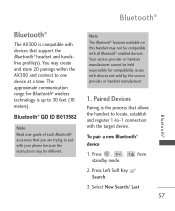
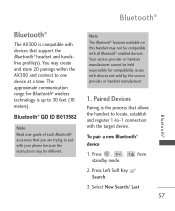
...;
2. Press , , from standby mode. Bluetooth®
Bluetooth®
The AX300 is compatible with devices that allows the handset to locate, establish and register 1-to-1 connection with your phone because the instructions may be held responsible for Bluetooth® wireless technology is the process that support the Bluetooth® headset and handsfree profile(s). Press Left...
Owner's Manual - Page 76
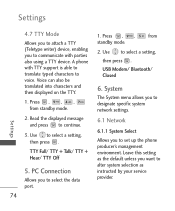
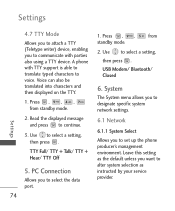
... Full/ TTY + Talk/ TTY + Hear/ TTY Off
5. PC Connection
Allows you want to alter system selection as instructed by your service provider. Press , , from standby mode.
2. System
The System menu allows you to designate specific system network settings.
6.1 Network
6.1.1 System Select
Allows you to communicate with TTY support is able to translate typed characters to select...
Owner's Manual - Page 77
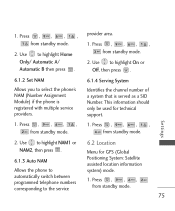
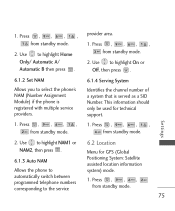
... system) mode.
1. Use to the service
provider area.
1. Press , , , from standby mode.
2. Use to highlight Home Only/ Automatic A/ Automatic B then press .
6.1.2 Set NAM
Allows you to select the phone's NAM (Number Assignment Module) if the phone is served as a SID Number. Press , , , , from standby mode.
6.2 Location
Menu for technical support.
1. Press , , , , from standby mode.
75...
Owner's Manual - Page 78
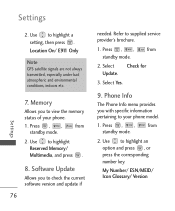
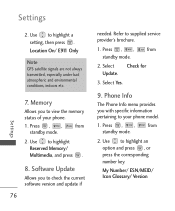
... of your phone model. 1. Use to highlight a setting, then press . Select Yes.
9. Press , , from standby mode.
2. My Number/ ESN/MEID/ Icon Glossary/ Version
Settings Use to supplied service provider's brochure.
1. Press , , from
standby mode.
2. Phone Info
The Phone Info menu provides you to your phone. 1.
Software Update
Allows you with specific information pertaining...
Owner's Manual - Page 98


... information, please refer to the following resources:
FDA web page on wireless phones (http://www.fda.gov/cellphones/)
96 Federal Communications
Commission (FCC) RF ...Driver Safety Tips
Your wireless phone gives you the powerful ability to resolve the problem.
12. An important responsibility accompanies the benefits of wireless phones for hearing aids and wireless phones so that every user...
Owner's Manual - Page 115
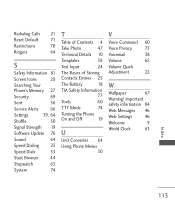
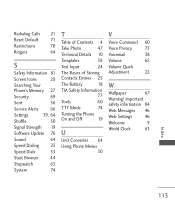
Redialing Calls 21
Reset Default 71
Restrictions
70
Ringers
64
S
Safety Information 81
Screen Icons
20
Searching Your Phone's Memory 27
Security
69
Sent
36
Service Alerts 66
Settings
39, 64
Shuffle
50
Signal Strength 19
Software Update 76
Sound
64
Speed Dialing 23
Speed Dials
53
Start Browser 44
Stopwatch
63
System
74
T
Table of...
Data Sheet - Page 2


...92131 Customer Service: 800-793-8896
www.LGUSA.com
All materials in your gallery.
upgrade firmware over the air†
GENERAL
n Slim, Lightweight Design with Internal Antenna
n Colors: Silver, Green, Pink n Micro USB/Charging Port n USB Charging via Bluetooth
CAMERA
n VGA Camera with up to change . proprietary marks are not LG Electronics, Inc. Phone features and specifications are...
Quick Start Guide - English - Page 5
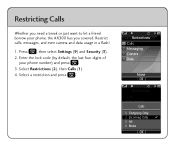
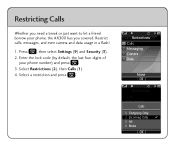
... a restriction and press Restricting Calls
Whether you need a break or just want to let a friend borrow your phone number) and press . 3. Restrict calls, messages, and even camera and data usage in a flash! 1. Press , then select Settings (9) and Security (3). 2. Enter the lock code (by default, the last four digits of your phone, the AX300 has you covered.
LG AX300 Reviews
Do you have an experience with the LG AX300 that you would like to share?
Earn 750 points for your review!
We have not received any reviews for LG yet.
Earn 750 points for your review!


