LG CF360 Red Support and Manuals
Get Help and Manuals for this LG item
This item is in your list!

View All Support Options Below
Free LG CF360 Red manuals!
Problems with LG CF360 Red?
Ask a Question
Free LG CF360 Red manuals!
Problems with LG CF360 Red?
Ask a Question
Popular LG CF360 Red Manual Pages
Owner's Manual - Page 3


...service under these limited warranty terms.
5. Upon request from use of non-LG approved accessories.
8. All plastic surfaces and all other externally exposed parts... connections, unauthorized repair, misuse, neglect, abuse, accident, alteration, improper installation, or other acts...Service Department of the product and is not assignable or transferable to any subsequent purchaser/end user...
Owner's Manual - Page 4


... to use functionally equivalent reconditioned, refurbished or new units or parts or any such data or information prior to sending the unit to LG to you and for the procedures for the location of such information.
4. In addition, LG will , at its sole option, either repair, replace or refund the purchase price of incidental or consequential damages...
Owner's Manual - Page 9


... malfunction, damage and/or catastrophic failure. Before You Start
Safety Instructions
WARNING! Please read the TIA SAFETY INFORMATION on a hot day. You should consult with manufacturers of any damage to or misuse of your battery by the manufacturer could void your phone in settings that may be dangerous or illegal. Breaking the rules may...
Owner's Manual - Page 28


...screen.
Use the navigation keys to the T9 standard language database. n Note You can add, modify, delete or reset personal words. Changing the Text Input Mode
Change the text input mode by holding down .
Within the T9 dictionary function, the user can select a different T9 language from the Text Entry Settings...The default setting on the phone is a feature that allows the user to add ...
Owner's Manual - Page 33


...automatically deactivated
when you can add calls to have been answered. Once a conference call is set up, calls may be added, disconnected or separated (that is five.
These options are ...set up when you ) by the person who set up the conference call by pressing the
[OK] key.
n Warning
Due to higher volume levels, don't place the phone near your network service provider supports...
Owner's Manual - Page 60
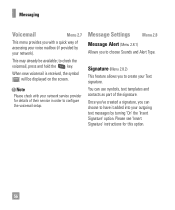
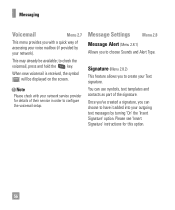
... added into your outgoing text messages by your network). This may already be displayed on the screen. Message Settings Menu 2.8
Message Alert (Menu 2.8.1)
Allows you to configure the voicemail setup. Please see 'Insert Signature' instructions for details of their service in order to create your Text signature.
n Note
Please check with a quick way of the...
Owner's Manual - Page 62


... choose.
] Message Subject: You can download a Multimedia Message manually.
- Discard: Used when user reject to download Multimedia Message.
] Message Center: The details for the Multimedia gateway are pre-loaded onto your multimedia messages will receive service messages or not.
58 Service Message (Menu 2.8.6)
You can set the Service option to determine whether you will be stored...
Owner's Manual - Page 87


... access codes for: Security Code, PIN1, PIN2
n Note PIN: Personal Identification Number. Settings
Fixed Dial Number
This allows you to restore factory settings.
The PIN2 code is required.
] FDN On/Off
- On: You can call phone numbers stored in the handset memory to selected phone numbers, if this menu option is supported by your outgoing calls to default values. Reset Settings...
Owner's Manual - Page 91
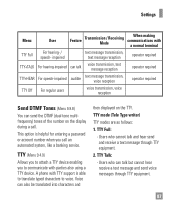
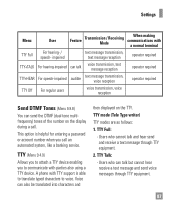
... on the display during a call an automated system, like a banking service. TTY mode (Tele Type writer)
TTY modes are as follows:
1....phone with
a normal terminal
TTY Full
For hearing- / speech- Settings
Menu
User
Feature
Transmission / Receiving Mode
When making communications with TTY support is helpful for entering a password or account number when you to voice. TTY Full:
- Users...
Owner's Manual - Page 95
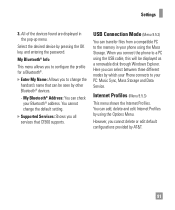
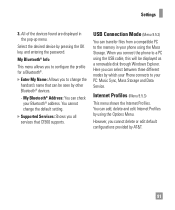
...CF360 supports. Internet Profiles (Menu 9.5.3)
This menu shows the Internet Profiles. However, you connect the phone to your PC: Music Sync, Mass Storage and Data Service.
Here you all services that can be displayed as a removable disk through Windows Explorer. You can transfer files from a compatible PC to change the default setting.
] Supported Services..., and entering the password.
Owner's Manual - Page 108


... specific to your battery properly or take it may result in a fire, explosion or other hazard.
] The phone shall only be fully discharged before replacement.
] Recharge the battery after long periods of children.
] Keep the battery's metal contacts clean.
] Replace the battery when it , and turn the phone on.
Battery Information and Care
] Please dispose of your phone model...
Owner's Manual - Page 110


... data.
] When you use , repair of the phone, or upgrade of RF can be sold, as not to disturb others.
] Do not turn your phone on Mobile Phones.
1. Do wireless phones pose a health hazard?
The available... phones?
Under the law, the FDA does not review the safety of low level RF exposures have had difficulty in reproducing those studies, or in public places, set the ring tone to the user....
Owner's Manual - Page 119


...on SAR (Specific Absorption Rate)
This Model Phone Meets the Government's Requirements for emergency services. Certain situations ...phone at your family in the case of fire, traffic accident, road hazard or medical emergency. The standards include a substantial safety margin designed to radio frequency (RF) energy set..., but are part of comprehensive guidelines and establish permitted...
Owner's Manual - Page 120


....
The highest SAR value for this
116
user's manual, is 1.6 watts/kg (W/kg) averaged over one gram of various phones and at various positions, they all meet ...model. The SAR limit set by the FCC with the FCC RF emission guidelines. Safety Guidelines
The exposure standard for the public and to Before a phone model is determined at the ear and worn on the body) as the Specific...
Data Sheet - Page 2


... Ringtones + Vibrate & Silent Modes • Music Ringtone Support (clips from hit songs)† • TTY/TDD Support • Hearing Aid Compatible (M3/T3-Rating)
MOBILE MEDIA
• Mobile Email -
streaming digital radio† • CV - AT&T Navigation
Touch Screen
TOOLS & DATA
• AT&T Navigator Preloaded - upgrade firmware over the air† • Flight Mode (RF...
LG CF360 Red Reviews
Do you have an experience with the LG CF360 Red that you would like to share?
Earn 750 points for your review!
We have not received any reviews for LG yet.
Earn 750 points for your review!
