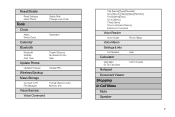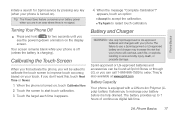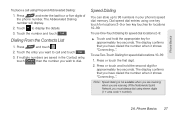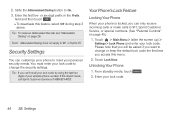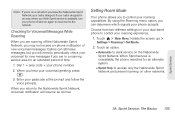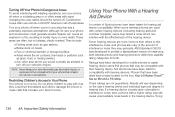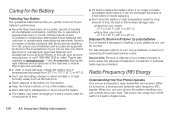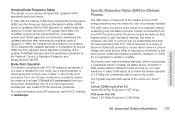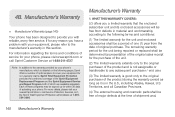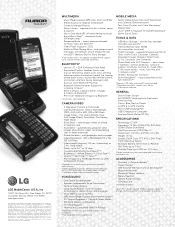LG LN510 Blue Support Question
Find answers below for this question about LG LN510 Blue.Need a LG LN510 Blue manual? We have 2 online manuals for this item!
Question posted by semacias71 on October 16th, 2013
Re-programing Codes From Boost Or Sprint Pcs For Lg Ln510zvc
The person who posted this question about this LG product did not include a detailed explanation. Please use the "Request More Information" button to the right if more details would help you to answer this question.
Current Answers
Related LG LN510 Blue Manual Pages
LG Knowledge Base Results
We have determined that the information below may contain an answer to this question. If you find an answer, please remember to return to this page and add it here using the "I KNOW THE ANSWER!" button above. It's that easy to earn points!-
Programming remote to operate with other devices - LG Consumer Knowledge Base
.... 1 Test your remote control can operate a device without programming, turn off . 5 Press the EXIT button to store the programming code. 6 Test the remote control functions to see if the device responds properly. If not, the remote control requires programming. 2 Turn on the following pages. The right code numbers for the corresponding device can be found... -
Programming the LST-3410A Remote to work with Different Devices - LG Consumer Knowledge Base
... can be found , the device will turn off . 5 Press EXIT button to store the programming code. 6 Test the remote control functions to see if the device responds properly. If the code is now ready to program a code for various device can be programmed to operate most remote-controllable devices from step 2 to step 6 above. Article... -
Mobile Phones: Lock Codes - LG Consumer Knowledge Base
... these types of the cell phone number. CDMA Phones Lock code This code is asked for when the PIN2 is the exception to have the phone re-programmed. the default lock code is : 1234 . The ...not have access to Erase Contacts from the PHONE memory). PUK2 This is usually required or requested when wanting to LG. GSM Mobile Phones: The Security Code is . it can only be contacted ...
Similar Questions
How To Rest Factory Settings On My Lg Gs170 Mobile Phone
how to rest factory settings on my LG GS170 mobile phone
how to rest factory settings on my LG GS170 mobile phone
(Posted by matbie20 9 years ago)
Lg Ln510 From Sprint Need 8 Numbers For Service Code
(Posted by semacias71 10 years ago)
Can I Keep My Current Virgin Mobile Phone # With This New Tracfone?
I just bought this LG430G phone but haven't opened it yet, still deciding whether to keep itor keep ...
I just bought this LG430G phone but haven't opened it yet, still deciding whether to keep itor keep ...
(Posted by Anonymous-65173 11 years ago)
Forgot Password For Voice Mail On One Of My Mobile Phones.
I've forgotten the password for voice mail on one of my mobile phones. Put in several combination bu...
I've forgotten the password for voice mail on one of my mobile phones. Put in several combination bu...
(Posted by mikeevaristo 12 years ago)