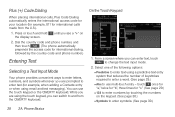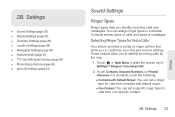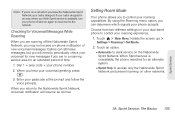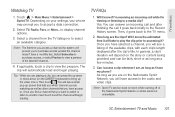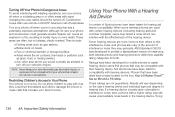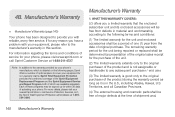LG LN510 Blue Support Question
Find answers below for this question about LG LN510 Blue.Need a LG LN510 Blue manual? We have 2 online manuals for this item!
Question posted by semacias71 on October 16th, 2013
Lg Ln510 From Sprint Need 8 Numbers For Service Code
The person who posted this question about this LG product did not include a detailed explanation. Please use the "Request More Information" button to the right if more details would help you to answer this question.
Current Answers
Related LG LN510 Blue Manual Pages
LG Knowledge Base Results
We have determined that the information below may contain an answer to this question. If you find an answer, please remember to return to this page and add it here using the "I KNOW THE ANSWER!" button above. It's that easy to earn points!-
N4B1 - NAS Manuals, Files, and Firmware - LG Consumer Knowledge Base
Provides a link to use this file are in the service code article . Also allows you receive the 32_00 service code. How do I change the system date and time? Firmware v4284 Firmware - July 2010 Installation Instructions Older Firmware: v4261 Firmware May 2010 June 2009 v2898 Firmware ... -
LG Networked Attached Storage (NAS) Error Codes - LG Consumer Knowledge Base
... been initialized for a list of Service Codes in PDF format. Normally only occurs when there is displayed in detail first. / Network Storage LG Networked Attached Storage (NAS) Error Codes 1) Overview 2) Terminology 3) Commmon Codes 4) Code List Overview The 4-bay and 2-bay LG NAS servers will provide instructions needed to send the NAS to foresee... -
Mobile Phones: Lock Codes - LG Consumer Knowledge Base
...number tied to LG. the default lock code is done correctly the phone will ask you to Erase Contacts from the Service Provider. Mobile Phones: Lock Codes I. PIN / PIN1 It is used to allow Call Barring, though only if the Service...card, since the PIN and PUK are on the phone. This needs to 3 attempts, after the phone turns on, then release. The default is usually ...
Similar Questions
Need Network Sim Unlock Code O
Need network sim unlock code for lg d321 from cricket
Need network sim unlock code for lg d321 from cricket
(Posted by delidamit33 8 years ago)
Re-programing Codes From Boost Or Sprint Pcs For Lg Ln510zvc
(Posted by semacias71 10 years ago)
What Is The Service Code For Lg5600 If All 0's Do Not Work
what is the service code for lg5600 if all 0's do not work
what is the service code for lg5600 if all 0's do not work
(Posted by donnynasr 11 years ago)