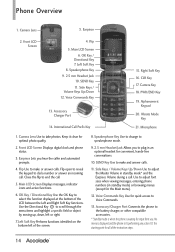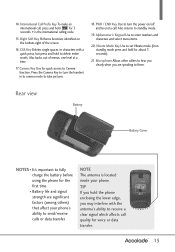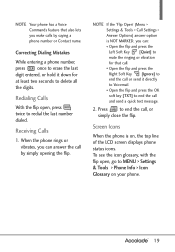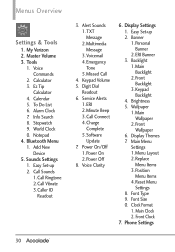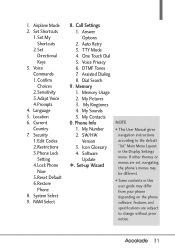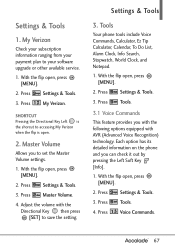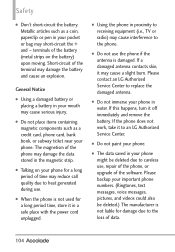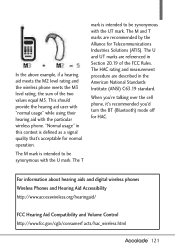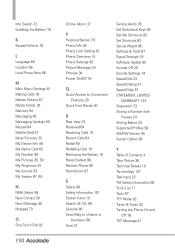LG VX5600 Support and Manuals
Get Help and Manuals for this LG item

Most Recent LG VX5600 Questions
Where Can I Insert A Sim Card
im looking for a place to insert simcard
im looking for a place to insert simcard
(Posted by Luketino 1 year ago)
Sim Card Location
Can you tell me where the SIM card is on my LG vx5600 flip phone? Thank yo
Can you tell me where the SIM card is on my LG vx5600 flip phone? Thank yo
(Posted by Jcuddy3 3 years ago)
Imei
I have tried *#06# nothing happens. Where can i find the imei number ????????
I have tried *#06# nothing happens. Where can i find the imei number ????????
(Posted by bwickliffe25 4 years ago)
LG VX5600 Videos
Popular LG VX5600 Manual Pages
LG VX5600 Reviews
 LG has a rating of 4.00 based upon 1 review.
Get much more information including the actual reviews and ratings that combined to make up the overall score listed above. Our reviewers
have graded the LG VX5600 based upon the following criteria:
LG has a rating of 4.00 based upon 1 review.
Get much more information including the actual reviews and ratings that combined to make up the overall score listed above. Our reviewers
have graded the LG VX5600 based upon the following criteria:
- Durability [1 rating]
- Cost Effective [1 rating]
- Quality [1 rating]
- Operate as Advertised [1 rating]
- Customer Service [1 rating]