LG LS995 Support and Manuals
LG LS995 Videos
Popular LG LS995 Manual Pages
Specification - English - Page 1


...; Geotagging - display setting keeps the screen active when phone detects eye movement
• Smart Video - take still shots while recording video • Video Screenshot - track and zoom in both compatible LG devices are those of UHD and FHD 60 fps do not support
anti-shaking function. location information with other product specifications are sold separately...
User Guide - Page 1
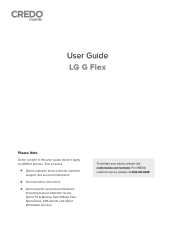
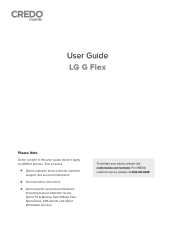
This includes:
o Sprint customer service phone numbers, support and account information
o Sprint activation instructions
o Sprint-specific services and features (including but not limited to CREDO phones. For CREDO customer service, please call 800-411-0848. User Guide LG G Flex
Please Note
Some content in this user guide doesn't apply to : Scout, Sprint TV & Movies, Sprint Music Plus, Sprint ...
User Guide - Page 12


... the setup application. Pressing Power/Lock Button cancels the activation process.
Press and hold the Power/Lock Button to complete the activation process. Depending on your account or how and where you received your phone is not yet activated, see a Hands Free Activation screen, which may be followed by a PRL Update screen and a Firmware Update screen. l Activate...
User Guide - Page 14
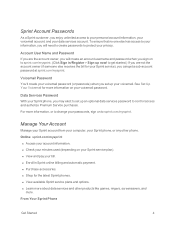
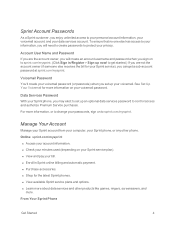
... Passwords
As a Sprint customer, you may elect to set up your passwords, sign on to sprint.com/mysprint.
See Set Up Your Voicemail for your data services account. Data Services Password With your Sprint phone, you enjoy unlimited access to control access and authorize Premium Service purchases.
n Check your minutes used (depending on your bill. n Learn more about data services...
User Guide - Page 21
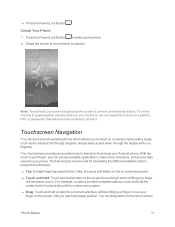
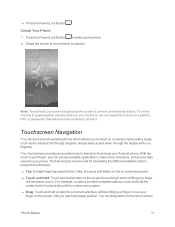
...:
n Tap: A single finger tap selects items, links, shortcuts and letters on the on the screen until you can set an unlock requirement (such as a pattern, PIN, or password) that will need to be entered to unlock it . Swipe the screen to any direction to unlock it . Simply slide up the phone. 2. The following terms...
User Guide - Page 25
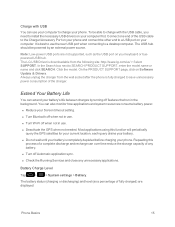
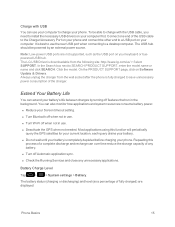
... the other end to SEARCH PRODUCT SUPPORT, enter the model name or name and click SEARCH. Battery Charge Level
Tap
>
> System settings > Battery. The LG USB Driver is completely depleted before charging your computer. Always unplug the charger from the following site: http://www.lg.com/us/ > Select SUPPORT.
n Check the Running Services and close any battery. n Reduce...
User Guide - Page 72


...next to the name in your Google Account, Microsoft Exchange account, or other accounts that process manually.
1. Tap the label button (to the right of contacts and in your list of the... Add a Contact
You can also manage that support syncing contacts.
Tap the Name field and enter a name for the new entry. 6. Contacts
62 n Settings: Allows you to edit the tabs, including ...
User Guide - Page 79
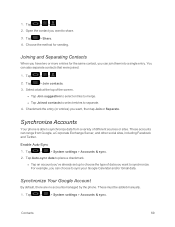
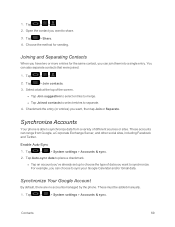
...Enable Auto-Sync
1. Tap Auto-sync data to synchronize. l Tap an account you've already set up to choose the type of data you want to place a checkmark. Synchronize Your Google Account
... want , then tap Join or Separate. These must be added manually.
1.
Contacts
69 Open the contact you can range from a variety of the screen. Select a tab at the top of different sources or sites....
User Guide - Page 90


..., review your email carrier's support documents or contact your carrier. Email shortcut
- l If you have already added an email account in large networks and commercial and institutional settings. If the Select email provider screen is the current standard. Follow the on the Select email provider screen.
Notifications
- Tap
> > Email.
2. l Tap Manual setup to your IT administrator...
User Guide - Page 104
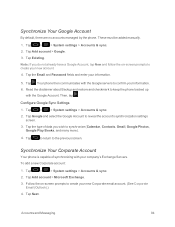
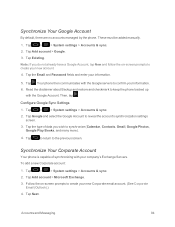
... the Google Account to keep the phone backed up
with the Google Account.
Follow the on -screen prompts to confirm your information.
5. These must be added manually.
1. Tap Add account > Microsoft Exchange.
3. Tap Existing. Tap
>
> System settings > Accounts & sync.
2.
Synchronize Your Google Account
By default, there are no accounts managed by the phone...
User Guide - Page 124


..., 1 month ago, and Most visited. Web and Data
114
Tap Settings > Advanced > Reset to complete the process. These advanced settings that you 've saved for individual websites.
1. Tap OK to default.
3.
Set the Browser Home Page Customize your Web experience by setting up and using custom bookmarks. Enter a descriptive name and URL for Search result preloading and...
User Guide - Page 143


From the Home screen tap > QuickRemote.
2. Therefore, be supported depending on the Quick Settings bar to activate it. Tap > Universal remote. 3. ...your own personalized universal remote and choose where to select Magic Remote setting, Edit remote name, Learn remote,
Move remote, Delete remote, Edit room, Settings, and Help.
Note: QuickRemote features an ordinary remote control and ...
User Guide - Page 175
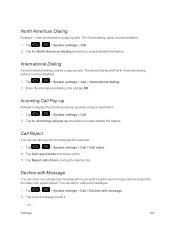
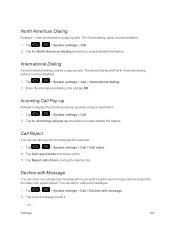
... > Call reject.
2. Tap Reject calls from to edit it.
- Settings
165 Incoming Call Pop-up when using an application.
1. North American Dialing
Replace + code as needed for outgoing calls. You can set an option.
3. International Dialing
Set international dialing code for outgoing calls.
Tap the Incoming call pop-up checkbox to display the incoming call rejection...
User Guide - Page 208
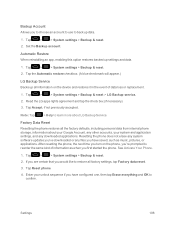
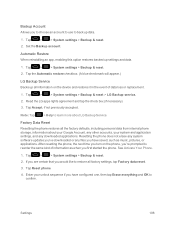
... you first started the phone. Note: Tap
> Help to back up settings and data.
1. Enter your system and application settings, and any files you have configured one, then tap Erase everything and OK to confirm. Tap Reset phone.
4. Tap
>
> System settings > Backup & reset.
2.
Set the Backup account.
Tap
>
> System settings > Backup & reset > LG Backup service.
2.
User Guide - Page 218


...Overview 6 Plug & Pop 8 Plus (+) Code Dialing 46 Power Button Ends Call 168 ...Set an Event Reminder 145 Set Up Secure Credential Storage 109 Set Up Speed Dialing 56 Set Up Visual Voicemail 47 Set Up Voicemail 51 Set Up Your Phone 1 Set Up Your Voicemail 3 Setting...Settings 174 Sprint Account Information and Help 3 Sprint Account Passwords 4 Sprint Applications 98 Sprint ID 97 Sprint Support Services...
LG LS995 Reviews
Do you have an experience with the LG LS995 that you would like to share?
Earn 750 points for your review!
We have not received any reviews for LG yet.
Earn 750 points for your review!


