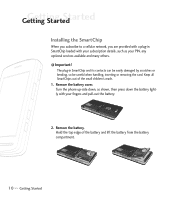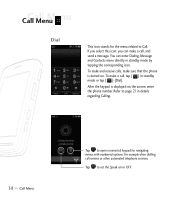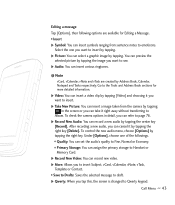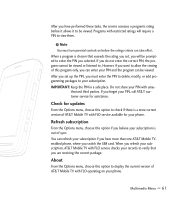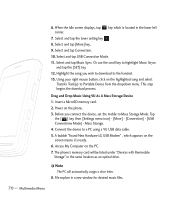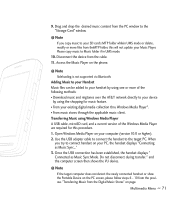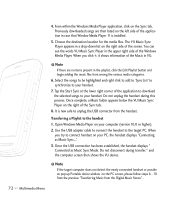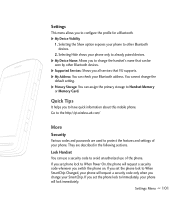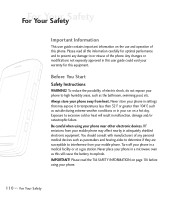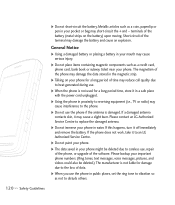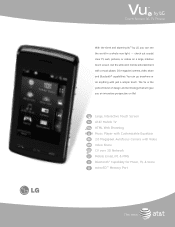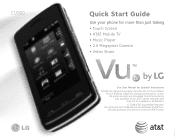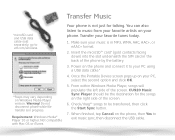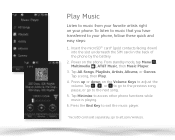LG CU920 Support and Manuals
Get Help and Manuals for this LG item

Most Recent LG CU920 Questions
Powering Up
when I power up my lg cu920 the AT&T home screen comes up, then phone goes blank? Bad battery?
when I power up my lg cu920 the AT&T home screen comes up, then phone goes blank? Bad battery?
(Posted by jpdelaney1970 8 years ago)
How To Setup Tmobile Internet Lg Gw370
(Posted by tigirl 9 years ago)
Lg Cu920 Does Not Turn On
(Posted by funnyretl 9 years ago)
How To Hard Reset Lg Cu920
(Posted by yodigi 9 years ago)
At&t Cu920 Wireless Phone What Is Smartchip
(Posted by steamoham 9 years ago)
LG CU920 Videos
Popular LG CU920 Manual Pages
LG CU920 Reviews
We have not received any reviews for LG yet.