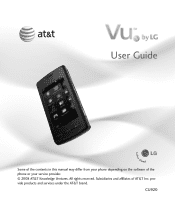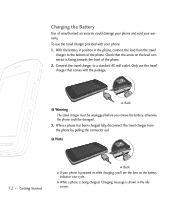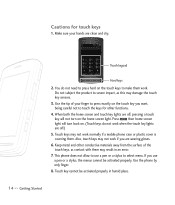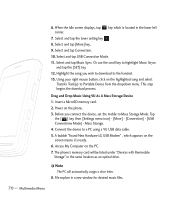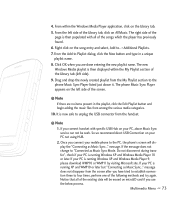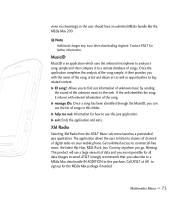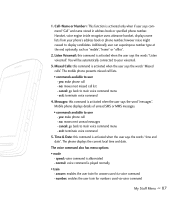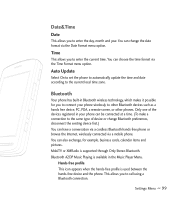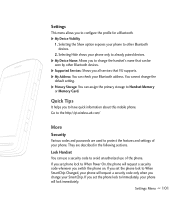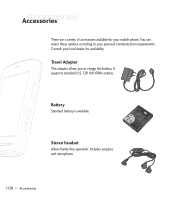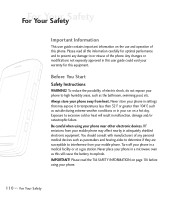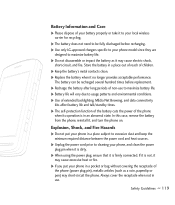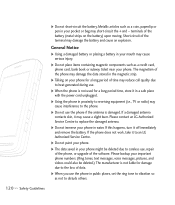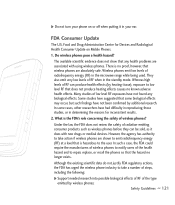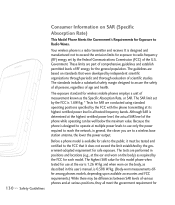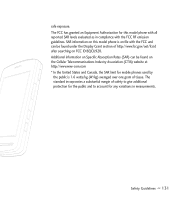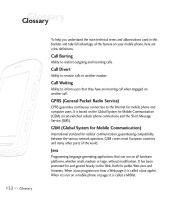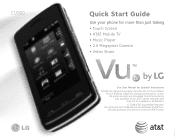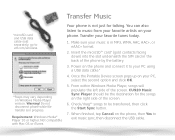LG CU920 Support Question
Find answers below for this question about LG CU920.Need a LG CU920 manual? We have 5 online manuals for this item!
Question posted by jpdelaney1970 on May 29th, 2015
Powering Up
Current Answers
Answer #1: Posted by TommyKervz on May 29th, 2015 6:09 AM
Do try cleaning the battery contacts on both the battery and the phone.
Connect the phone on charger, let it charge for few minutes and then turn it on while connected on charge to see if it will turn off again. if it will not' then you know you have to replace the battery.
Related LG CU920 Manual Pages
LG Knowledge Base Results
We have determined that the information below may contain an answer to this question. If you find an answer, please remember to return to this page and add it here using the "I KNOW THE ANSWER!" button above. It's that easy to earn points!-
microSD tm Memory Port - LG Consumer Knowledge Base
... (CU920) 4 GB Support** Incite (CT810) 32GB (16GB tested) Support** LG CF360 Shine™ (CU720) Invision™ (CB630) US CELLULAR UX380 UX565 UX830 ALLTELL Swift (AX500) Glimmer™ (AX830) LG Rhythm (AX585) My Phone is not listed: For more information, visit: Article ID: 6134 Last updated: 11 Sep, 2009 Views: 4046 Mobile Phones: Lock... -
Chocolate Touch (VX8575) Back Cover Removal and Installation - LG Consumer Knowledge Base
...) 2. Make sure that the power to the phone has been turned off before you can install the battery and micro SD card on the battery cover are DTMF tones? Spanish Es...Mobile Phones: Tips and Care Mobile Phones: Lock Codes Pairing Bluetooth Devices LG Dare Hold the phone securely with your thumb until it up to remove the back cover before installing or replacing the battery... -
Mobile Phones: Lock Codes - LG Consumer Knowledge Base
.... The phone will take some time to load (it's like a mini PC), when it is recommended to make sure all the information from the phone , so it is backed up to this code be requested, the Service Provider must be erased from the PHONE memory). This needs to tap the screen, after powering up be...
Similar Questions
how to rest factory settings on my LG GS170 mobile phone
i have cu920 lg phone and i would to have it unlock my imei number is 011847008778673
I just bought this LG430G phone but haven't opened it yet, still deciding whether to keep itor keep ...