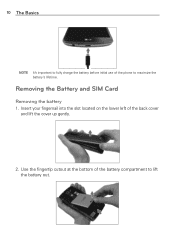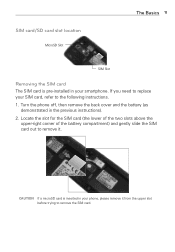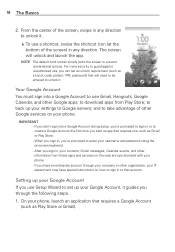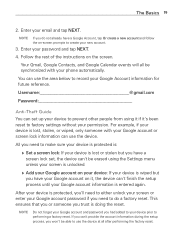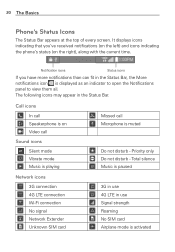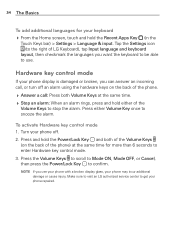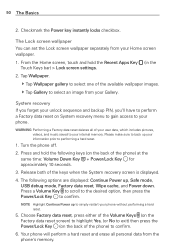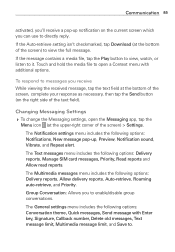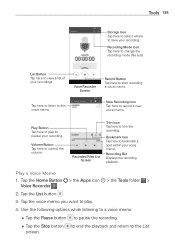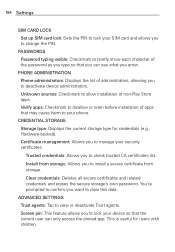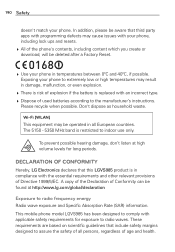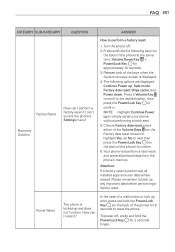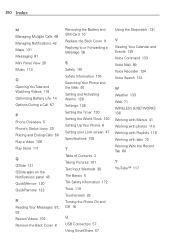LG VS985 Support and Manuals
Get Help and Manuals for this LG item

LG VS985 Videos

LG G3 VS985 VERIZON Unboxing Video – in Stock at www.welectronics.com
Duration: 1:20
Total Views: 940
Duration: 1:20
Total Views: 940

Illusion ROM RC 2.12 for the LG G3 [VS985] [Best Android 5.0 Lollipop ROM]
Duration: 6:31
Total Views: 3,006
Duration: 6:31
Total Views: 3,006
Popular LG VS985 Manual Pages
LG VS985 Reviews
We have not received any reviews for LG yet.